Security Officer Approvals
Instructions
As an added layer of security, institution accounts and organizations can require that any changes made by one Security Officer be approved by one or two other Security Officers. These are called Additional Security Officer Approvals.
The Additional Security Officer Approvals panel show the current number of Security Officer approvals needed by your account. To change this number, you must download, complete and submit a form.
- Click Settings > Account Settings > User & Access Rights > Configure Authorizerz.
- The Additional Security Officer Approvals panel shows the current number of additional Security Officer approvals that your account requires. Remember, this is the number of Security Officer approvals that are required to approve changes made by another Security Officer.
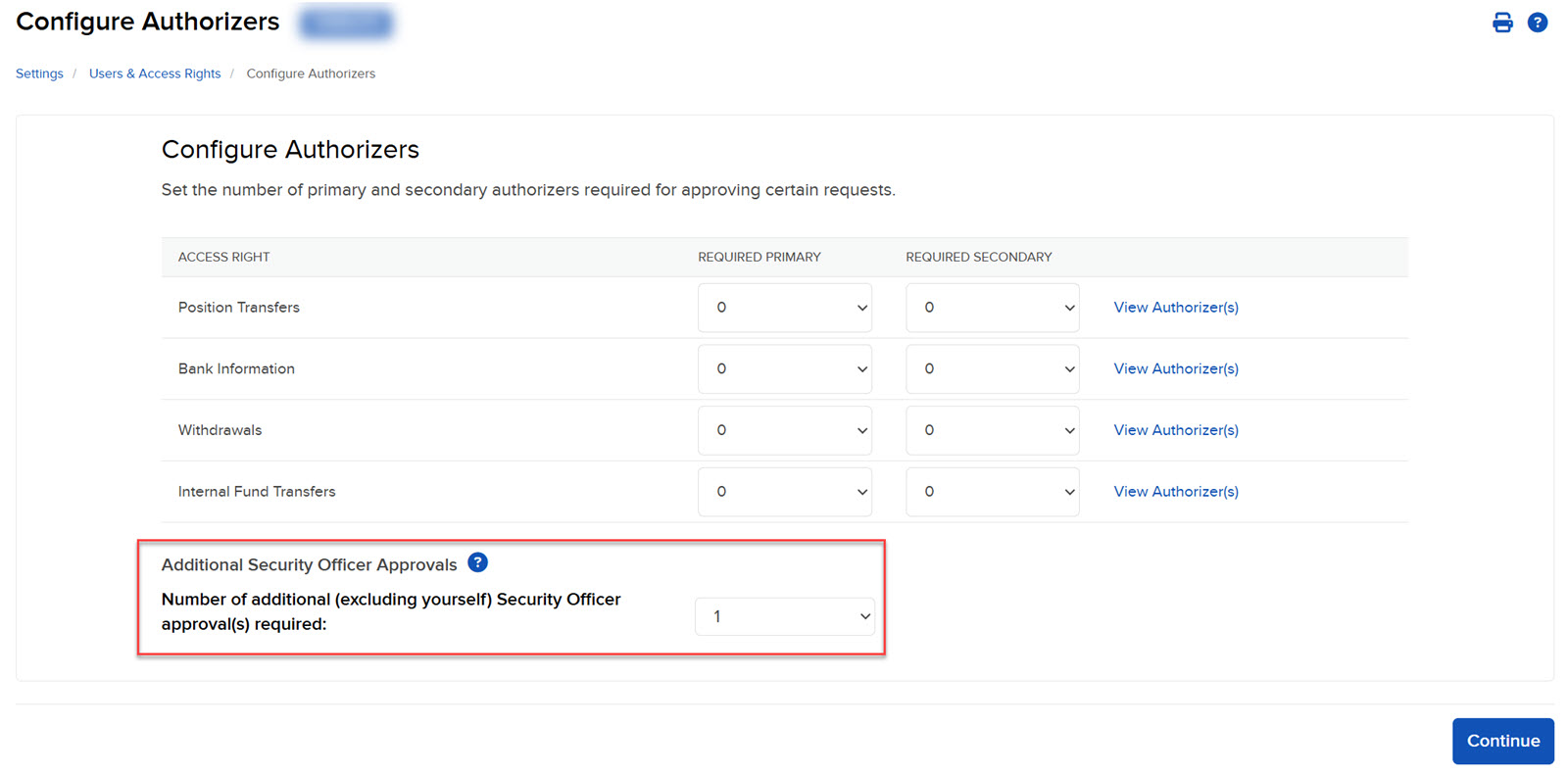
- Click Download Form. A PDF form opens. Print and complete the form, and then follow the instructions in the form to send it to us for processing.
Additional Resources
Learn About Users & User Roles at IBKR Campus
Learn About Users & User Roles for Advisors at IBKR Campus