Audit Trail
Instructions
The Audit Trail page lets Master account users view Client Portal requests from client accounts.
- Click the User menu (head and shoulders icon in the top right corner) > Settings > Security > Audit Trail.
- The audit trail displays type of request, the date of the request, the date and time the request was updated (if applicable), and the state of the request, including:
- Date Requested, Account ID, Username, Type, and Status
- Pending- Waiting for a compliance officer's approval
- Under Review - The user still has steps to perform.
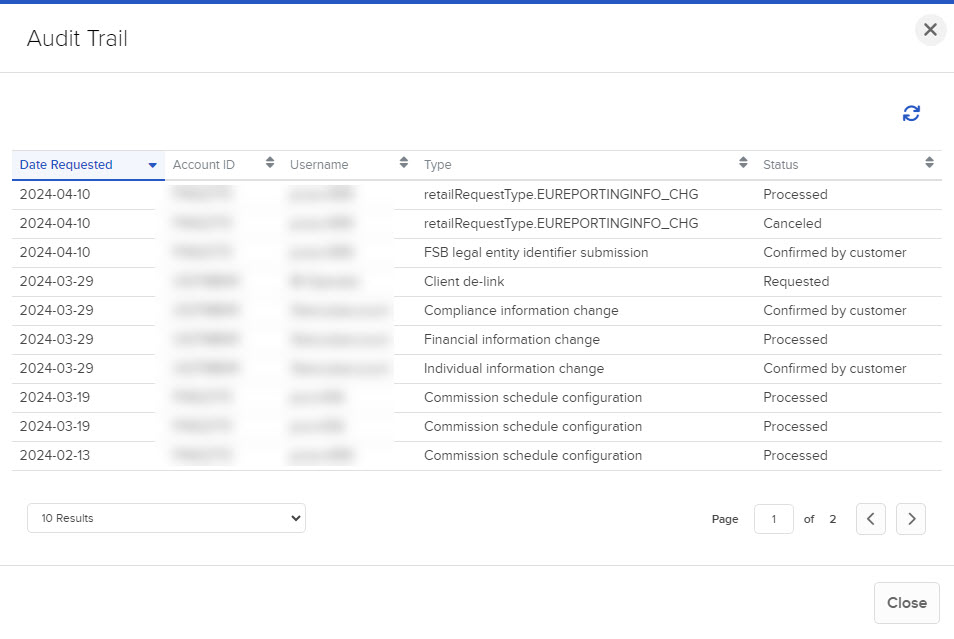
Additional Resources
Learn About the Advisor Portal Interface at IBKR Campus