CFDs and Metals
Instructions
Use this setting to allow your clients to add CFDs and Metals trading permissions to their accounts. To do so, please take the steps outlined below.
-
Click the User menu (head and shoulders icon in the top right corner) > Settings > Trading > CFDs and Metals.
-
Select Continue.
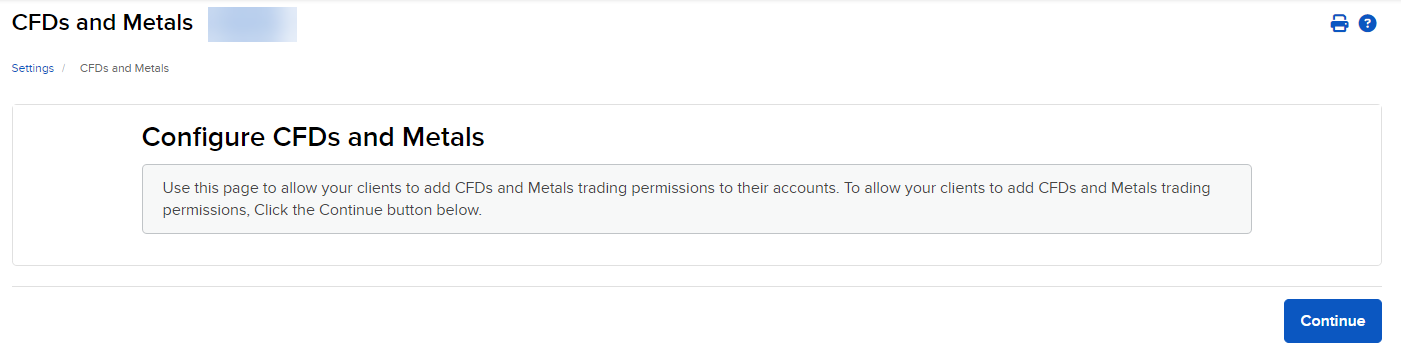
-
Populate the agreements and sign.
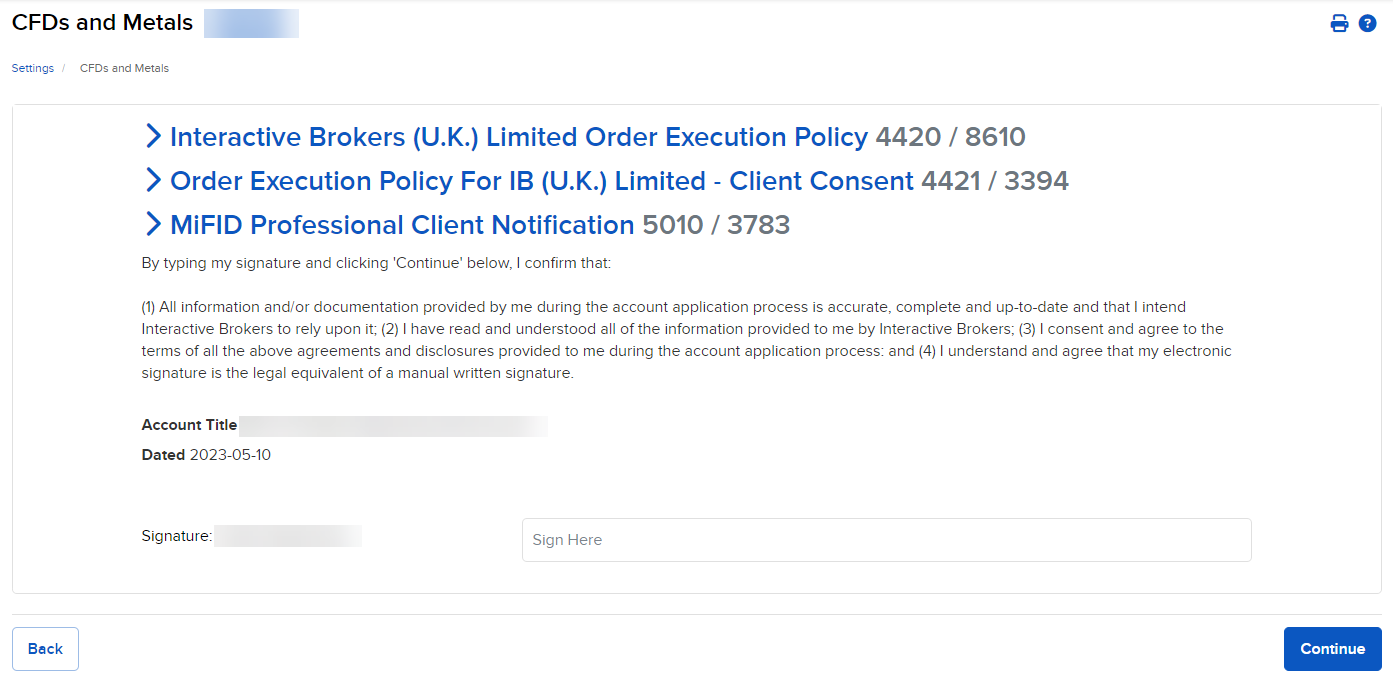
Additional Resources
Learn About the Advisor Portal Interface at IBKR Campus