Client Trading
Instructions
Advisors have the option to enable trading for all sub account. By default, your clients will not have access to trade unless the advisor has enabled trading for them.
To enable client trading:
-
Click the User menu (head and shoulders icon in the top right corner) > Settings > Client Settings > Client Trading.
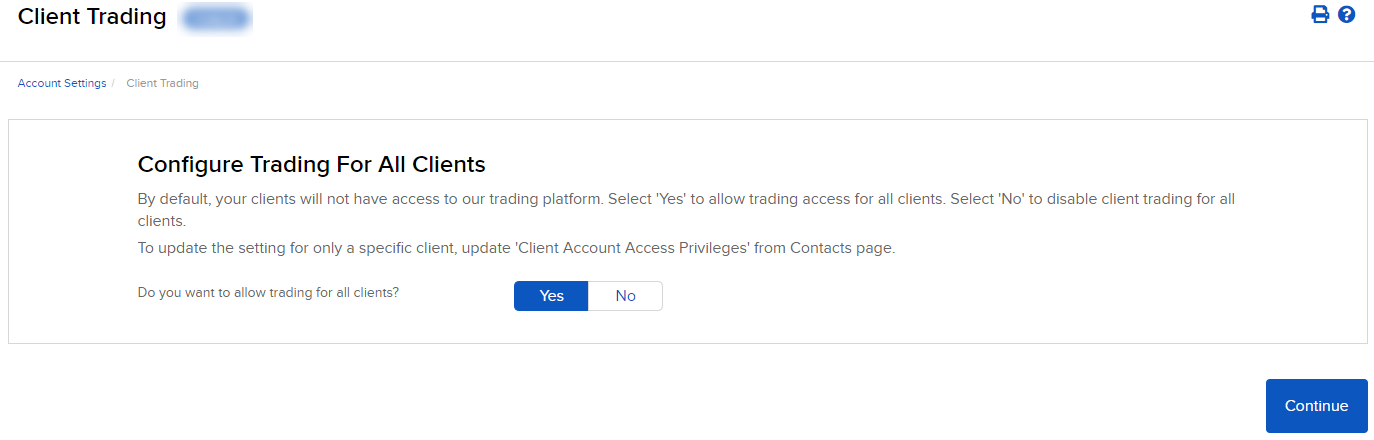
-
Make a selection and click Continue.