Trading Forecast Contracts and Event Contracts for Advisors and Brokers
Instructions
To place an Event or Forecast Contract trade for a client, please take the steps outlined below.
-
Log into the IBKR ForecastTrader website using your username and password.
-
Select the Underlying Forecast Contract from the list of available contracts on the Markets screen.
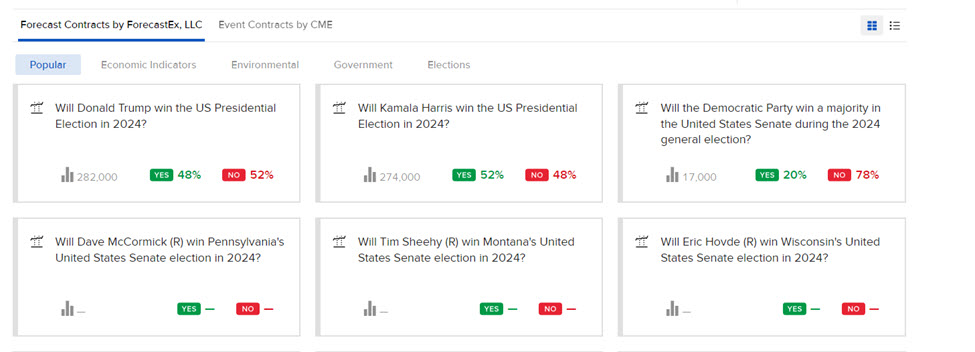
-
Once the Contract has been selected choose the threshold if more than one, if not skip to 4.
-
Choose Yes or No for the desired contract.
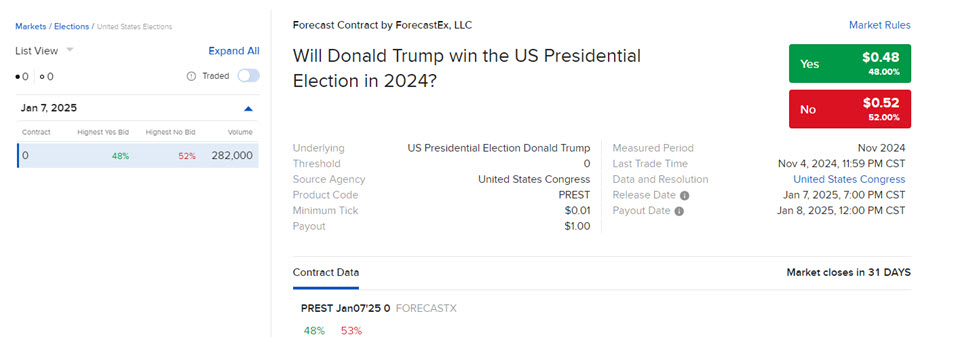
-
Once the side has been selected, select the client’s account from the drop down at the top of the order ticket.
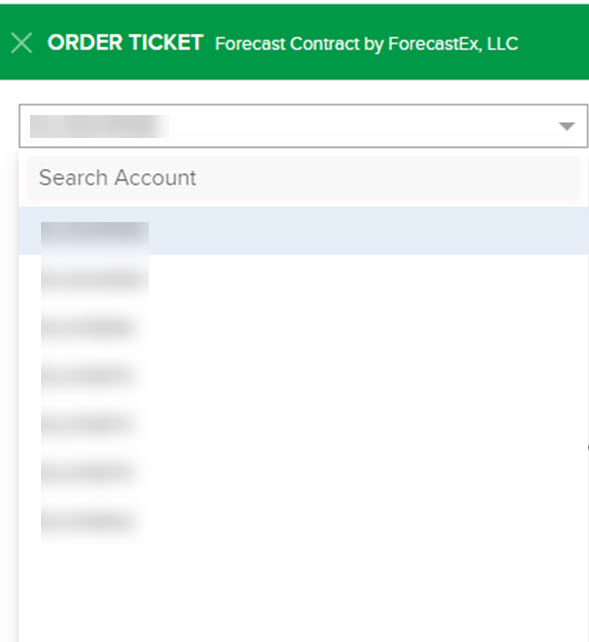
-
Once the clients account is selected complete the order ticket and click Submit.
Additional Resources
Learn About Trading in the Portal at IBKR Campus