Charge Client Fees to Master
Instructions
Minimum monthly fees, IRA account fees and market data and research fees are charged to Advisor client accounts by default.
If you wish to change this, and charge client fees to your Advisor Master Account, use the Configure Client Fees page.
For this feature to work you must have sufficient funds in your account. . If your Net Asset Value at the end of the previous day is below 1000 USD or equivalent, commissions will be paid by the client account. Markup configurations (including Charge Commissions to Advisor) are processed on weekdays at 16:40 US/Eastern. Each change is effective from the next day.
- From the dashboard, click Fee Administration > Configure Client Fees.
- Select one or more client accounts by clicking the check box next to each one. Then click Continue.
-
If you have a large number of client accounts, you can sort the list by any column heading, including Account Number, Account Alias, Account Name, Date Opened and Template by clicking the arrow next to the heading.
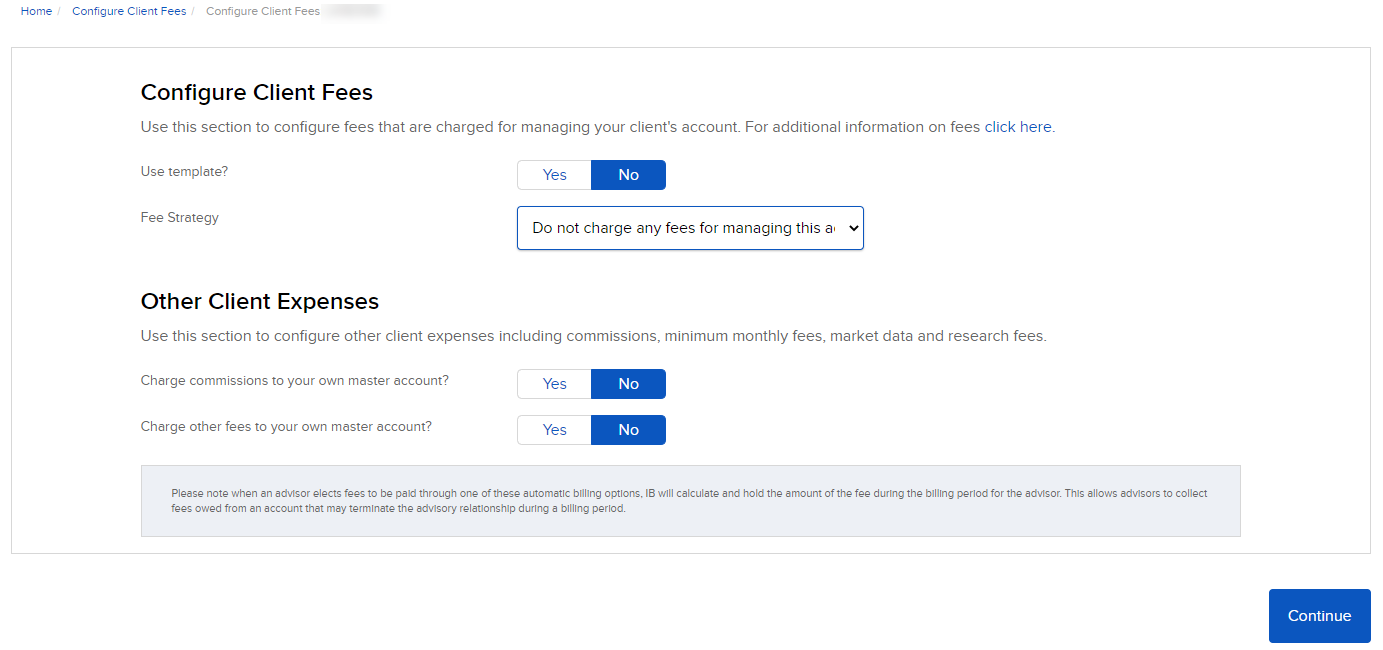
- Click the configure (gear) icon to make changes to your selected client account(s).
- From the Configure Other Client Expenses section, you can use the toggle buttons to charge commissions and other fees to the Advisor.
The setting will apply to all client accounts, current and new. Submit your election before 4:00 PM ET on a business day and the change will take effect on the following business day.
Note: This feature is only available for Advisor Accounts.
Additional Resources
Learn About Fees in Advisor Portal at IBKR Campus