Distribute a Questionnaire to Clients
Instructions
Each advisor can have one active questionnaire. Follow these steps to invite your clients to take the questionnaire.
-
Click Menu in the top left corner > Administration & Tools > Risk Scores.
-
Select the View Scores tab at the top of the page.
-
Select the clients you want to invite.
-
Select the Send Invitations blue button.
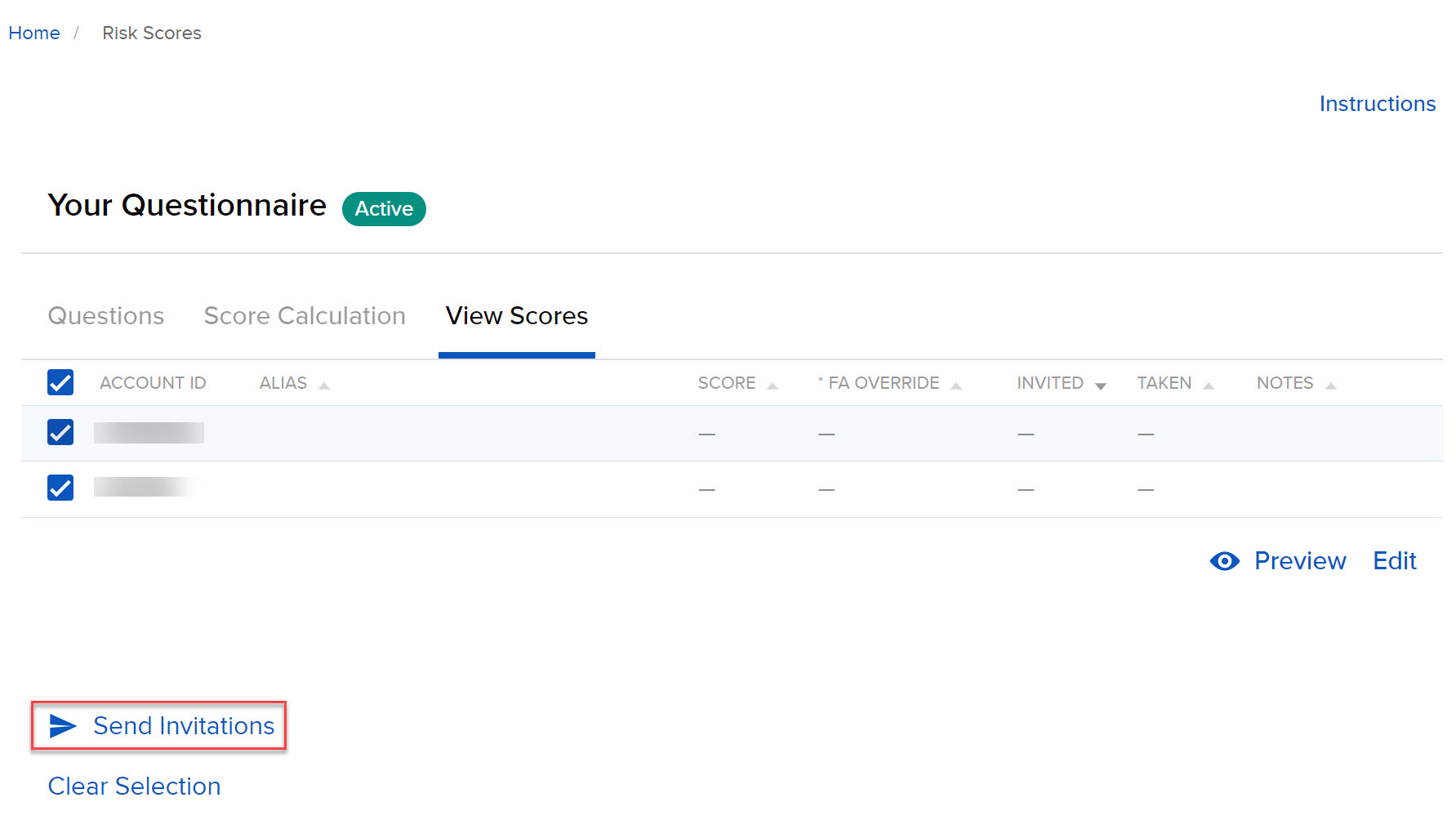
-
Note: The questionnaire must be active before you can send an invitation. To see if a questionnaire is active, locate the label at the top of the questionnaire tool. To activate a questionnaire, select the blue Make Active button.