Pending Applications
Instructions
Use the Pending Application tab on the Home Page to view and edit pending client applications. Follow the steps below.
-
Click Menu in the top left corner > Home.
-
Select the Pending Applications tab.
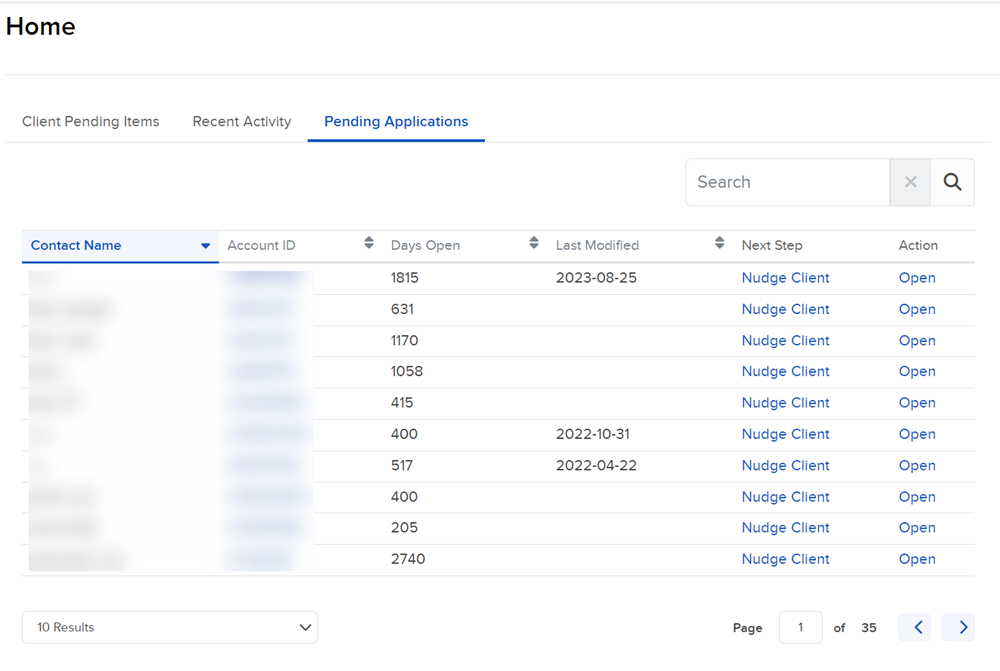
-
Select Nudge Client to send a client a notification about the application.
-
Select Open to Modify the Application.
-
A list of tasks will appear. Scroll to the bottom of the page and press Modify Application.
