Investor Category
Instructions
Investor Category lets you answer a series of questions to determine if you qualify to trade a wider range of trading products than would be available to a standard investor. You see will this as a Pending Item on the Portal home page until you complete the page.
The Investor Category page presents four different investment categories on a series of screens:
- Eligible Contract Participant
- Accredited Investor
- Qualified Purchaser
- Qualified Institutional Buyer
Each screen contains questions that helps us determine whether you qualify to trade additional products. If you answer Yes to some questions, additional questions appear.
All account structures can access this page except:
-
IB Canada clients, IB India clients, IBSJ Japan clients, and Omnibus Broker Client accounts.
To use the Investor Category page
-
Click the User menu (head and shoulders icon in the top right corner) > Settings > Account Profile > Investor Category.
-
The first Investor Category screen opens.
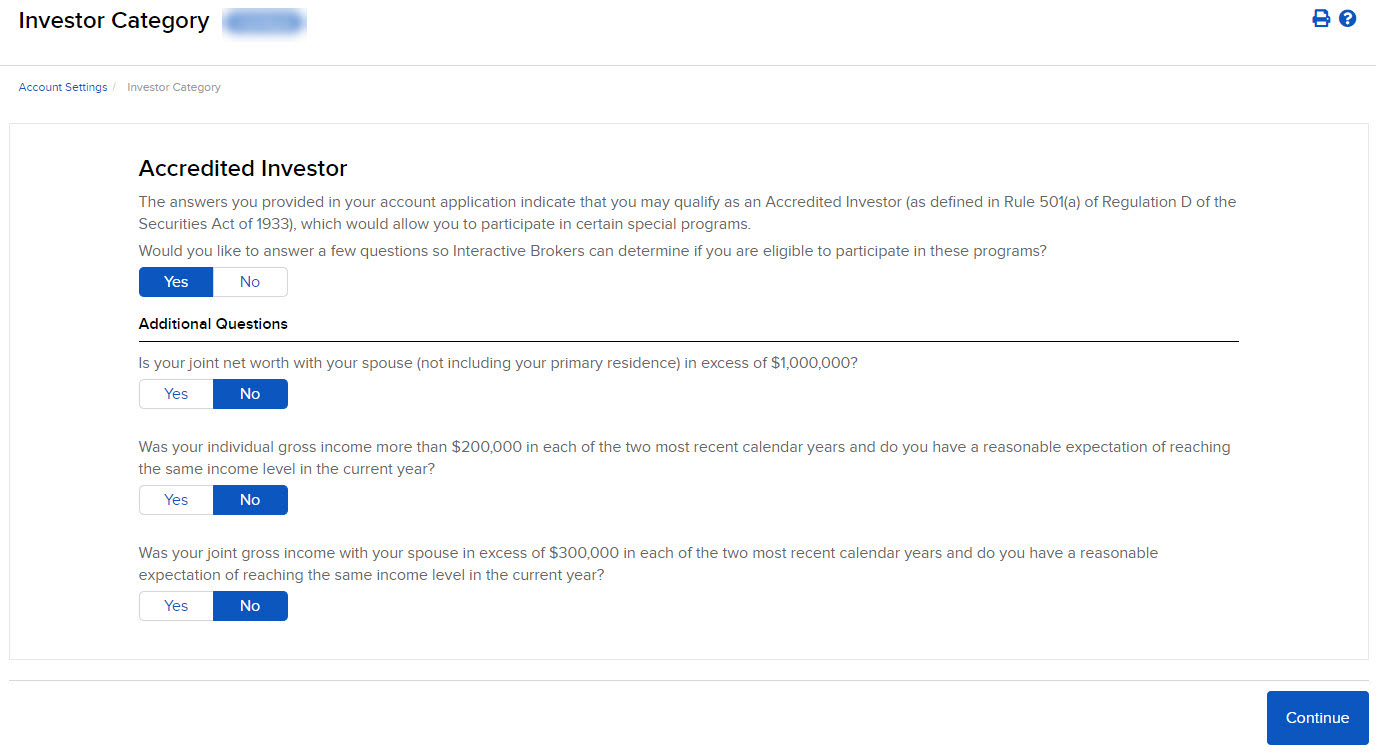
-
Answer each question by clicking Yes or No. If you answer Yes, additional questions may appear which vary based on your account structure and financial information.
-
Click Continue after completing the questions on each successive screen (Accredited Investor, Qualified Purchaser, Qualified Institutional Buyer). Note that there may be no questions on some screens, based on your answers to questions on previous screens.
-
The Investor Category Summary screen shows you the investment categories in which you have been qualified, based on your answers to the previous questions.
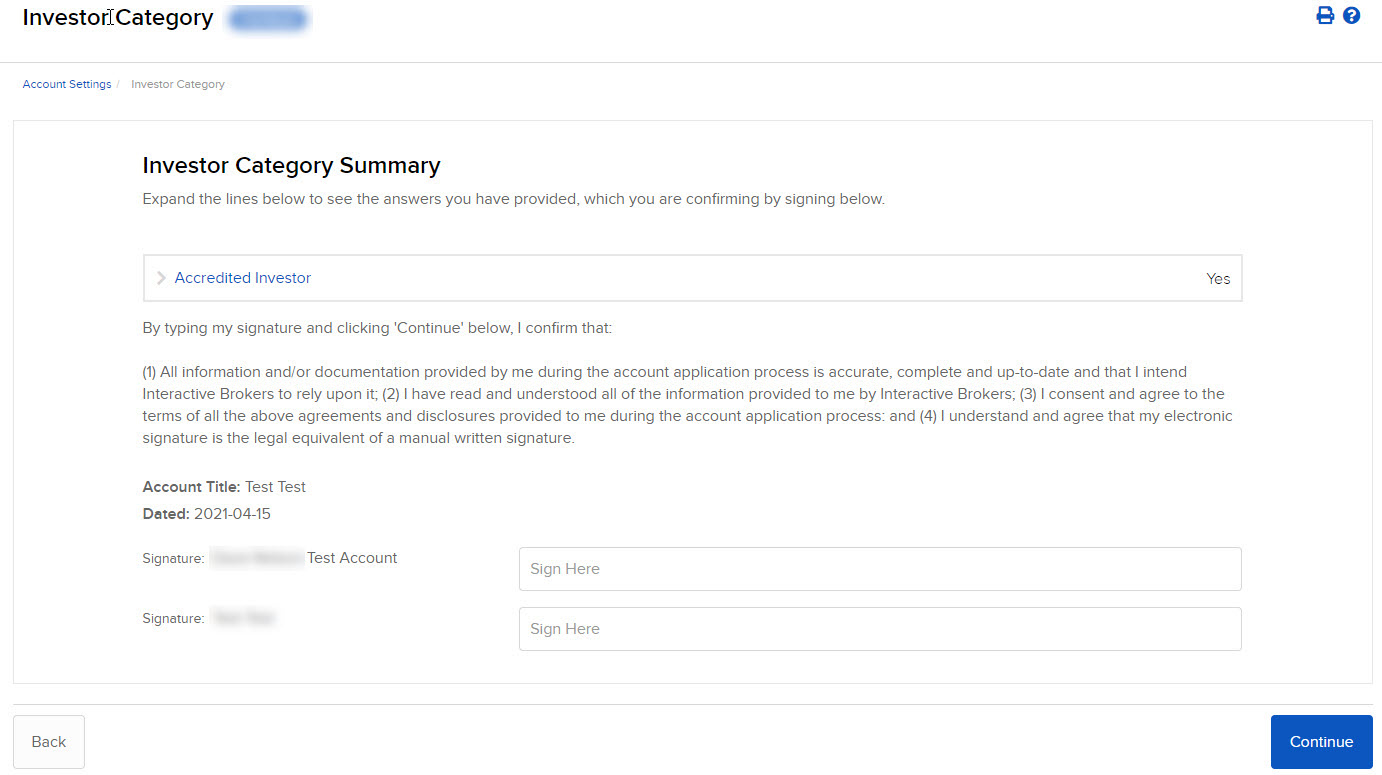
-
Type your signature in the field provided and then click Continue.
Additional Resources
Learn About the Advisor Portal Interface at IBKR Campus