Models Marketplace
Instructions
The Model Marketplace provides a collection of investment models designed by third-party vendors. Search, download and use selected models in TWS Model Portfolios to manage your client's investments.
Enable the Advisor Model Marketplace
To use models and access the Model Marketplace, you must first enable both Model Portfolios and Model Marketplace by taking the steps outlined below.
-
Click the User menu (head and shoulders icon in the top right corner) > Settings > Account Configuration.
-
Select both Model Portfolios and Model Marketplace.
-
Select the check box in the top right corner followed by Continue.
Once you are subscribed, log into TWS to browse the marketplace and use the Advisor Model Marketplace
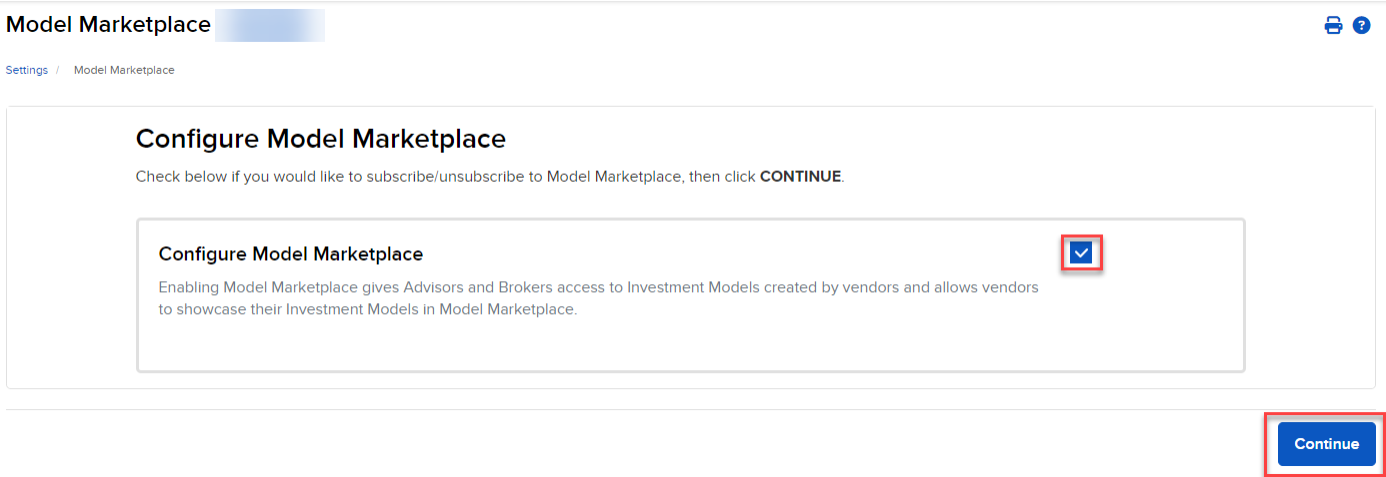
Use the Advisor Model Marketplace
-
In TWS, open the Advisor Setup Window
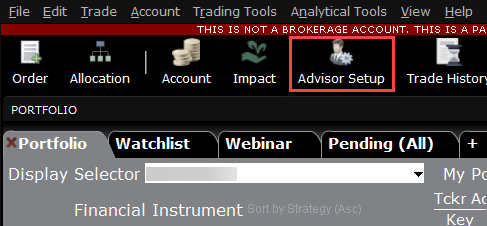
-
From the Models tab in Advisor Setup, click Browse Vendor Models
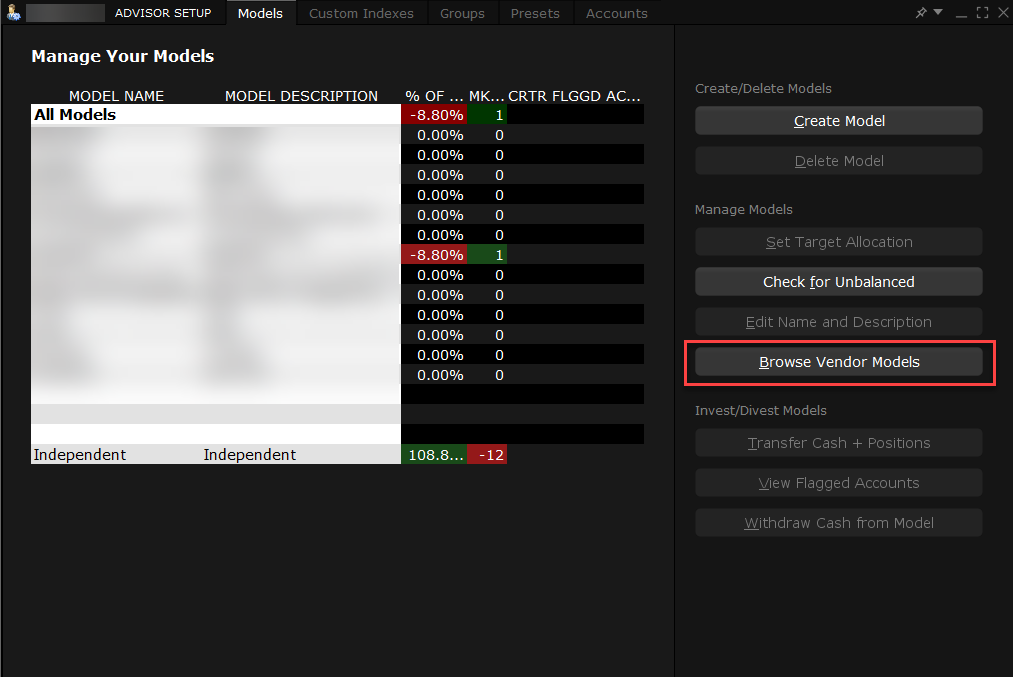
-
Browse models or use filters to find the model that fits your criteria. Click a model to view the extended description.
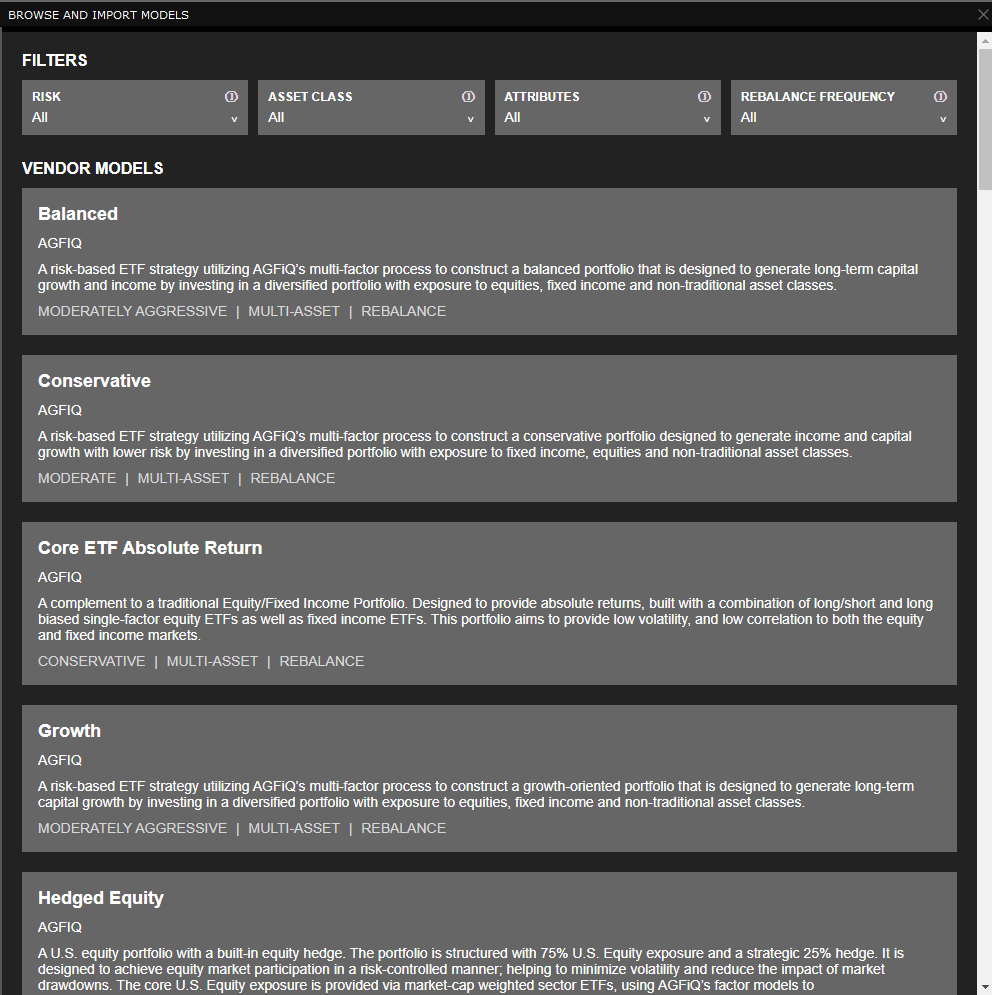
To add a vendor to TWS, click the Import button on a model description to open the Create Model dialog box.
Imported models from the Marketplace maintain a link that allows you to refresh the model at any time to stay in since with the vendor model. This is useful to get changes when the vendor makes updates to the model's composition or percentages. If you elect to make your own changes to the model, you will lose the ability to sync the original model.
To Modify percentages and fine-tune the model composition to invest your clients can be completed by clicking the "Create and Set Targets" button to open in the Rebalance Window. Click Save when done.
Additional Resources
Learn About Model Marketplace at IBKR Campus
Learn About the Advisor Portal Interface at IBKR Campus
Visit the IBKR Advisor Portal Website