Money Manager Administration
Instructions
Our Money Manager program lets Professional Advisors acting as Wealth Managers shop for Money Managers at the Money Manager Marketplace and assign them to trade client accounts, and lets Money Managers sell their trading expertise to Wealth Managers.
The Money Manager menu includes the following tabbed pages:
- Money Manager Assignment - Once a Wealth Manager and a Money Manager agree to do business, the Wealth Manager uses this page to assign client accounts, set trading permissions and client fees for the Money Manager.
- Wealth Manager Assignment - Money Managers use this page to accept trading assignments from Wealth Managers.
Money Manager Marketplace
Money Managers can market their services by registering at the Money Manager Marketplace. Once this is done, Wealth Managers can shop for and connect with the Money Managers at the Money Manager Marketplace.
-
Click User menu (head and shoulders icon in the top right corner) > Settings > Account Configuration > Money Manager Administration.
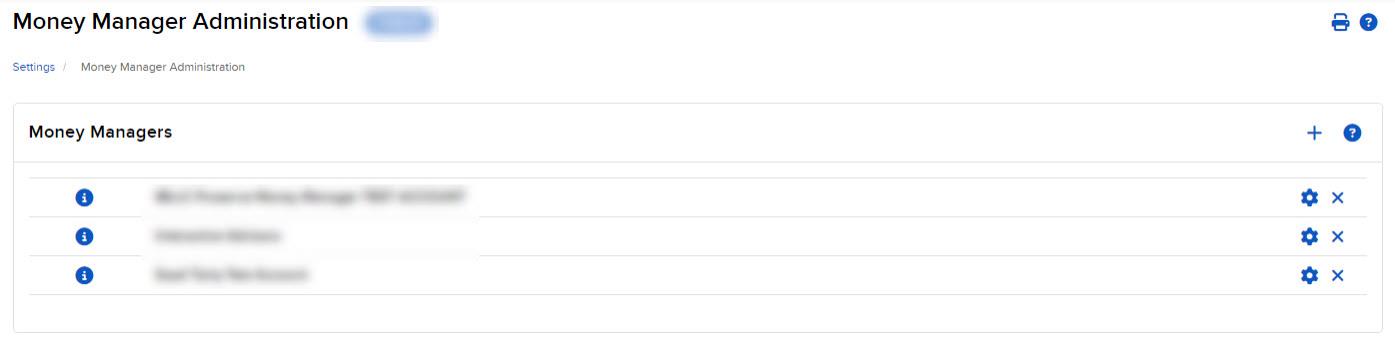
-
Click the "+" icon to Add Administrator.
The Add Administrator screen opens
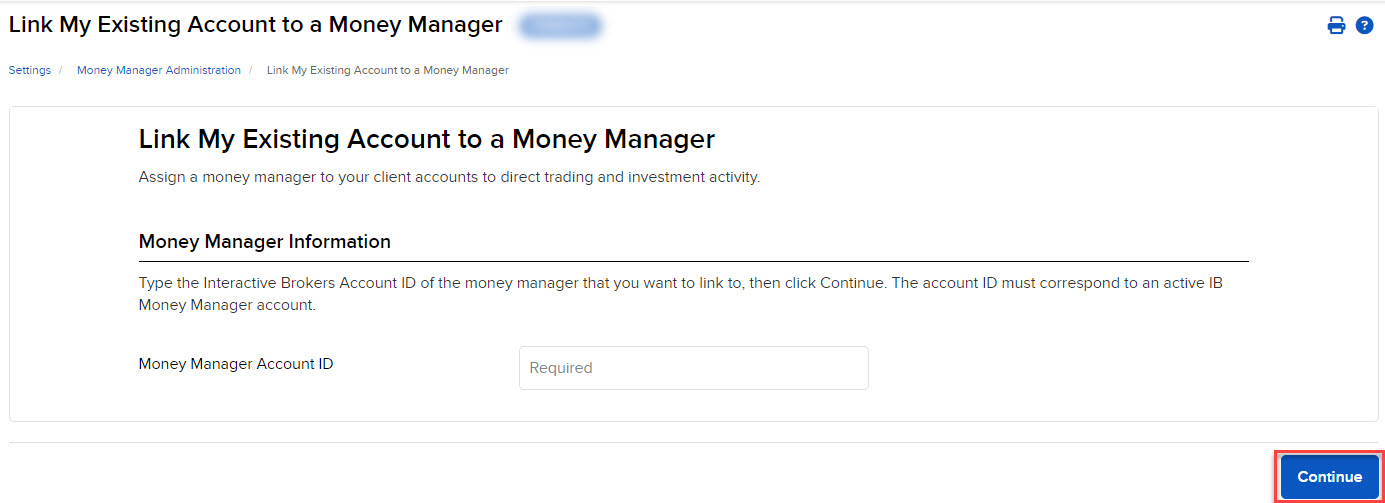
-
Type the account ID of the Administrator you want to add in the field provided, then click Continue.
Your link request will be sent to the Administrator, and the Administrator will be listed in the Pending Administrator section of the Money Manager Administrators page. Once the Administrator accepts your request, he or she will be linked to your account, and you can assign client/fund/sub accounts to the Administrator.
- Click the User menu (head and shoulders icon in the top right corner) > Settings > Account Configuration > Money Manager Administration
- Select the "i" icon to the left of the Administrator you would like to view.
Remove an administrator by selecting the "X" icon next to their name.
Additional Resources
Learn About the Advisor Portal Interface at IBKR Campus