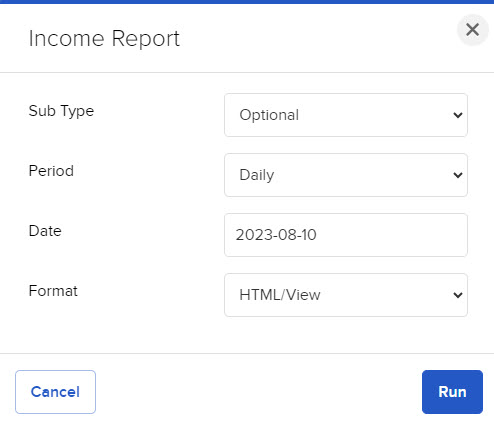Income Report
Instructions
Advisors may view fee's paid out of client accounts for advisor services. This report is compromised of two tabs.
-
Account Information: will allow you to view Account Name, Account Alias, Account Number, Account Type, Customer Type, Account Capabilities, and Base Currency.
-
Management Fees: will list fee's charged to client accounts.
To view this information, please take the steps outlined below.
- Click Performance & Reports > Advisor Reports > Income Report.
- Alternatively, click Menu in the top left corner Reporting > Advisor Report
- Select the advisor account from the Account Selector.
- Select the blue Run arrow icon to the right of Income Report.
- On the Income Report pop-up, make the following selections:
- Sub Type: select to view fees generated by a manager or an account representative
- Period: select Daily, Monthly, Month to Date, Year to Date, or Custom Date Range
- Date: select a date
- Format: select HTML/View, HTML/Download, CSV, or PDF
-
Click Run to generate the report.