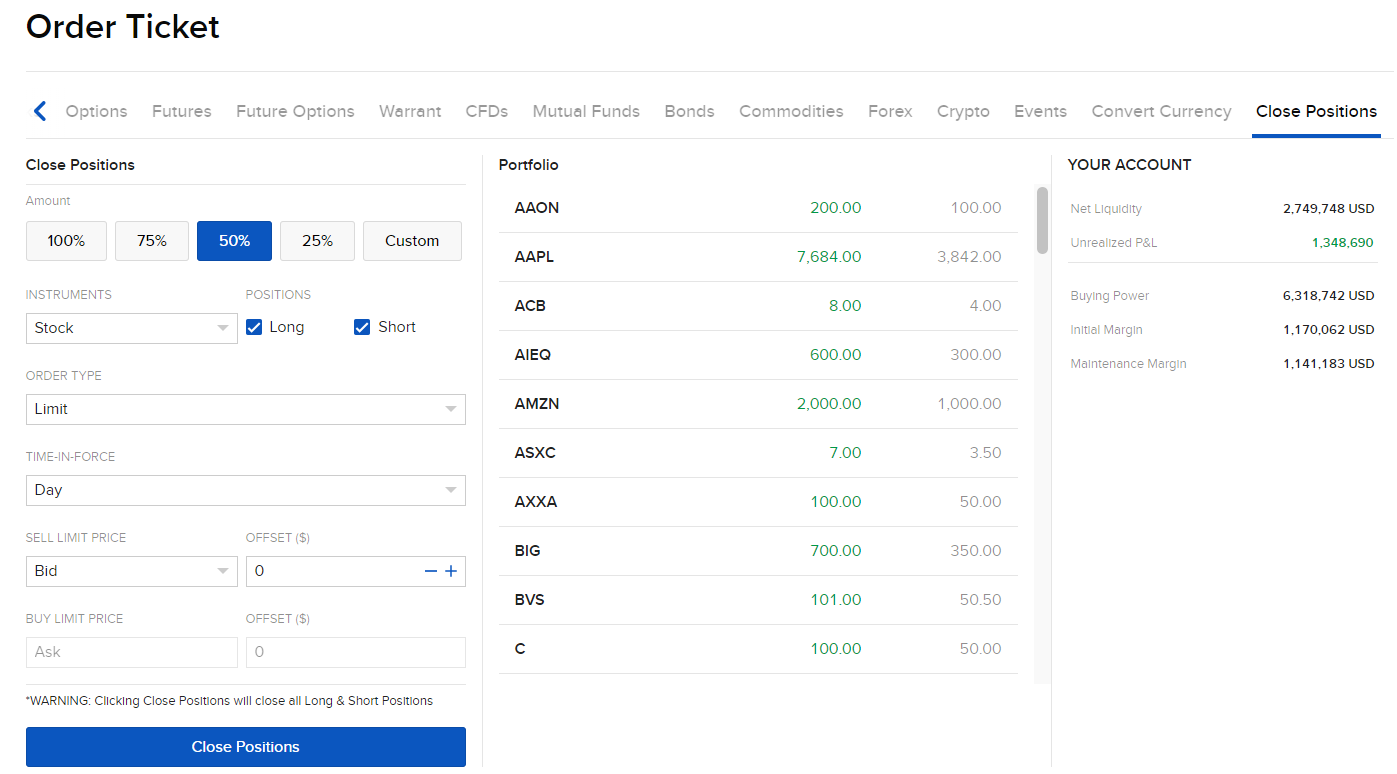Close Positions
Instructions
The Close Positions tool allows you to close all or some of your portfolio positions. Follow the steps below.
Close Specific Positions
- Click the Trade tab followed by Close Positions.
- Alternatively, click Menu in the top left corner > Trade > Close Positions.
- Your Portfolio will populate in the middle of the screen. Click on a symbol to open the position window.
-
Click on the Close button in the top right corner to create an order to close your open position for that symbol.
-
Complete the order details.
-
Review the details before submitting.
-
Select the blue Close Positions button to complete the order.
Close All Positions
-
Click the Trade tab followed by Close Positions.
-
Alternatively, click Menu in the top left corner > Trade > Close Positions.
-
-
On the left side, select the Percentage Amount (for example, close 100%, 75%, 50%, or 25% of positions).
-
Select the type of instruments from the drop-down menu.
-
Check off Long or Short positions (or both).
-
Select the Order Type and Time in Force.
-
Review the order details before submitting.
-
Select the blue Close Positions button to complete the order.