White Branding the Registration System
Instructions
We give
Upgrade existing banner images to png format to apply the most recent style to statements. For more information, contact us at whitebranding@interactivebrokers.com.
- Click Settings > Account Settings > Account Configuration > White Branding.
- Select the Configure Wheel icon to the right of Registration System, Portal, Statements and PortfolioAnalyst to open that section.
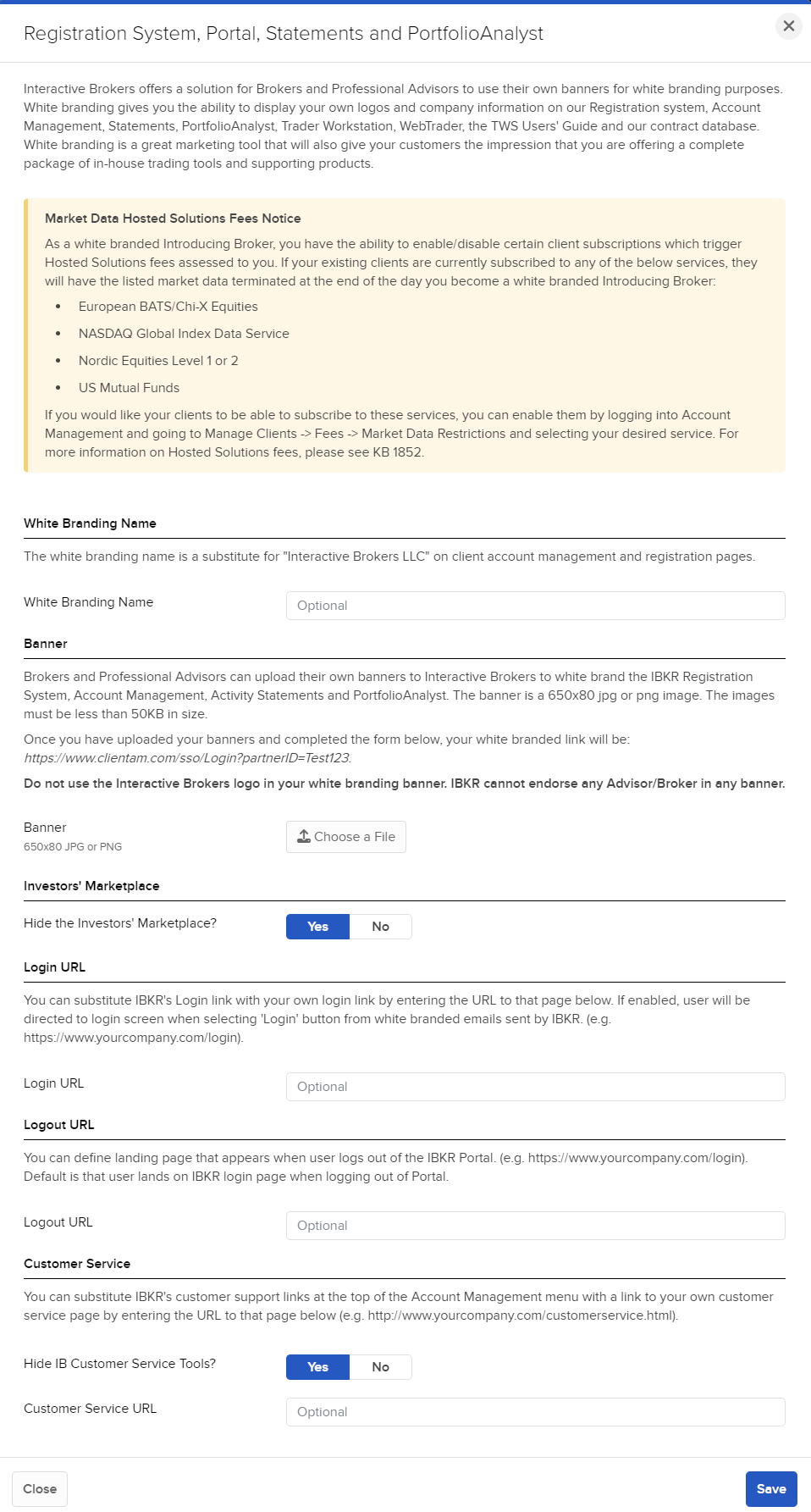
- Follow the instructions to enter the required information, including uploading your own 650 x 80 pixel jpg or png file.
- You can also choose to hide the Investors' Marketplace by selecting the appropriate check box.
- Click Save.
Note: Portal and Registration System white branding takes effect the next time you or your client(s) log in (you may have to refresh the browser cache). Statements will be white branded within 24 hours.