Adding Another User to an Active IB Key
Instructions
You can add an additional user to your IBKR Mobile - IB Key if the IB Key Authentication is already activated on your Android device.
-
Open the IBKR Mobile app
-
Tap on IB Key Authentication (If the app opens on the home screen, TAP on I have an Account followed by IB Key Authentication).

-
Tap Add User:
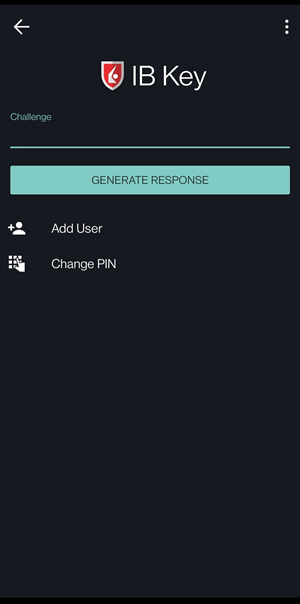
-
Read the instructions and select Account Credentials:
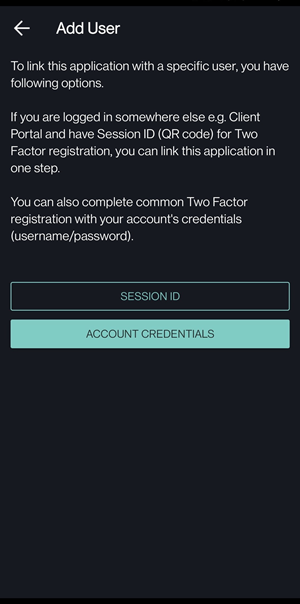
-
Enter the new users’s username and password and then tap Continue:
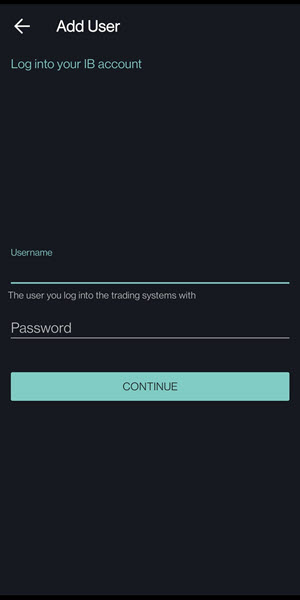
-
Tap on Get Activation Code:

-
Enter the authentication code sent to the mobile number associated with the user and tap Send:
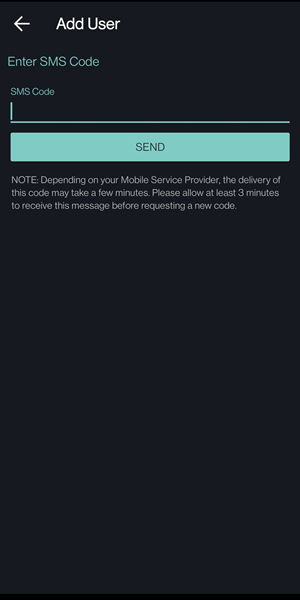
-
Enter the existing IB Key PIN you use to secure the IBKR Mobile app:
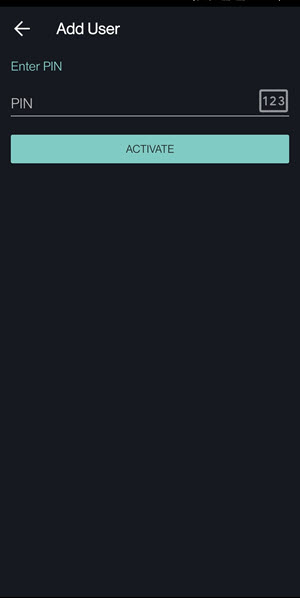
-
If successful, you will see a confirmation screen.
-
Tap Continue to complete the process.
Additional Resources
Learn About Two Factor Authentication for Android at IBKR Campus