Broker Declaration
Instructions
The Broker Declaration page lets Broker Master Users update their broker registration information.
You can access this page if you are a Broker Master User.
To update your broker registration information
-
Click the User menu (head and shoulders icon in the top right corner) > Settings > Account Profile > Broker Declaration
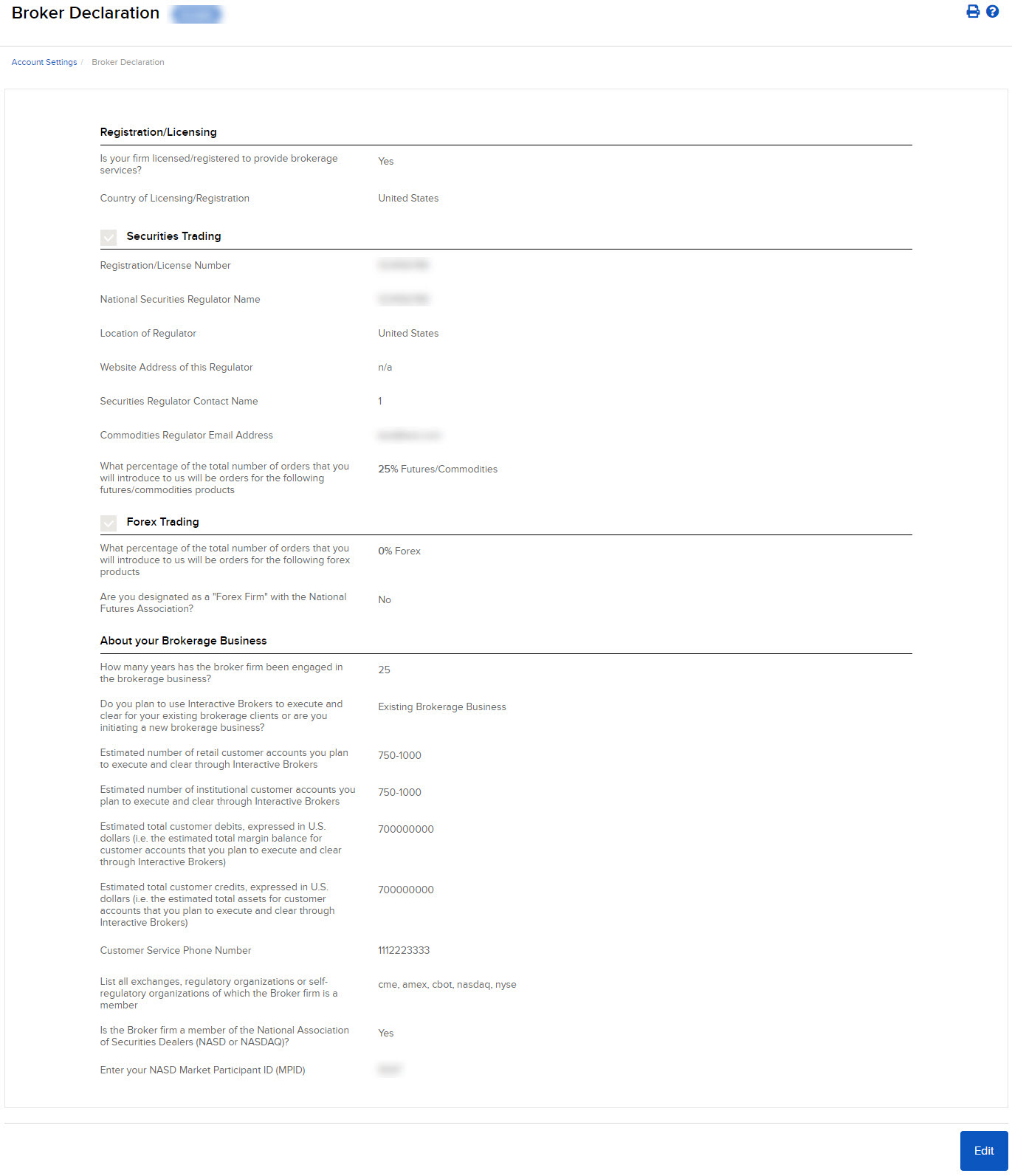
-
Click on Edit to modify the information in the form as required, then click Continue.
-
Verify that the information is correct, then click Continue.
If you need to make further changes, click Back, then make corrections before submitting.
-
Enter the confirmation number that was sent to you via email, then click Continue to submit your changes.
Additional Resources
Learn About the Broker Portal Interface at IBKR Campus