View Current Members in Groups
Instructions
-
Click Menu in the top left corner > Administration & Tools > Groups & Households
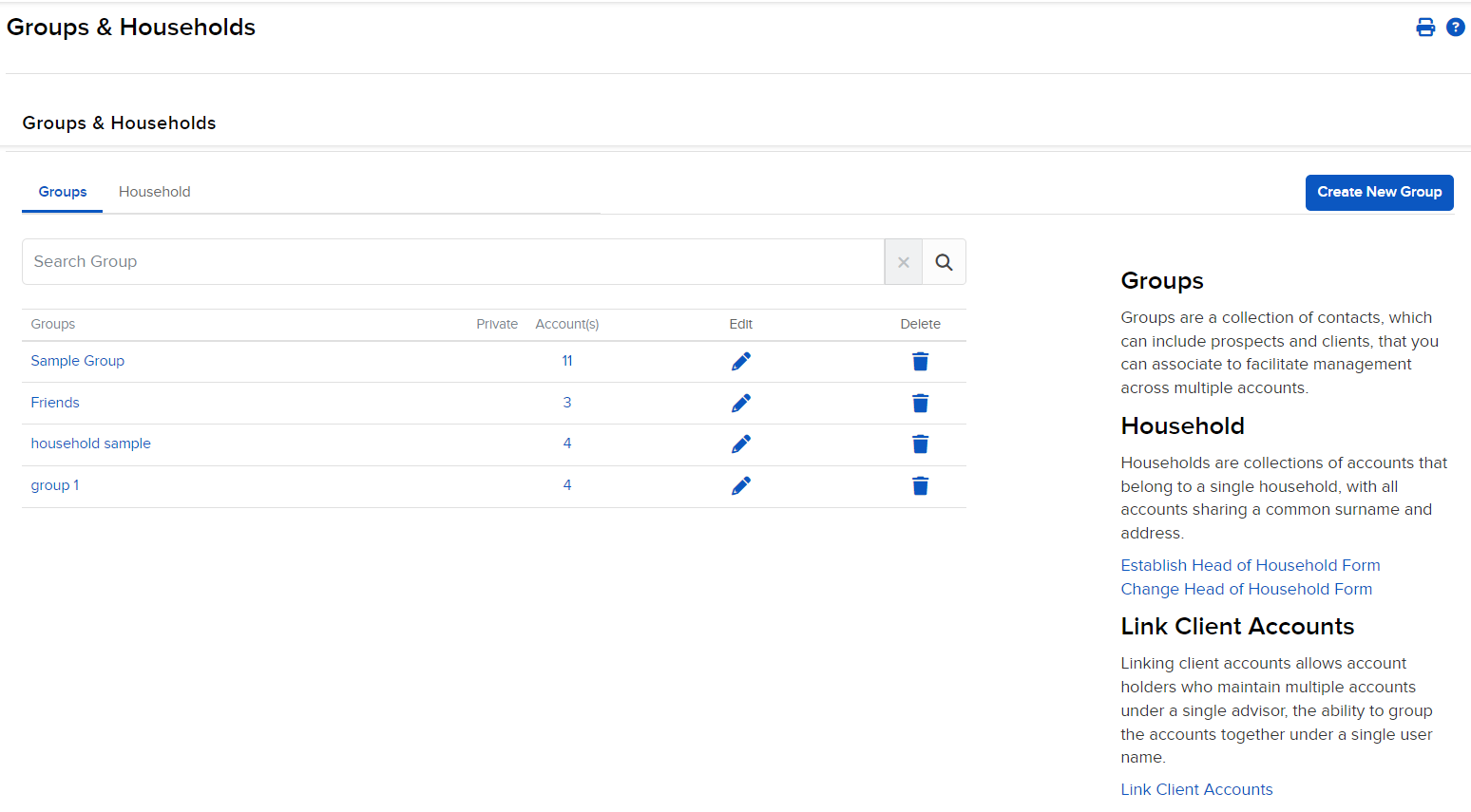
The Groups page opens. This page lists all of your current groups, along with the members in each group.
- Click the group name to see a list of its members.
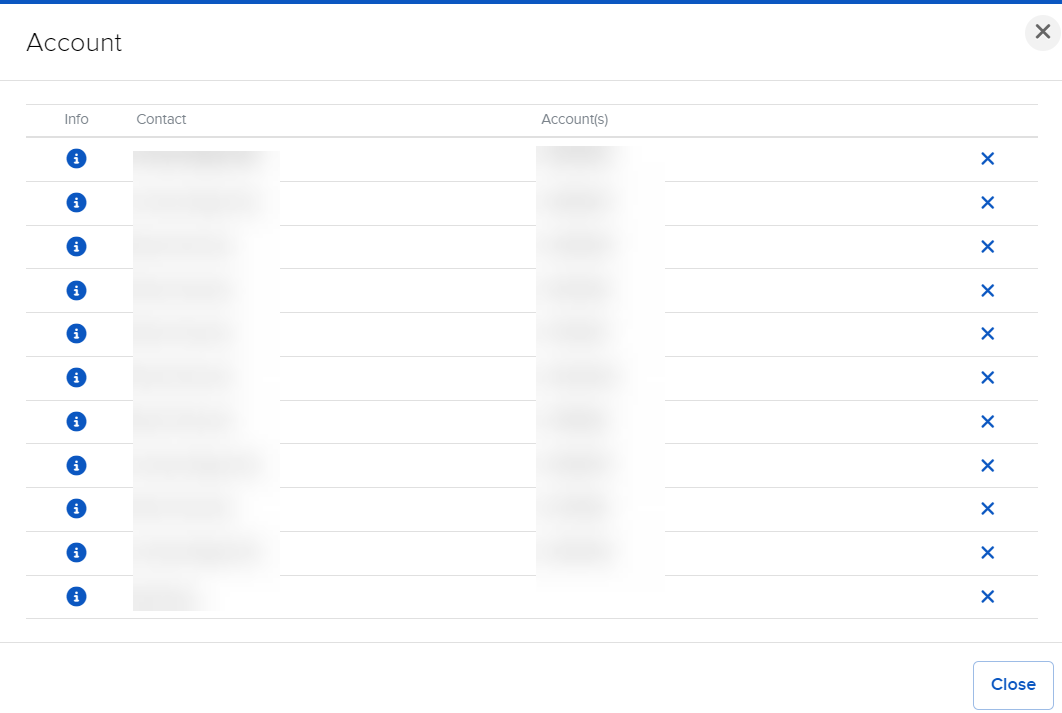
- You can view each member of your group individually by clicking the i information icon on the left.
- To delete a member of the group, click the x icon next to that member.
Additional Resources
Learn About Broker Portal at IBKR Campus
Visit the IBKR Broker Portal Website
Log in to Groups & Households