MiFIR
Instructions
MiFIR Transaction Reporting applies to European Economic Area (“EEA”) and United Kingdom ("UK") Investment Firms ("Investment Firms") and also to Investment Firms that use a broker within the IBKR Group ("IB Group") to execute orders. As a client of an Investment Firm that uses the IBKR platform, you may be required to provide additional information to allow the proper transaction reports to be filed.
-
Click the User menu (head and shoulders icon in the top right corner) > Settings > Account Reporting > MiFIR.
-
Select between the two options
-
No, the Legal Entity is not an Investment Firm subject to MiFIR
-
Yes, the Legal Entity is an Investment Firm subject to MiFIR
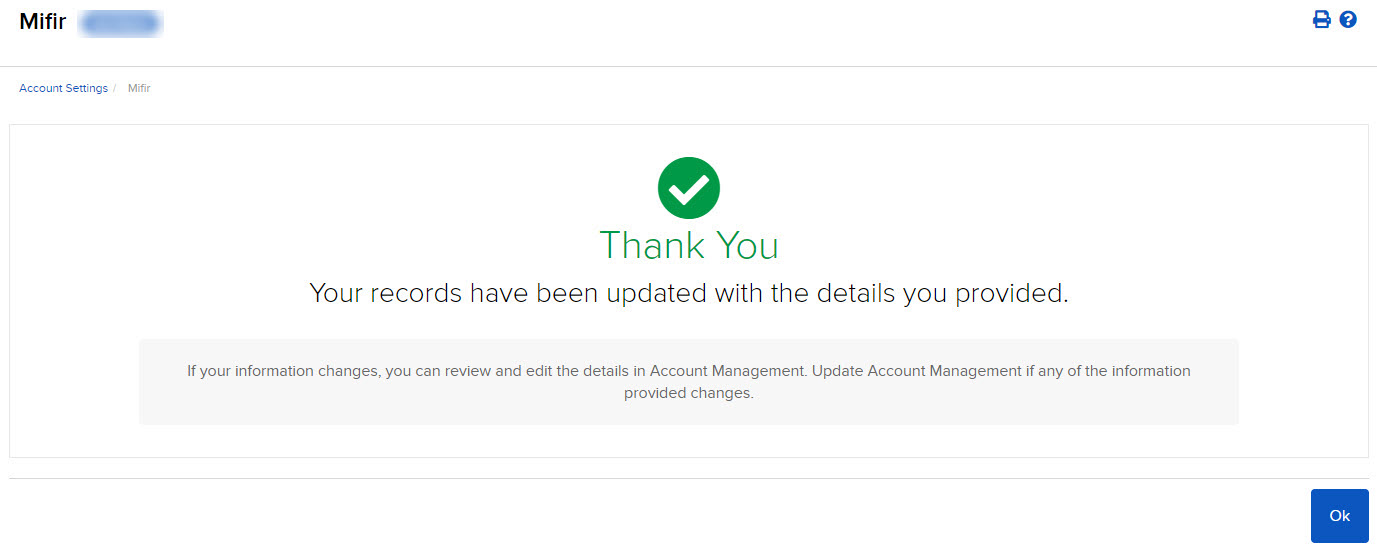
-
-
You will have the option to opt-in to the Enriched and Delegated Transaction Reporting.
-
Click Yes to opt-in
-
Click No to not opt-in.
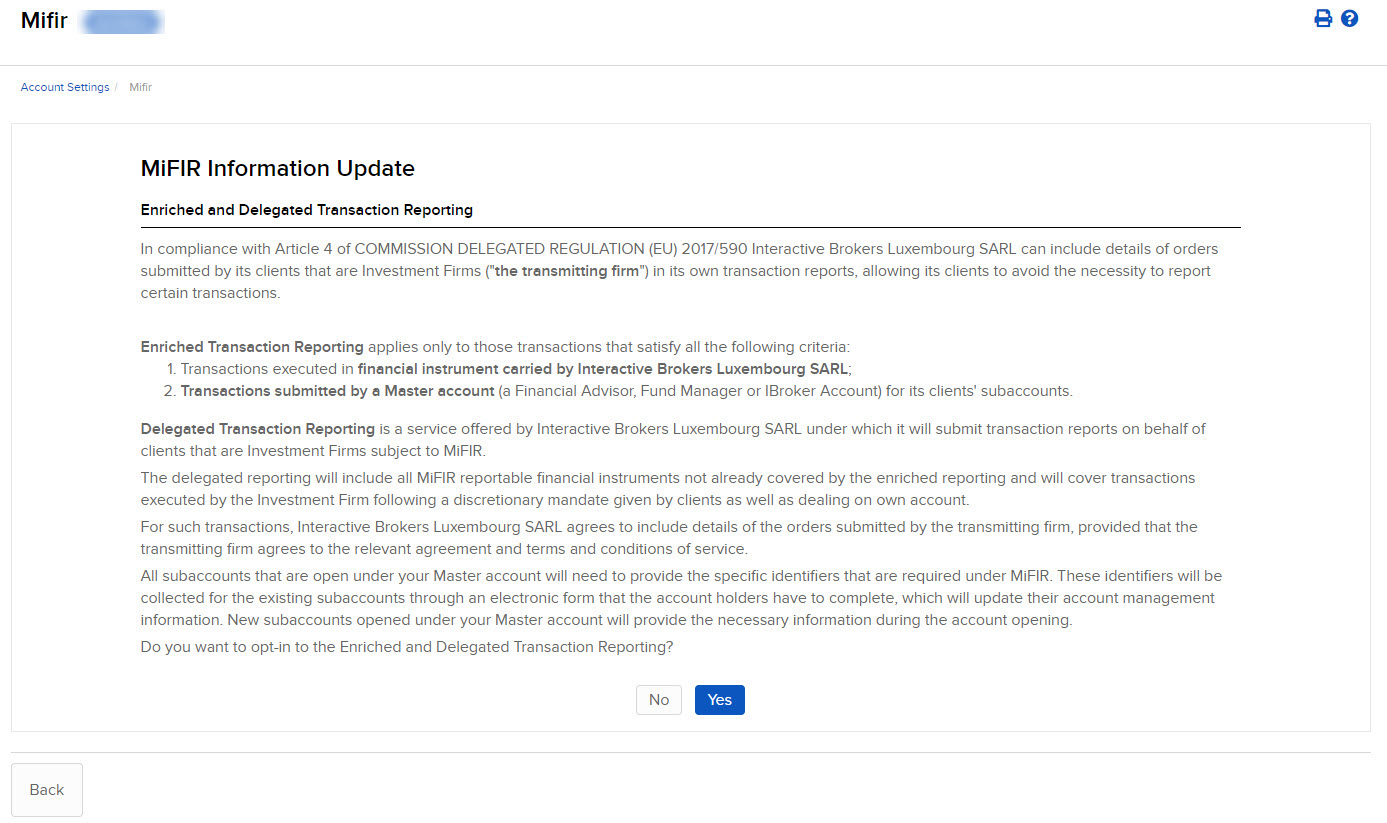
-
-
If you opt-in fill out the Organizational Information and click Continue.
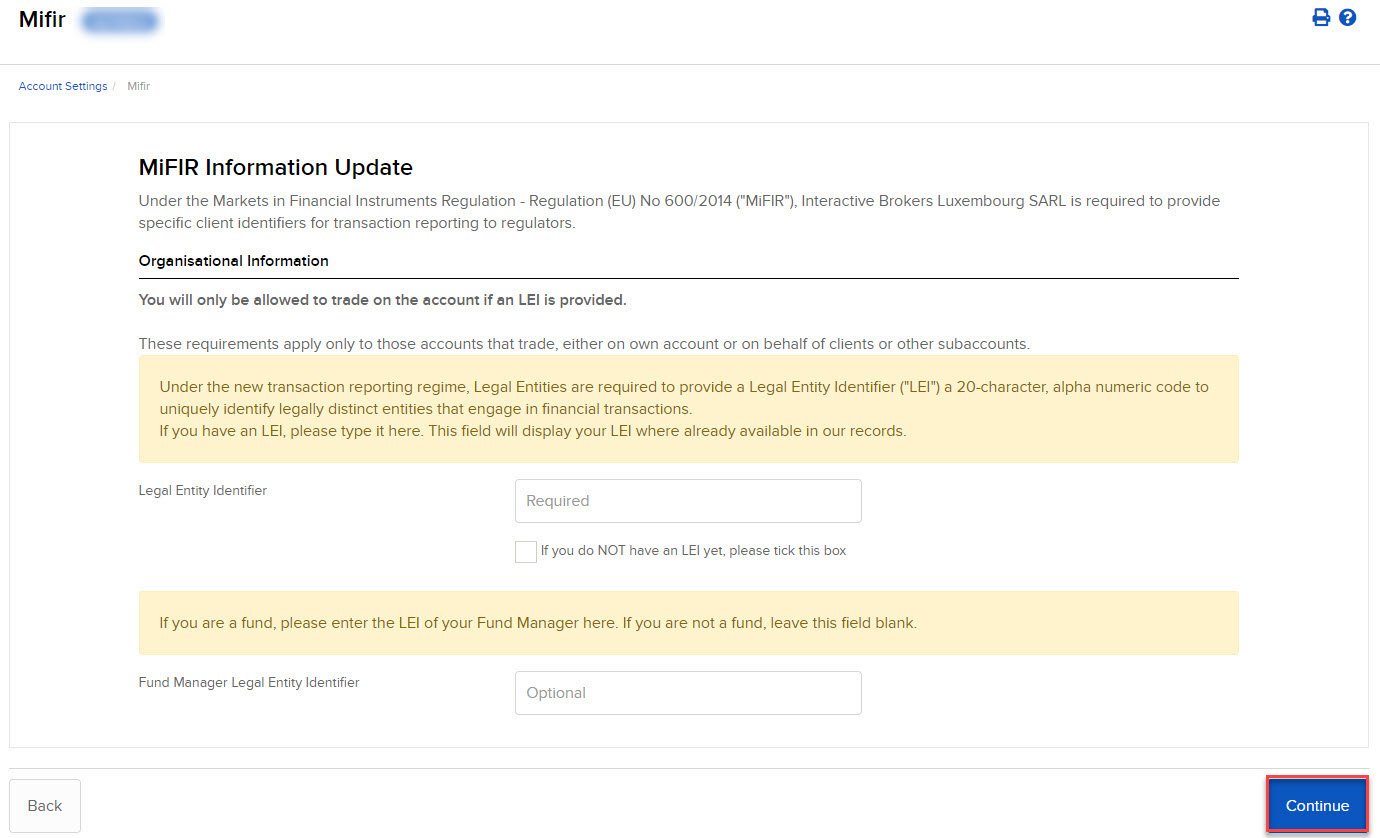
Additional Resources
Learn About the Broker Portal Interface at IBKR Campus