Trade in Fractions
Instructions
Trading fractional shares allows your clients to invest in companies which they may not be able to afford the full share price. It also makes it easier for you to diversify their portfolio by allowing you to purchase fractional amounts in multiple companies when they otherwise may have only been able to purchase whole shares in one or two companies.
If you enable their account to trade in fractions, we will buy or sell a fraction of a share based on the amount of cash you specify. For example, if you want to spend $500 but one share of the stock you want to buy is currently $1000 you would end up with 0.5 shares.
To enable this feature:
-
Click the User menu (head and shoulders icon in the top right corner) > Settings > Client Settings > Trade in Fractions.
Subscribe to the program by clicking the Check Box on the top right, then click Continue.
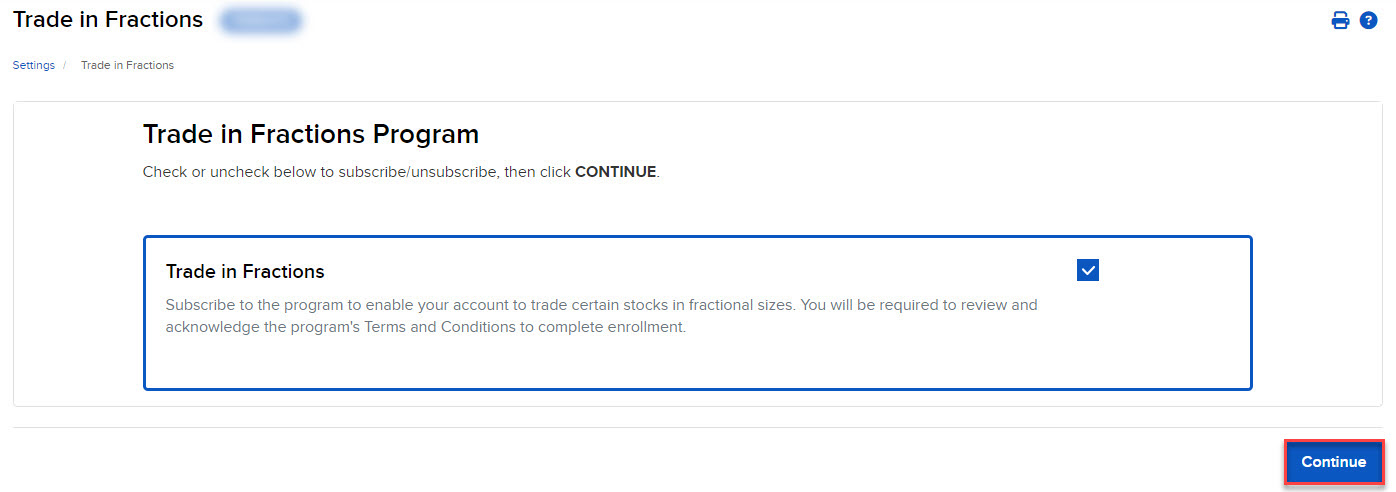
-
Sign the disclosure form and then click Continue.
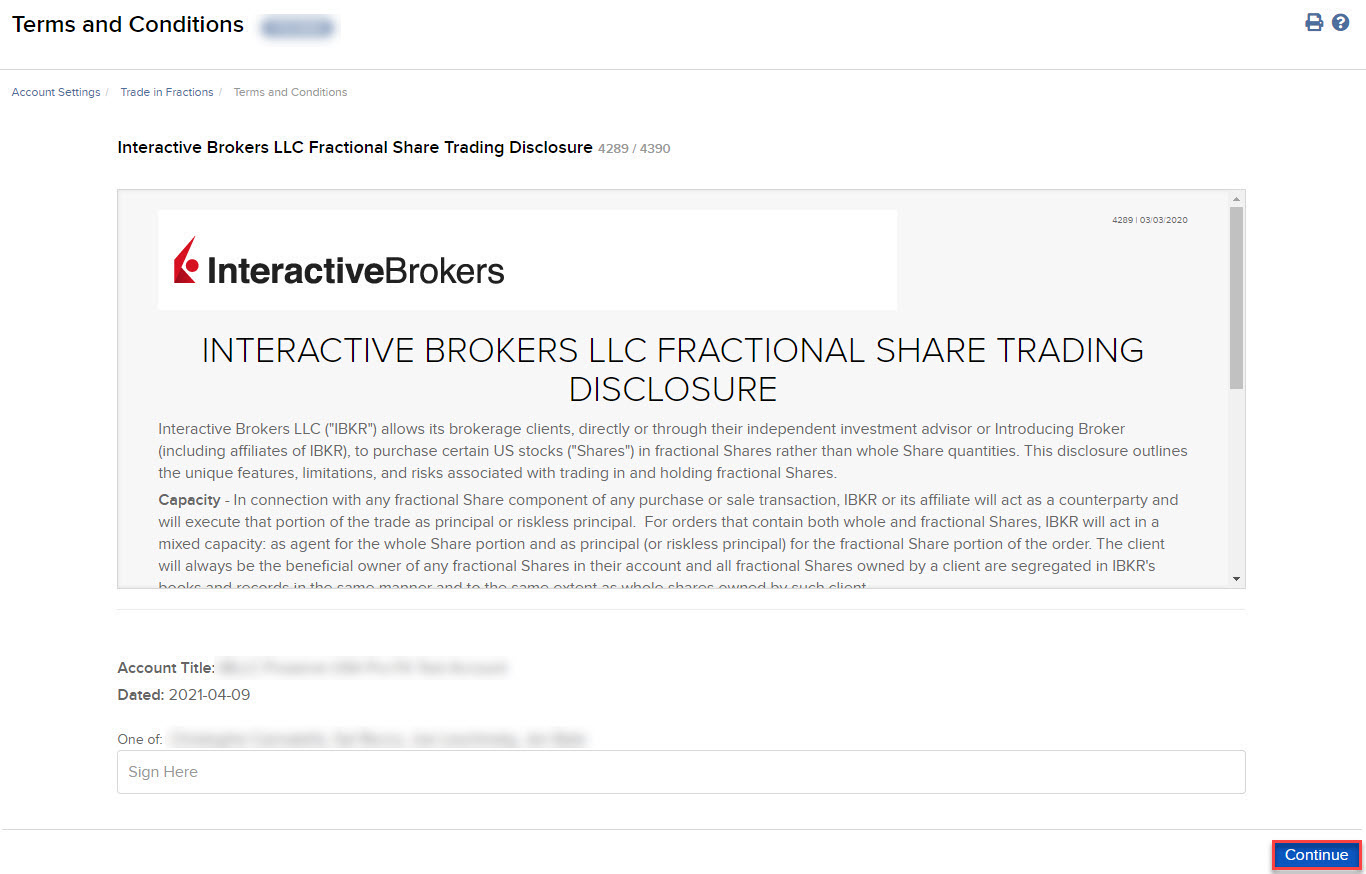
Additional Resources
View More Information on Fractional Shares
Learn About the Broker Portal Interface at IBKR Campus