Deleting a User
Instructions
To delete a user from the account
- Click Settings > Account Settings > User & Access Rights.
-
The Users & Access Rights panel shows all of the users you have added to your account.
-
In the Users panel, click the Delete (X) icon for the user you want to delete.
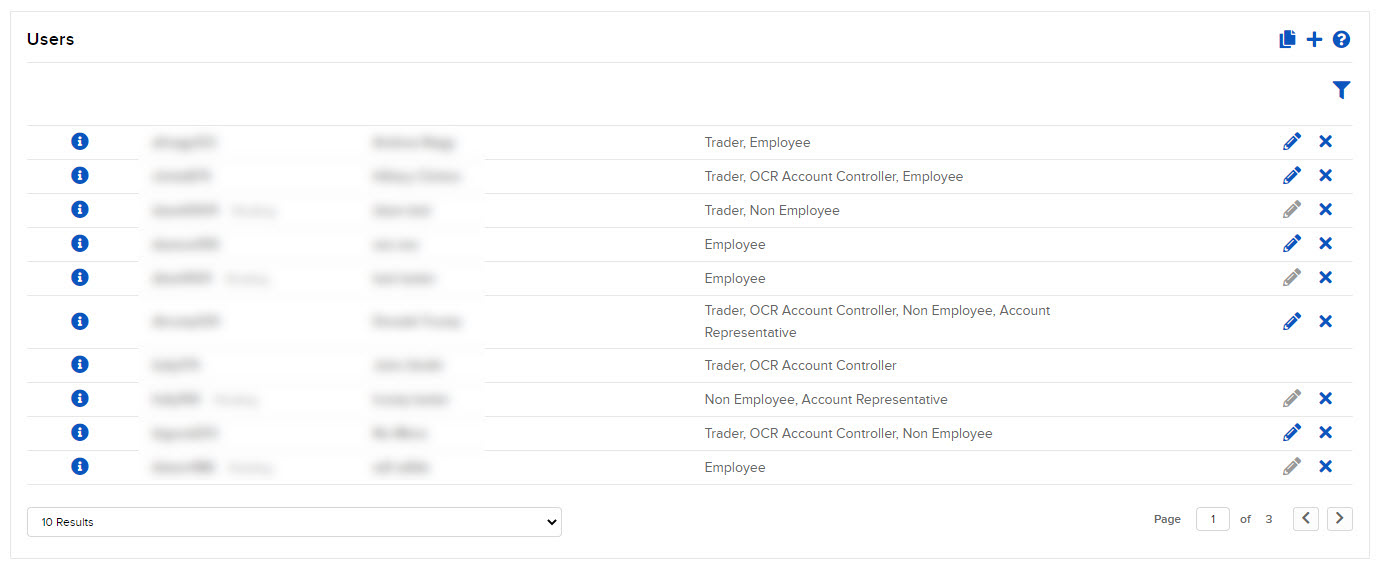
- Click Yes in the pop-up window.
The user is deleted immediately.
Additional Resources
Learn About Users & User Roles at IBKR Campus
Learn About Users & User Roles for Advisors at IBKR Campus