Custom Theme White Branding
Instructions
We offer the ability to customize the color theme for IBKR White Branded hosted systems including Registration, and Client Portal. You may enter values for each section which you'd like to customize. Once finished, changes will be effective immediately. To customize white branding, please take the steps outlined below.
-
Click Settings > Account Settings > Account Configuration > White Branding.
-
Select the Configure Wheel icon to the right of Custom Themes.
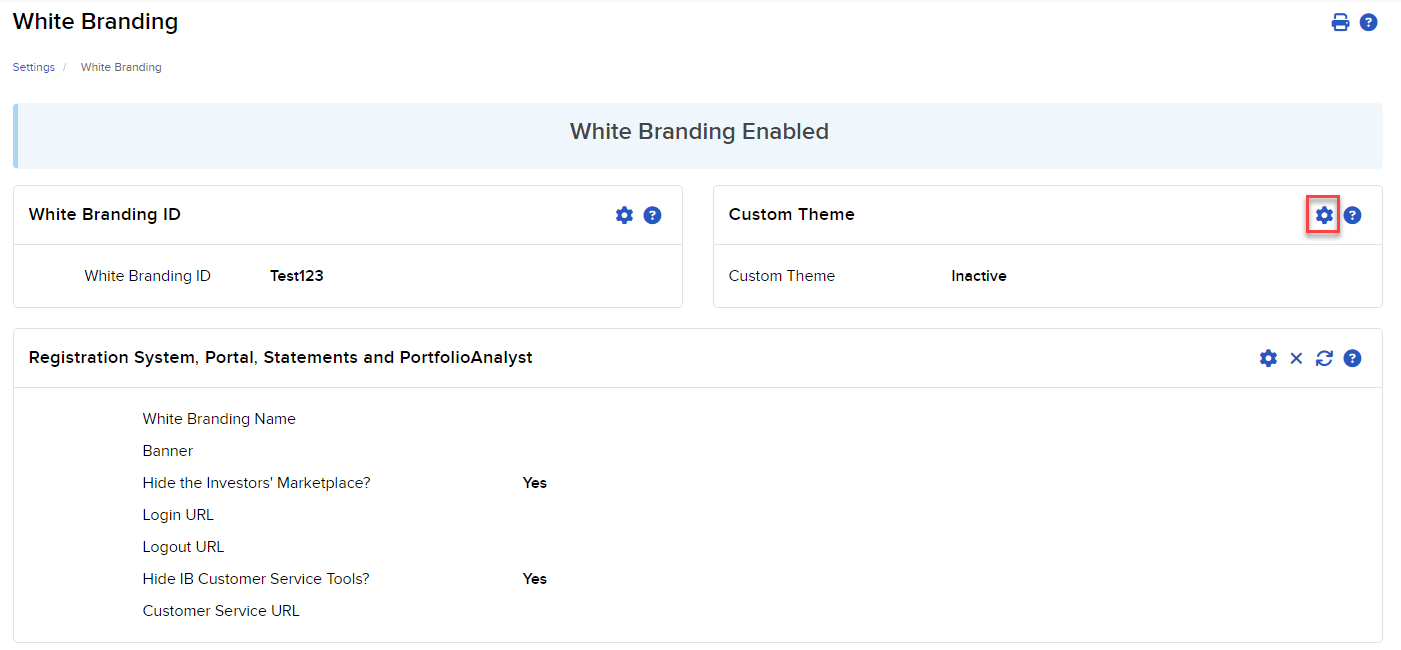
-
The Custom Theme window will open on your screen.
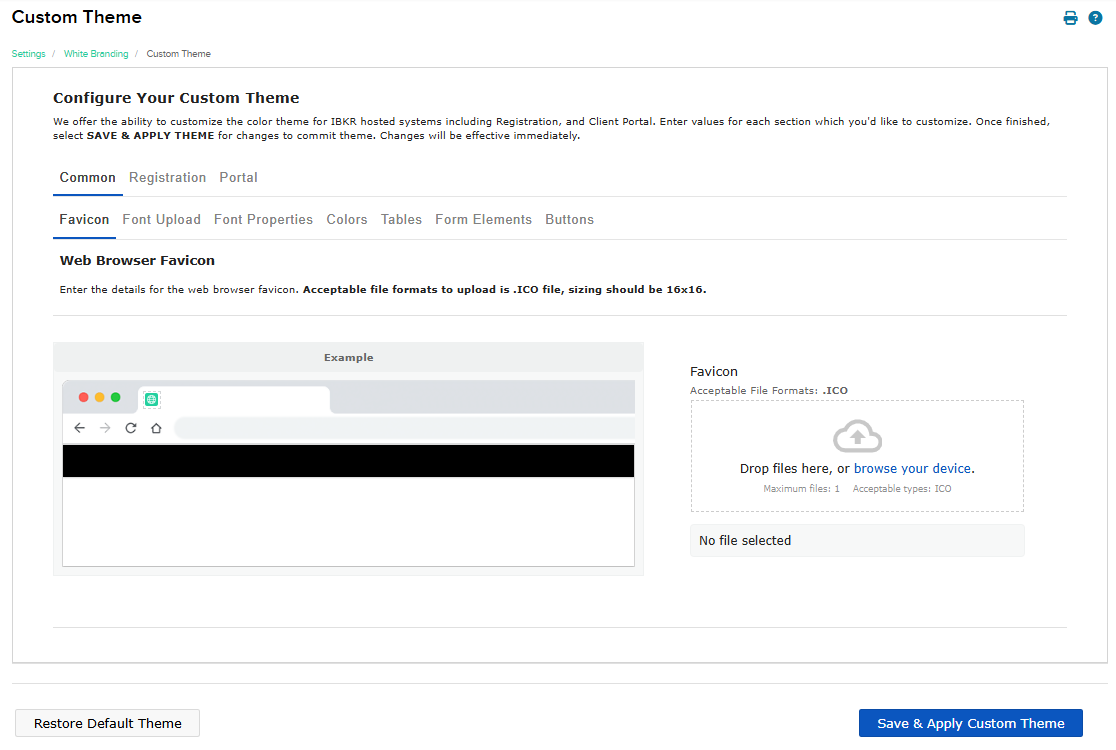
-
There are 3 main tabs in the Custom Theme window:
Common: Used for uploading font files, changing fonts, colors, borders, table parameters etc. across Account Management.
Registration: This changes colors for the registration screen only.
Portal: This changes colors for the portal page.
-
Once you have completed the Custom Theme configuration changes, you may do the following:
Save & Apply Custom Theme: Save the changes updated by the user for that session.
Revert Theme: Revert the styles once (one step only) after saving the details.
Restore Default Theme: Restore the styles to default once by clicking on this button.
-
After saving, this change may take approximately 10 minutes to take effect. Please log out and log back in to see the new theme.