Cryptocurrencies Trading Permission
Instructions
Before you can trade Cryptocurrencies, you need to request "Cryptocurrencies" trading permissions. To do so, follow the steps below.
-
Click the User menu (head and shoulders icon in the top right corner) > Settings > Trading > Trading Permissions.
-
The Trading Permissions panel displays your current permissions. Select Add/Edit under Cryptocurrencies.
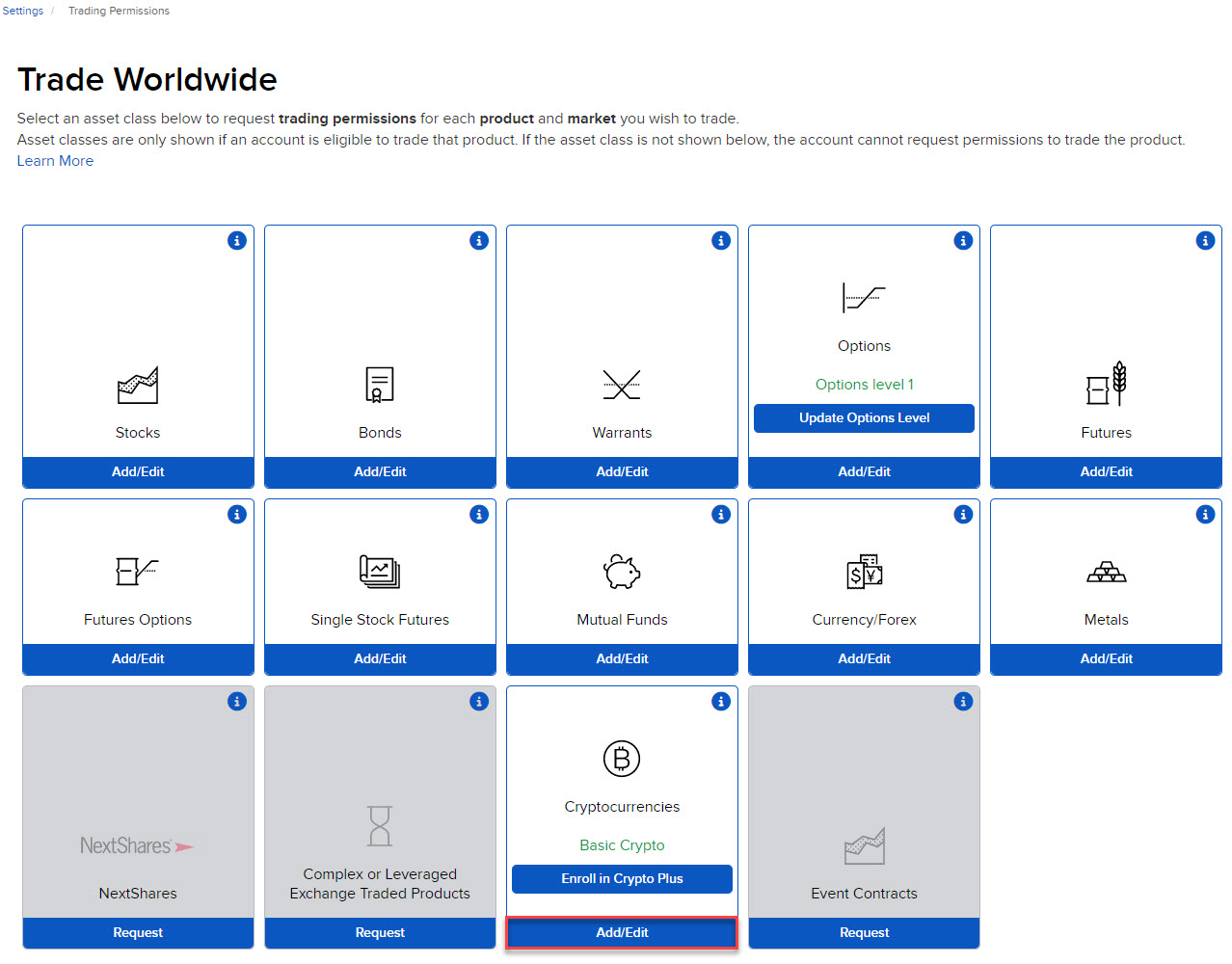
-
If applicable, review the Crypto Provider's Customer Agreement, type your name in the box that reads Sign Here, then click Continue.
-
Read and acknowledge the legal documents and disclosures by clicking each link. After reading through each document, type your name in the box that reads Sign Here, then click Continue.
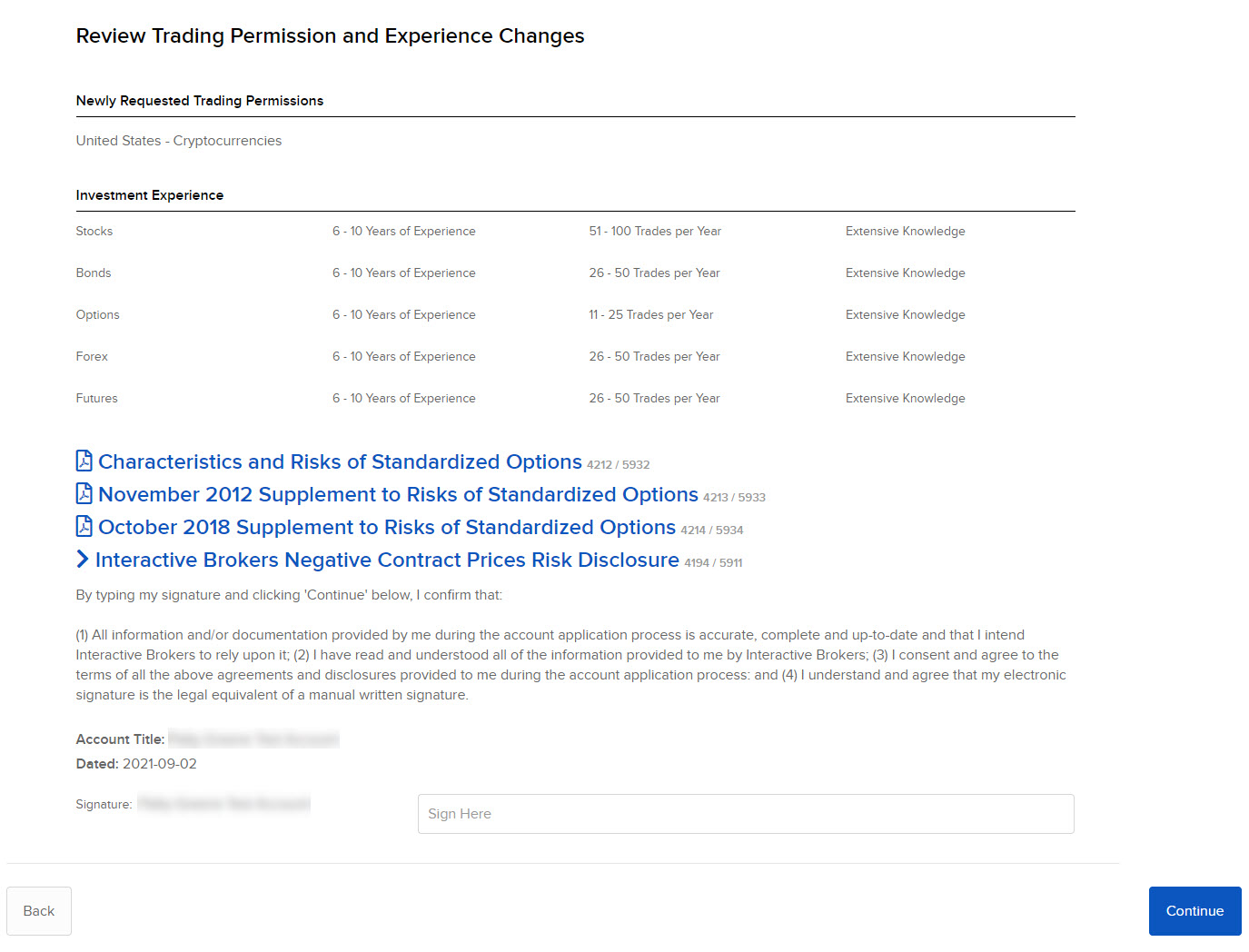
-
Trading permissions may take up to 24 hours to be approved.
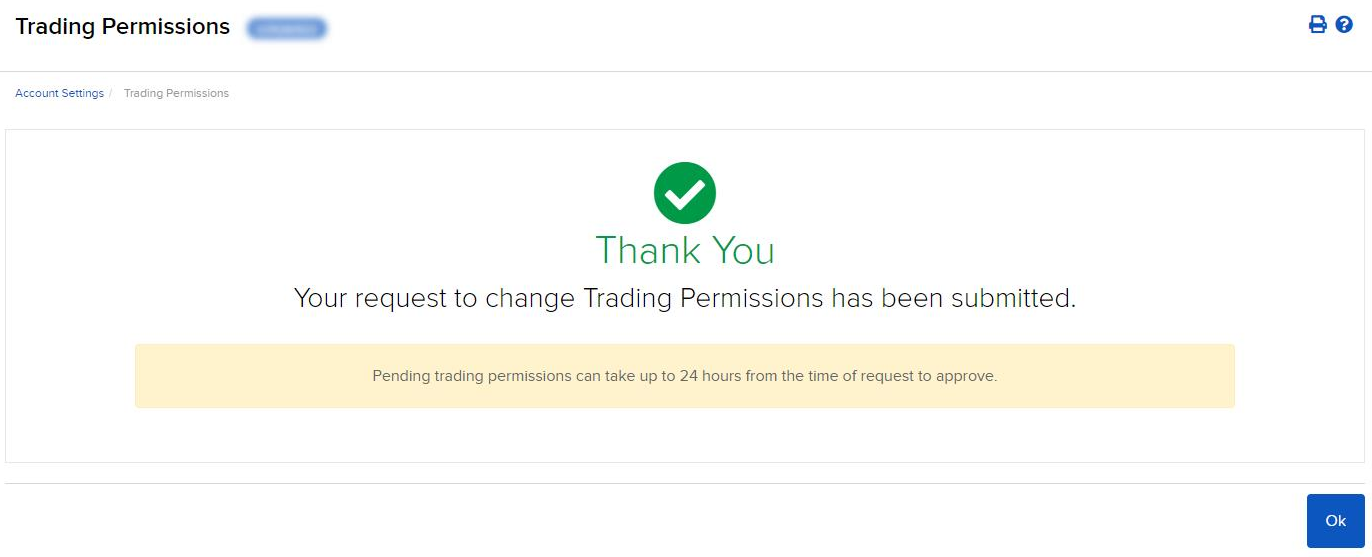
 To Enroll in Crypto Plus
To Enroll in Crypto Plus
-
You can request permission by selecting Settings > Trading Permissions > Enroll in Crypto Plus.
-