Financial Profile
Instructions
The Financial Profile page lets you change the following financial information for your account, which you originally entered into your account application:
- Income and net worth
- Source of Wealth
- Investment Objectives & Intended Purpose of Trading
- Investment Experience
-
Click the User menu (head and shoulders icon in the top right corner) > Settings > Account Profile > Financial Profile
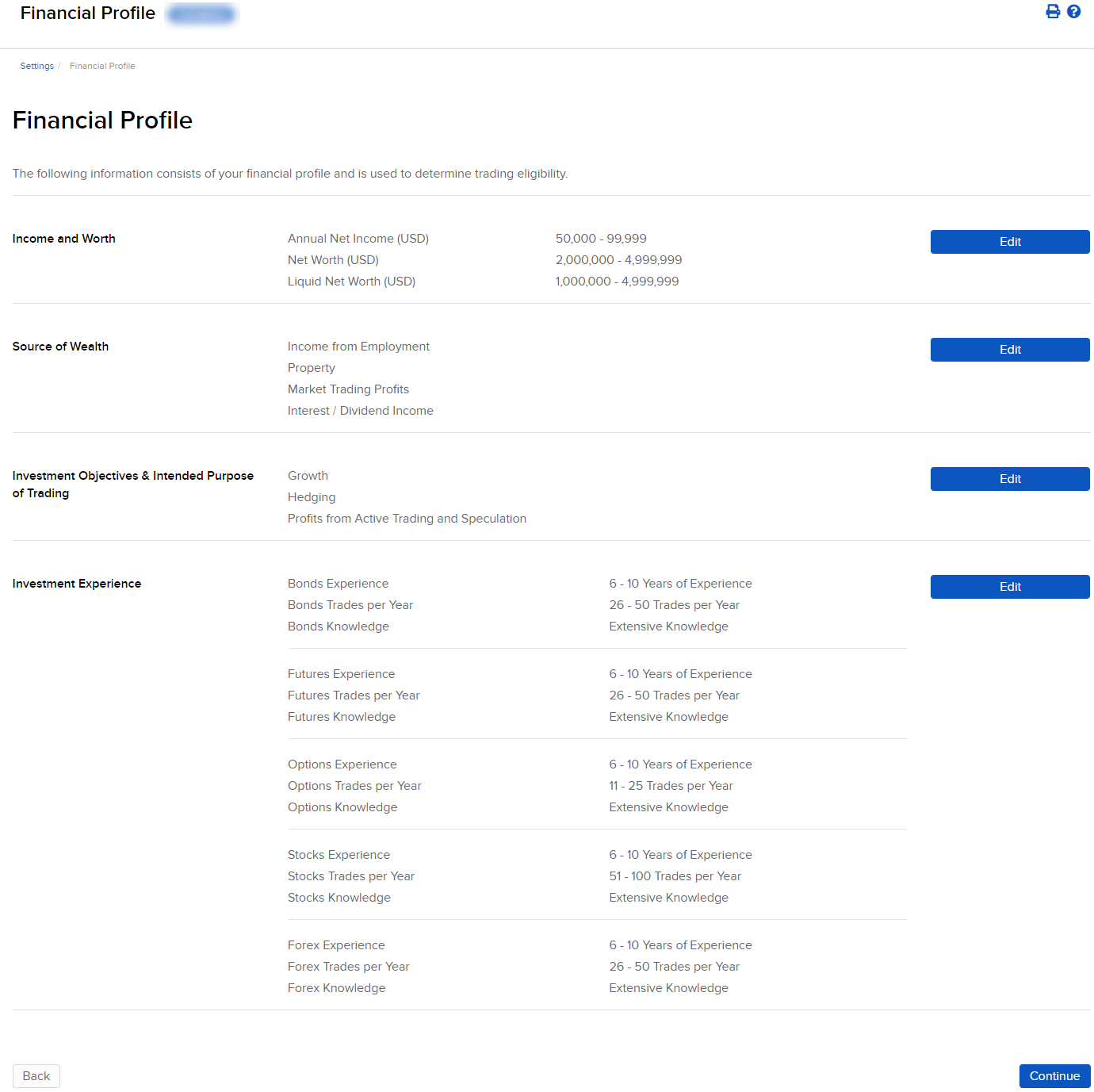
-
In the Income and Worth section, click the edit button and update the information as required.
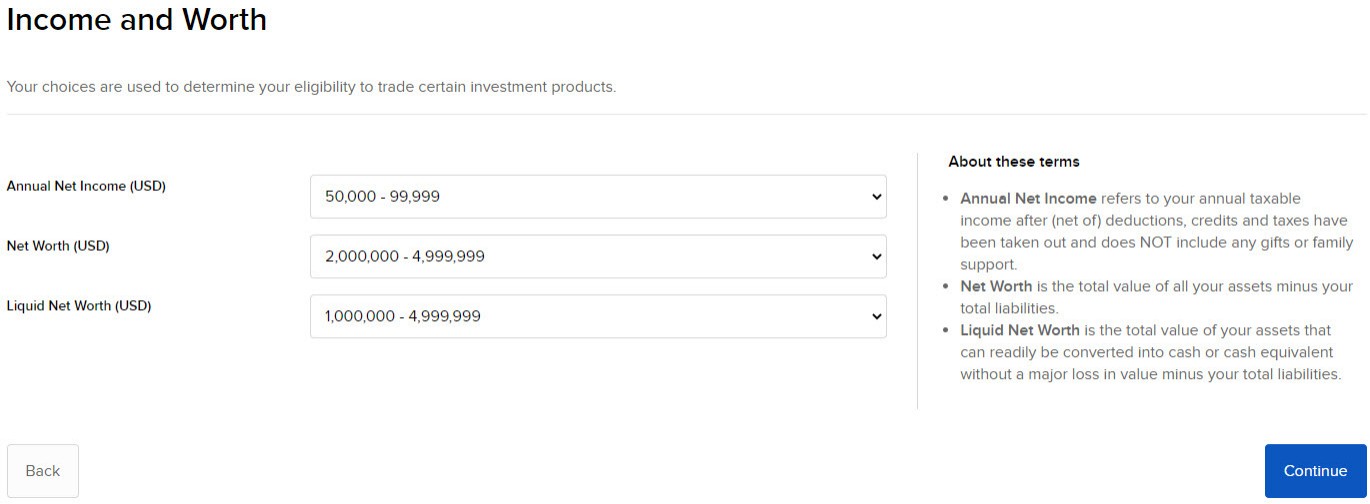
-
In the Source of Wealth section, click the edit button and update the information as required.
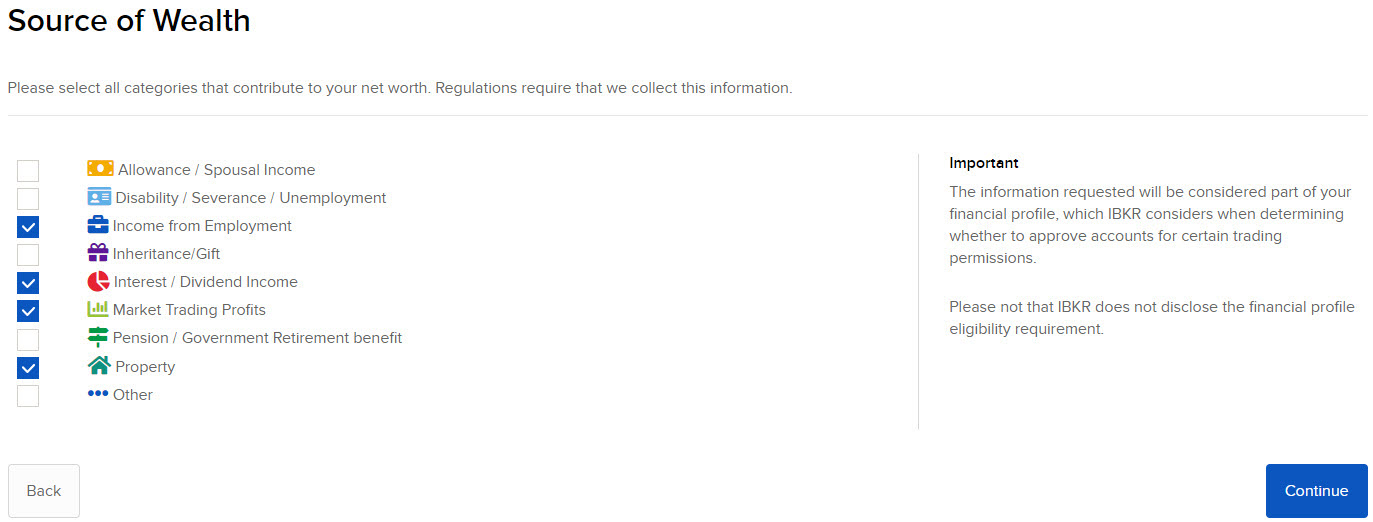
-
In the Investment Objectives and Intended Purpose of Trading section, click the edit button and update your selections as required by clicking the boxes.
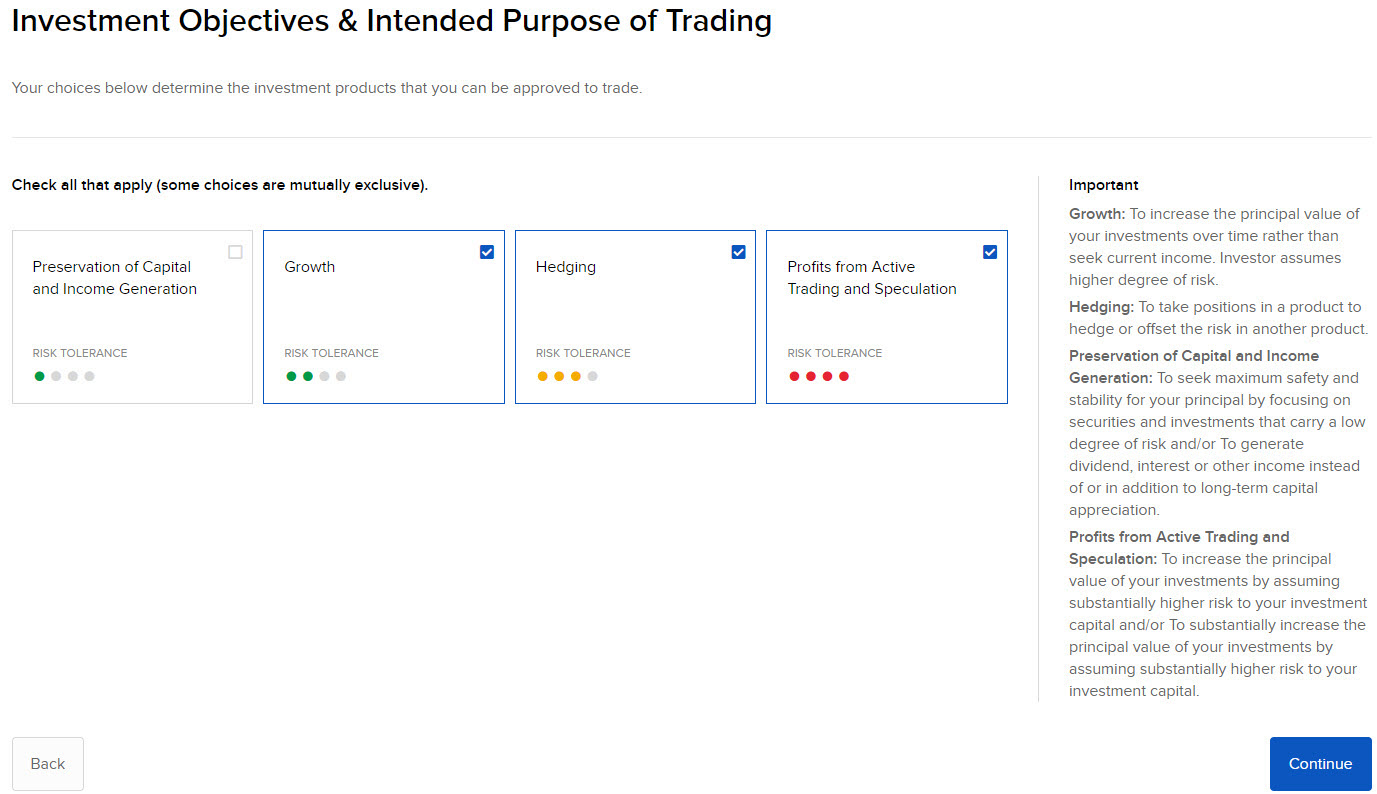
-
In the Investment Experience section, click the edit button and update the information as required. Remember, different products require different levels of experience.
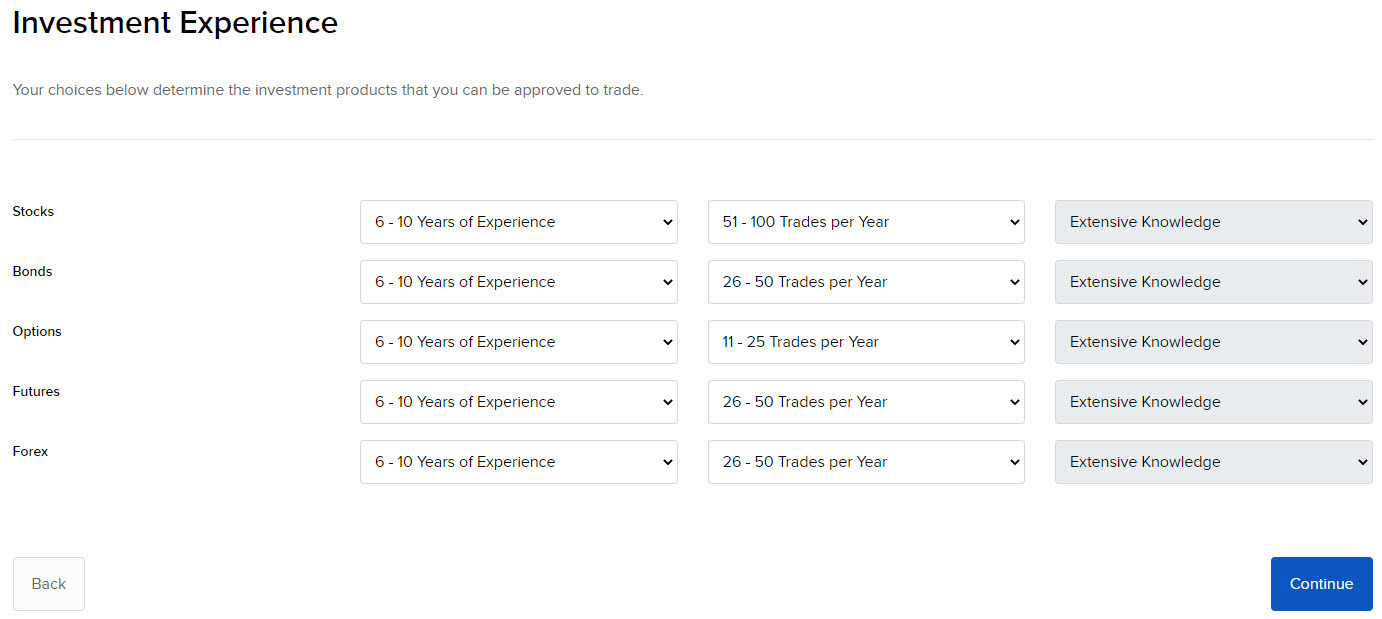
-
Click Continue.
-
Verify the updated information and then click Continue.
-
If you need to make further changes, click Back, then make corrections before submitting.
-
If you do not participate in the Secure Login System for two-factor authentication, you will receive an email with a confirmation number. Enter the confirmation number sent to you via email, then click Continue.
If you have not received a confirmation number, click Request Confirmation Number to have a new confirmation number sent to your email address.
-
Click Ok.
Additional Resources
Learn About the Client Portal Interface at IBKR Campus