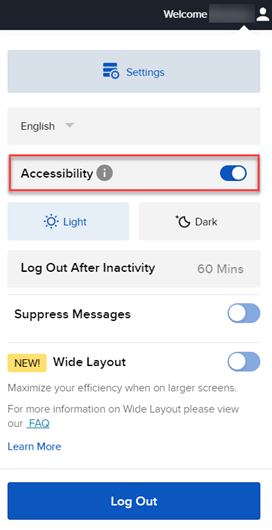Accessibility
Instructions
The Accessibility option includes features such as keyboard navigation, useful tags, error prevention measures and more. Follow these steps to enable it.
-
Select the Head and Shoulders
 icon in the top right corner of any portal page.
icon in the top right corner of any portal page. -
Click the Accessibility toggle on to enable this feature.