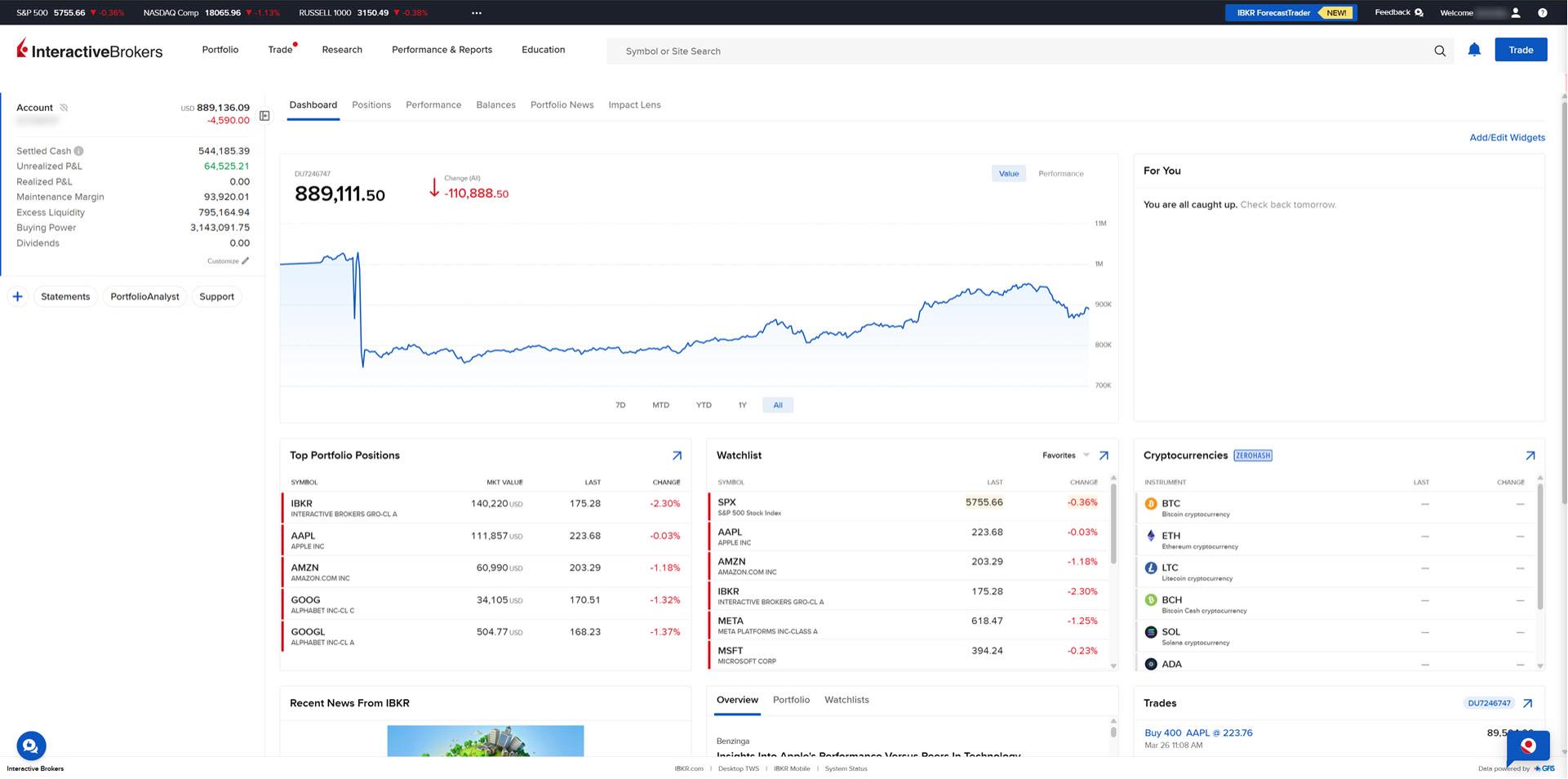Wide Layout
Instructions
To switch to the Wide Layout screen format, follow these steps.
-
Select the Head and Shoulders
 icon in the top right corner of any portal page.
icon in the top right corner of any portal page. -
Click on the Wide Layout toggle.
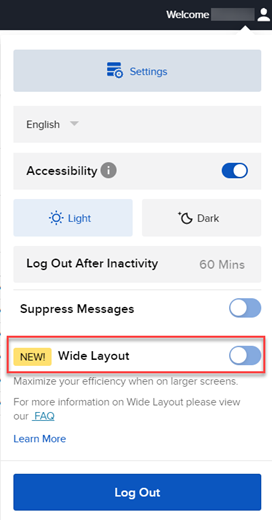
-
The screen will switch to the Wide Layout format.