Find Services
Instructions
This section describes the options available in the Investors' Marketplace menu. The Investors' Marketplace lets Individual, Broker, Advisor, Hedge Fund, Money Manager and Administrator account holders form connections with each other and with other third-party service providers to do business on our platform.
The Find Services menu is organized into categories, each of which contains one or more distinct marketplaces:
The Business Development lets Advisors, Hedge Funds, Proprietary Trading Group Masters or Brokers post open positions. It also lets account holders who are not Advisors, Hedge Funds, Proprietary Trading Group Masters and Brokers post their resumes.
The Technology Marketplace offers contact information for developers who may be able to assist API and FIX CTCI clients by offering their programming expertise. The software tools page in the marketplace provides links to large and small third-party vendors who have potentially complementary software programs to expand the functionality of TWS.
-
You can sort the provider display by Name, Ratings, Votes and Date by clicking the Sort by button.
-
You can also view the providers in ascending or descending orders by clicking the arrow icon next to the Sort by button.
The Research Marketplace provides third-party institutional-caliber research directly in the Trader Workstation trading platform. In addition, providers may also present live webinar events through us.
-
You can sort the provider display by Name, Ratings, Votes and Date by clicking the Sort by button.
-
You can also view the providers in ascending or descending orders by clicking the arrow icon next to the Sort by button.
-
You can also provide feedback by clicking the Rate this Provider icon located in the upper right corner of the provider window.
The Administrator Marketplace is an electronic forum where eligible accounts (Advisors, Brokers, Hedge Funds , Proprietary Trading Groups and Individuals) browse for registered Administrators for the purpose of adding third-party administrative services.
Once an Administrator is registered (the account is approved and open), his or her information becomes available at the Administrator Marketplace. Advisors, Brokers, Hedge Fund Investment Managers and Proprietary Trading Group master users search for, request contact from or request a link to Administrators.
Eligible accounts access the Administrator Marketplace to:
-
Browse available Adminstrators
-
Select a preferred method of being contacted by selected Adminstrators and send contact requests.
-
Add Administrators (send link requests)
The Investing Marketplace lets clients shop for and automatically link to Advisors, Brokers, Individuals, Hedge Funds, Money Manager, and Administrators.
-
You can filter the list of available providers by language using the Language drop-down list. Click Clear to clear the current filter criteria.
-
You can sort the provider display by Name, Location, Country or Years by clicking the Sort by button. You can also view the providers in ascending or descending orders by clicking the arrow icon next to the Sort by button.
-
Click the More Information button for any provider to view that provider's detailed information in a pop-up window.
-
If you know that you want to become a client of a specific provider, expand the listing, and then click the Link button.
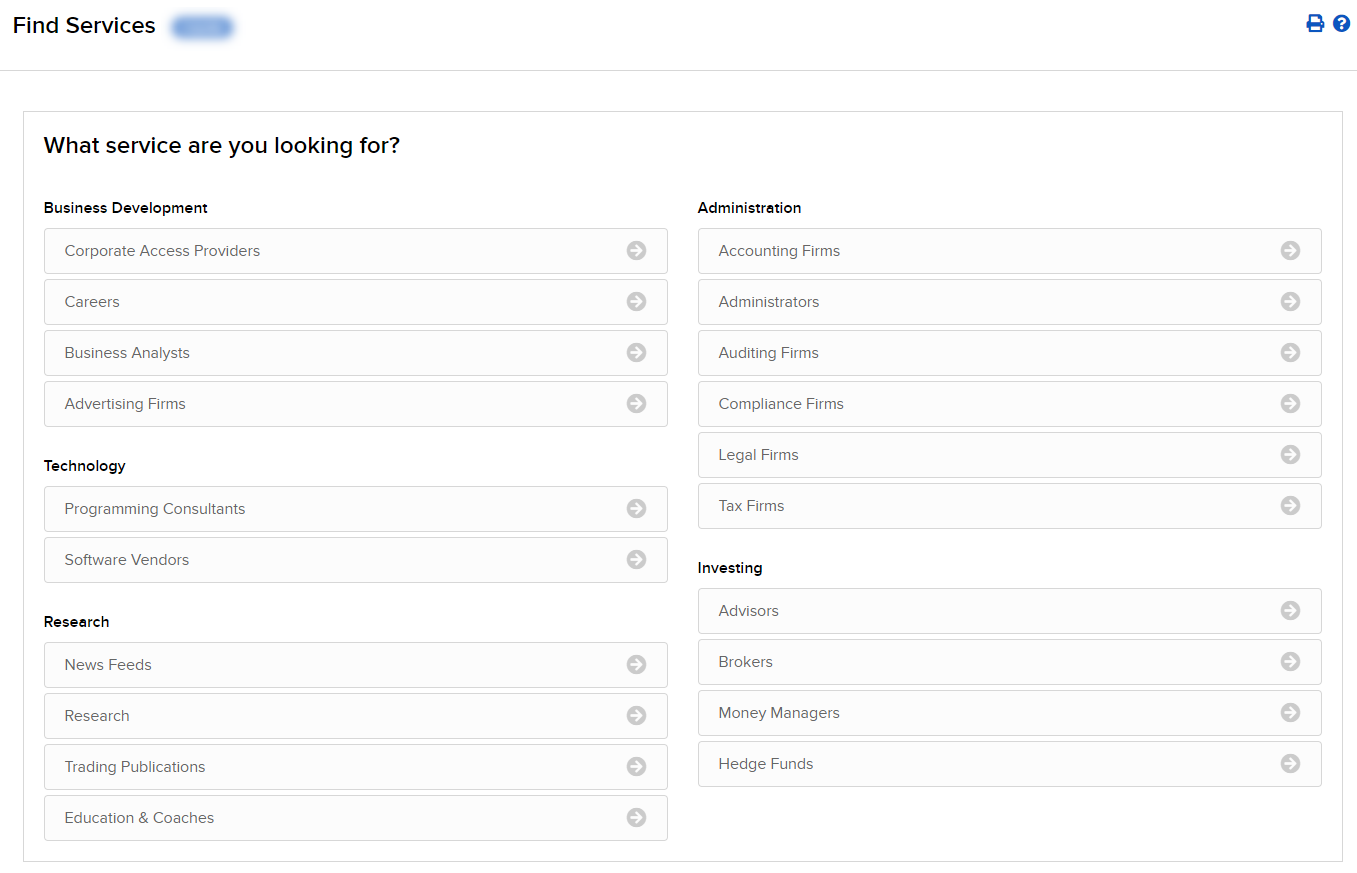
Additional Resources
Learn About the Client Portal Interface at IBKR Campus