Link My Existing Account to an Administrator
Instructions
You can link your account to an administrator by taking the steps outlined below.
-
Click the User menu (head and shoulders icon in the top right corner) > Settings > Account Configuration > Manage Account Linking.
-
Click Link My Existing Account to an Administrator and press Continue
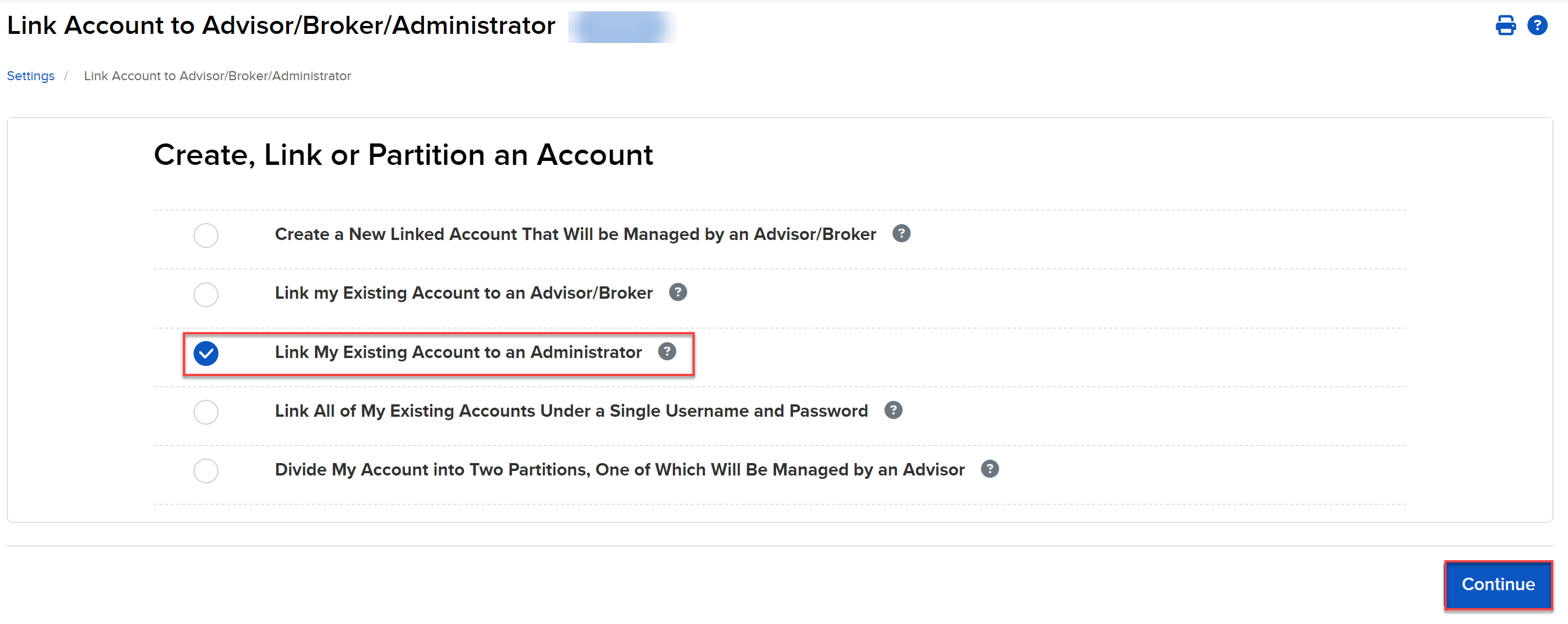
-
Enter the Account ID and Title of the Advisor or Broker account to which you want to link and press Continue
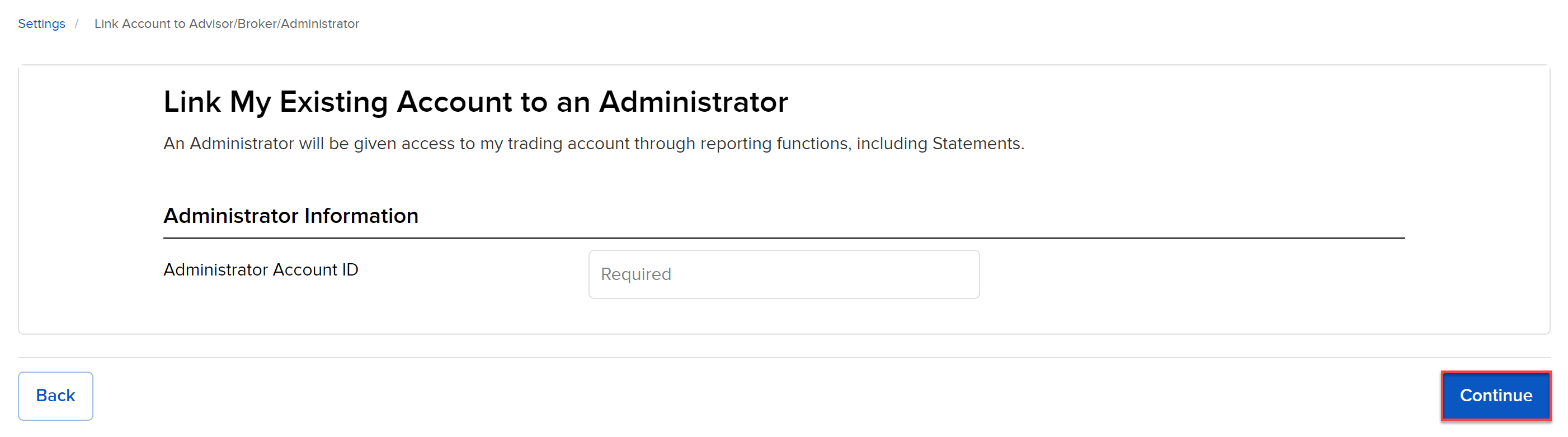
-
Review the information and press Continue to request linkage
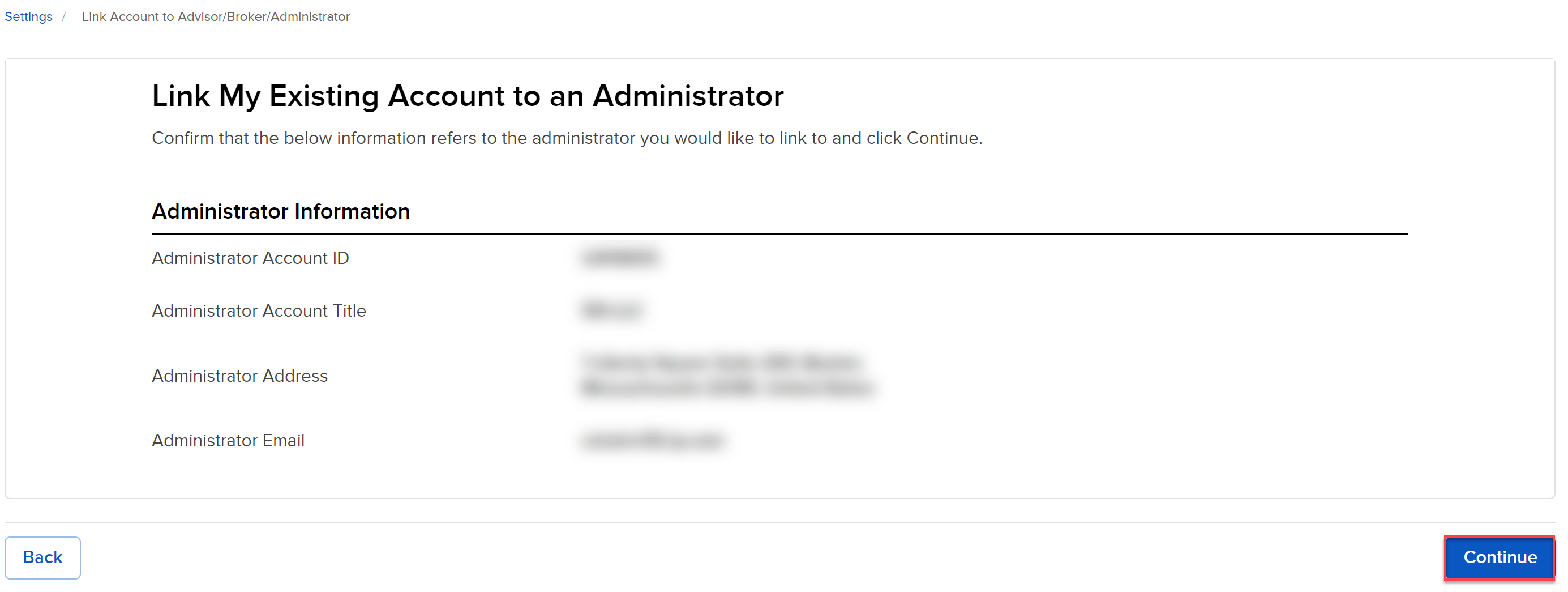
-
Type your signature in the field provided in each of the agreements that appear. Click I Agree after singing each agreement.
-
A message will be sent to the Administrator to inform him or her of your request. The Administrator must approve the request before processing.
Additional Resources
Learn About the Client Portal Interface at IBKR Campus