Account Confirmation Letter with Customer Agreement
Instructions
To verify account information, you can run an Account Confirmation Letter with Customer Agreement Report. Follow the steps below.
-
Click Performance & Reports > Other Reports.
Alternatively, click Menu in the top left corner > Reporting > Other Reports.
- If you manage or maintain multiple accounts, the Account Selector opens. Search for and select the account.
The Other Reports screen opens.
-
Navigate to the Supplemental section.
-
Select the blue Run arrow icon to the right of Account Confirmation Letter with Customer Agreement.
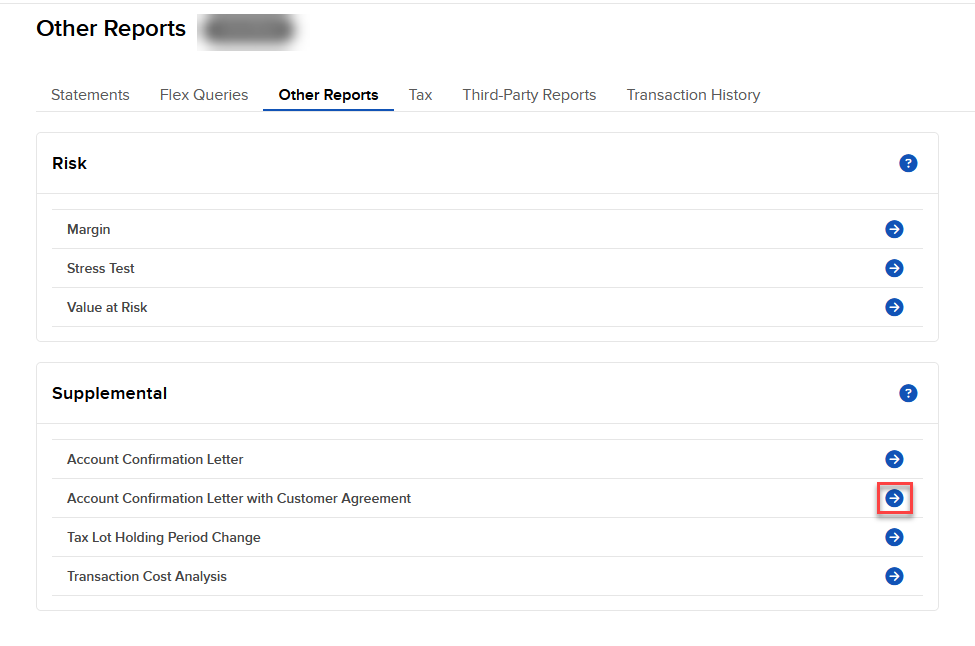
-
Select a Sub Type and Language.
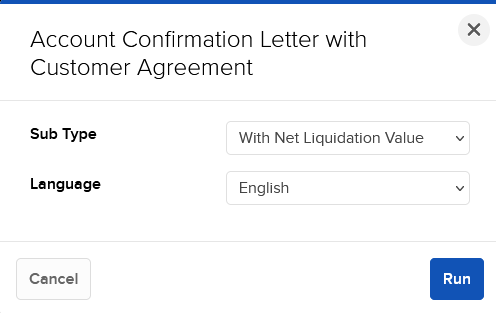
-
Select Run. The report will populate on your screen.