Model Consolidation
Instructions
The report generation interface will have a new model selection section. Rather than accounts, the report will reflect the model(s) selected.
-
Select the Reports button in the top right corner of the PortfolioAnalyst page.
-
Select to run either a Default Report or a Custom Report.
-
Select the Account Consolidation
-
Consolidate Selected Accounts into Single Report
-
Generate an Individual Report for Each Selected Account
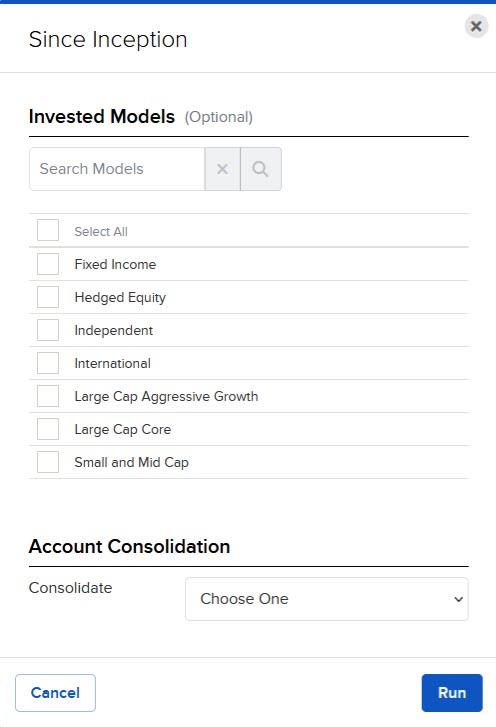
-
Select Run.