Portfolio
Instructions
View your portfolio. Display one account or multiple accounts, as well as account segments.
See each position, including last traded price, % change in price and current market value. Add or remove columns by clicking the ellipsis menu (three dots) on the right of the portfolio positions menu. Select an asset to review a chart and quote details.
View a cash holdings summary of your account by currency. From this menu you can also convert currency.
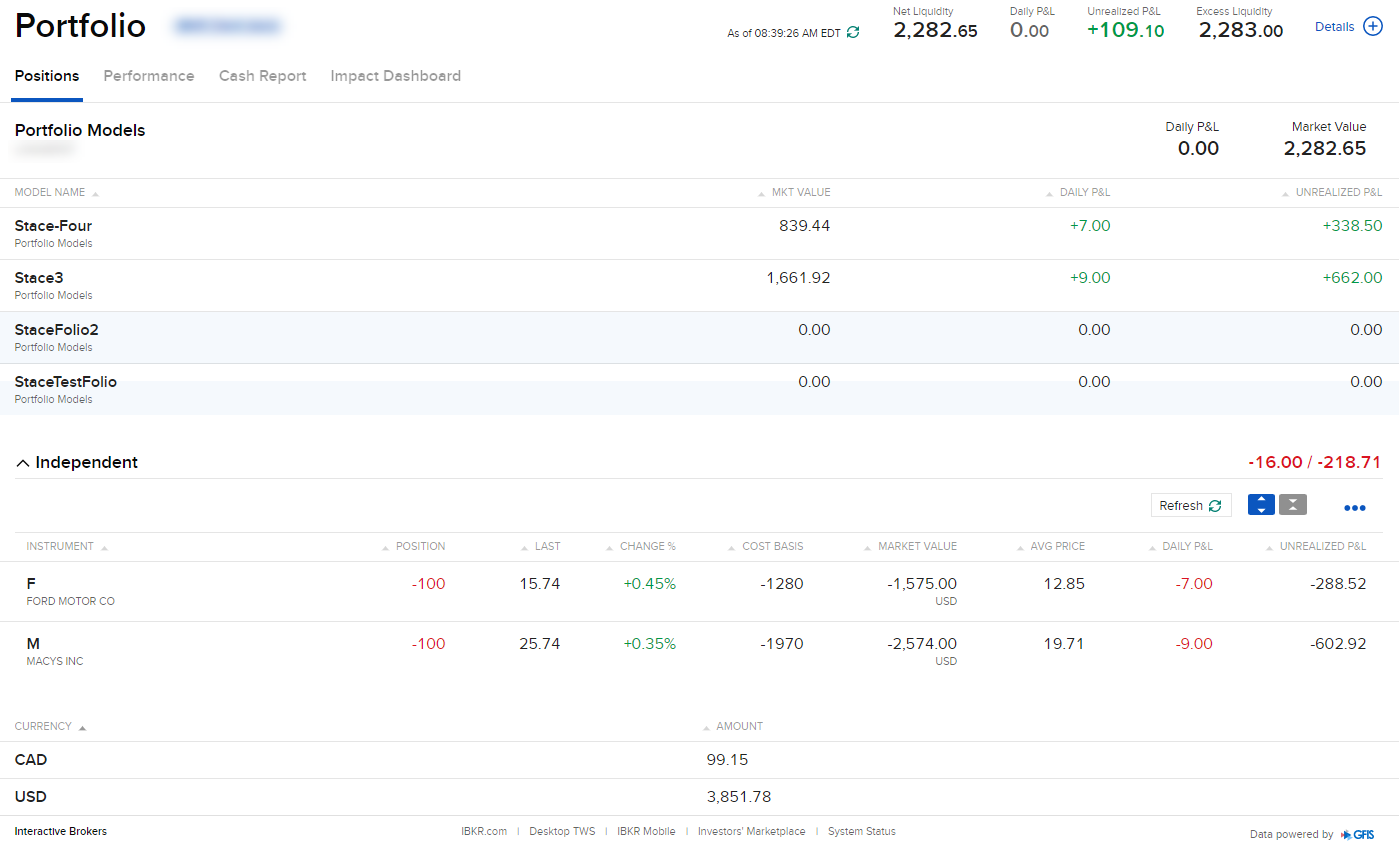
View portfolio performance. Sort the time line by selecting seven-day, month to date, one month, year-to-date or one year.
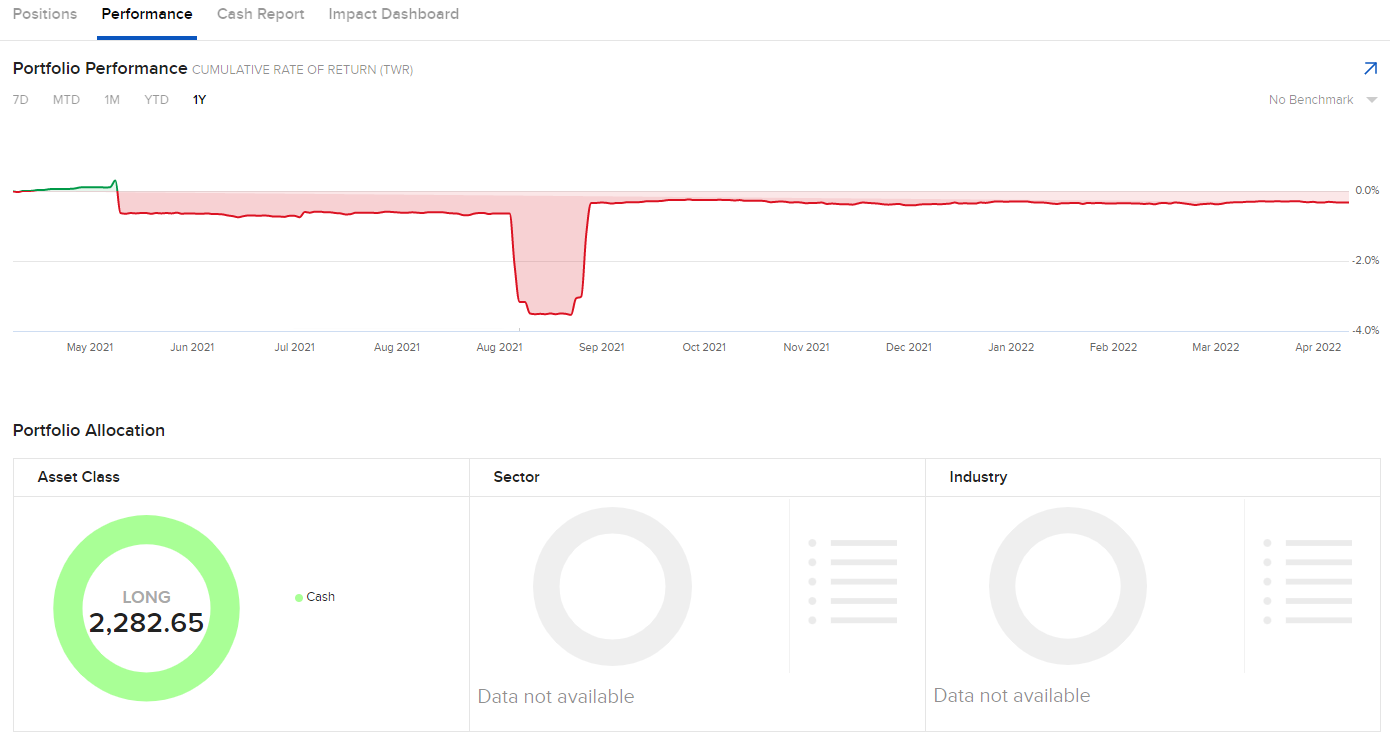
View a summary of account balances, including margin requirements and trading limits.
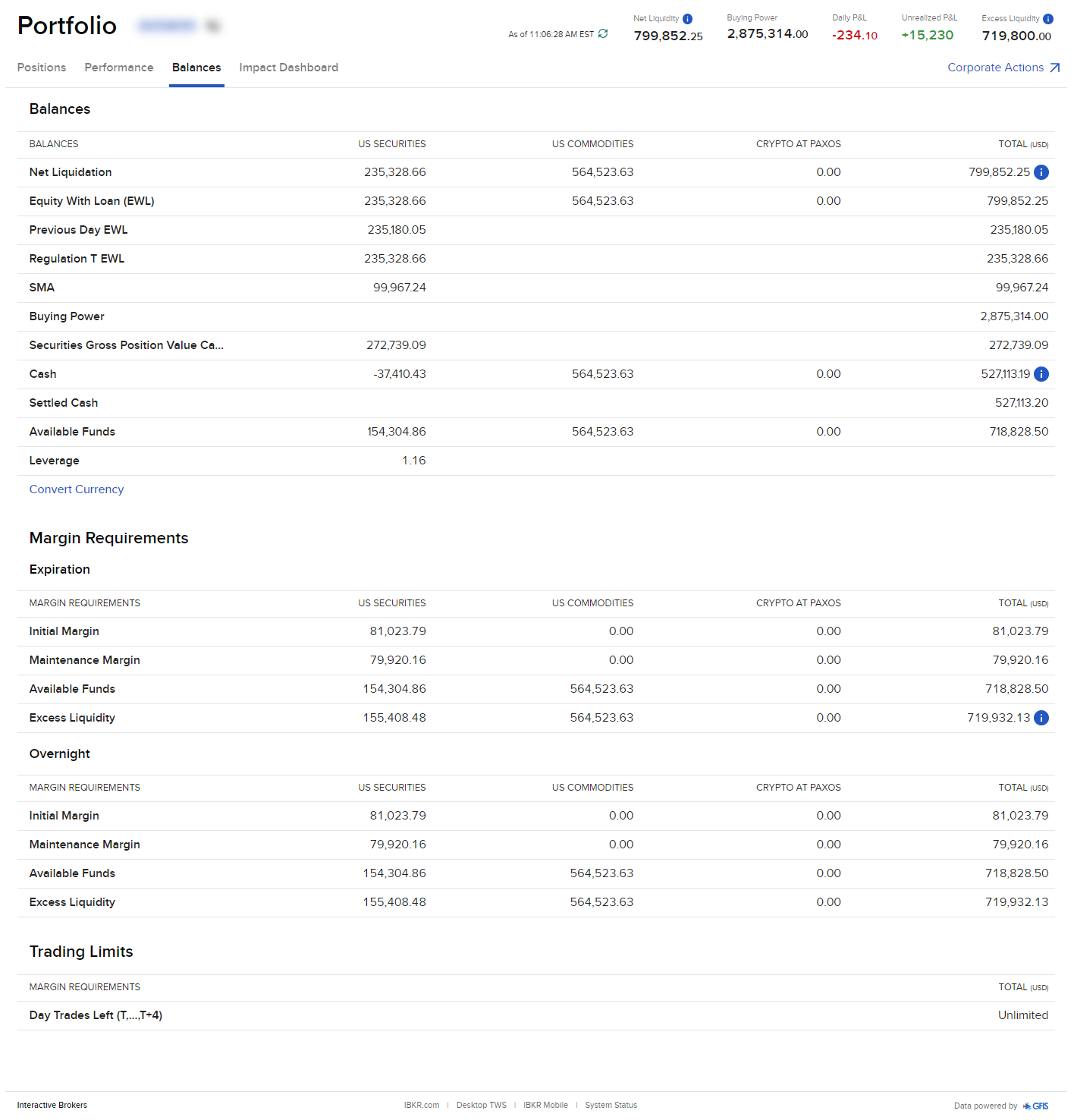
The Impact Dashboard allows you to select your personal investment criteria from 13 Impact values and principles, including:
|
|
|
|
|
|
|
|
|
|
|
|
|
You can also exclude investments across 10 categories:
|
|
|
|
|
|
|
|
|
|
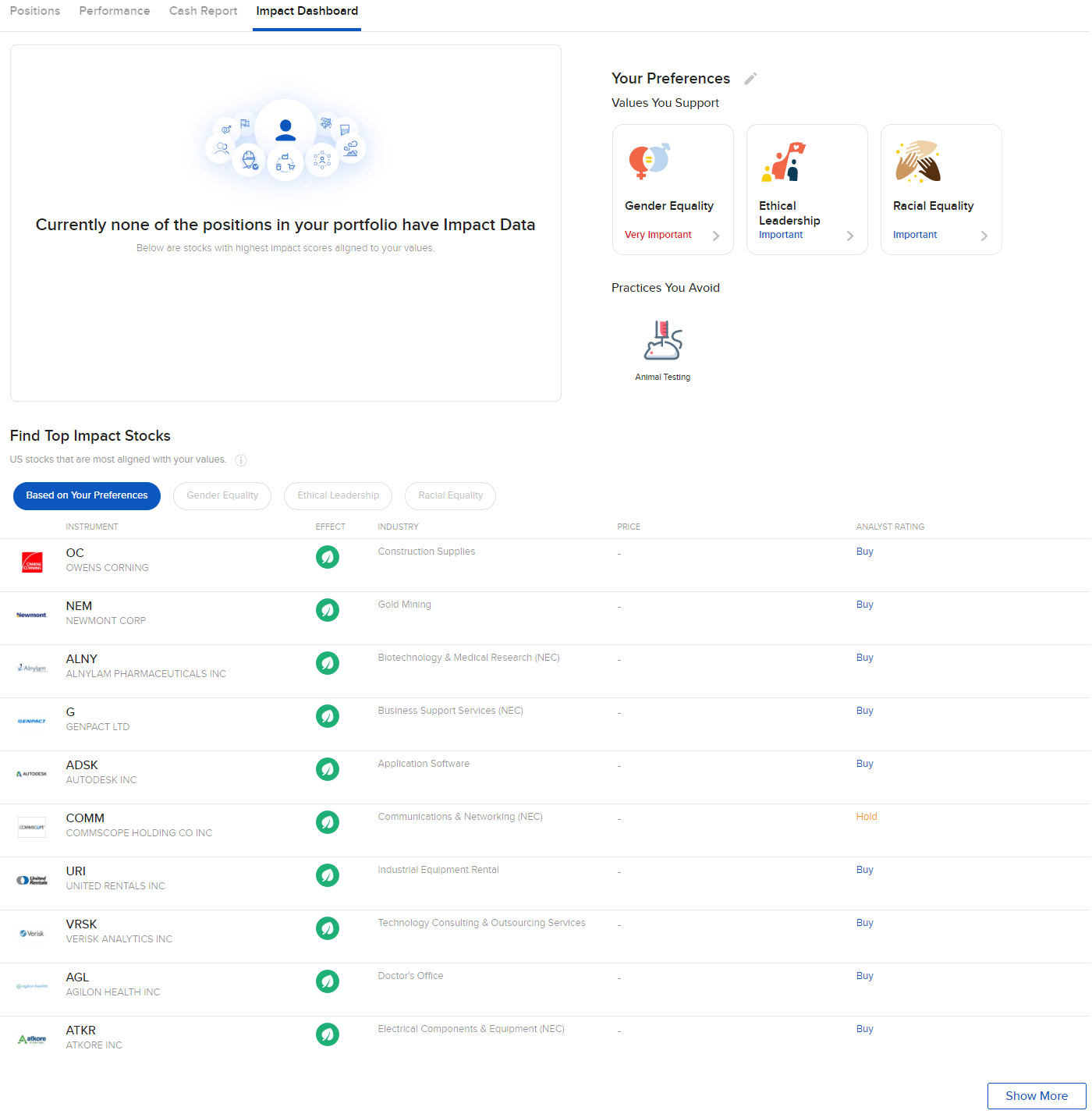
Additional Resources
Learn About the Client Portal Portfolio Window at IBKR Campus