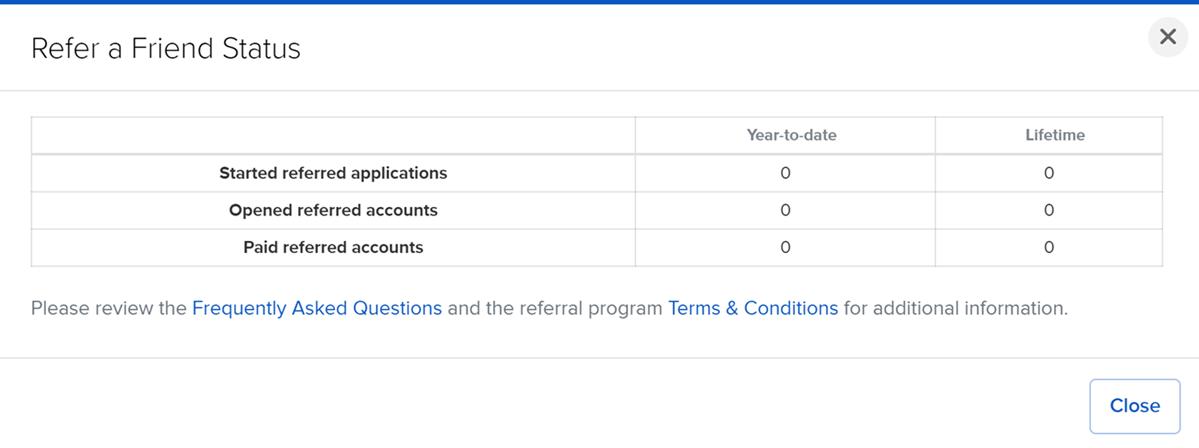Refer A Friend Status
Instructions
IBKR account holders can earn $200 for each friend they refer to IBKR who opens and funds an account. The referred client will also receive free shares of IBKR depending on how much they deposit.
View the status of referrals sent to friends by taking the steps outlined below.
-
Click the User menu (head and shoulders icon in the top right corner) > Settings > Account Configuration > Refer a Friend Status