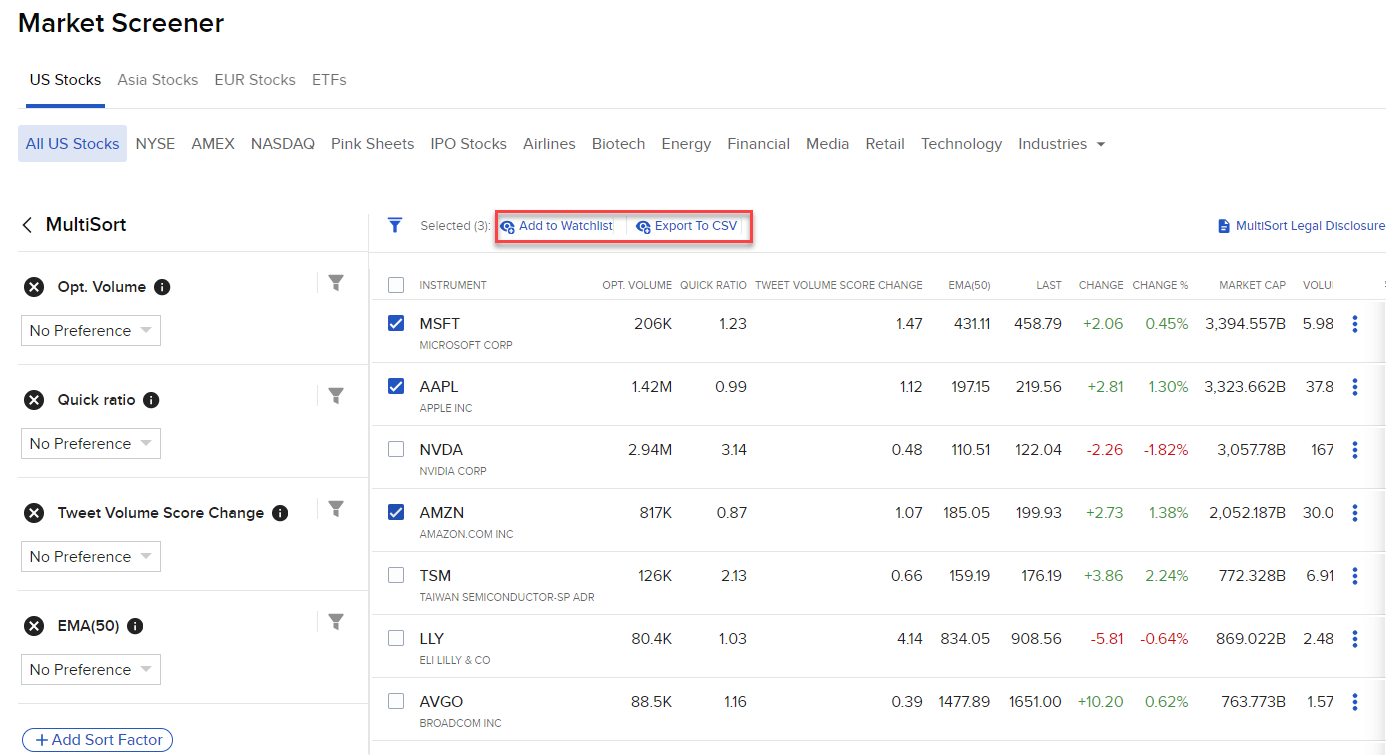Market Screener
Instructions
Use our Market Screener to easily find stocks that match your strategies across a universe of over 70,000 stocks worldwide.
-
Click the Research tab followed by Market Screener.
-
Alternatively, click Menu in the top left corner > Research > Market Screener.
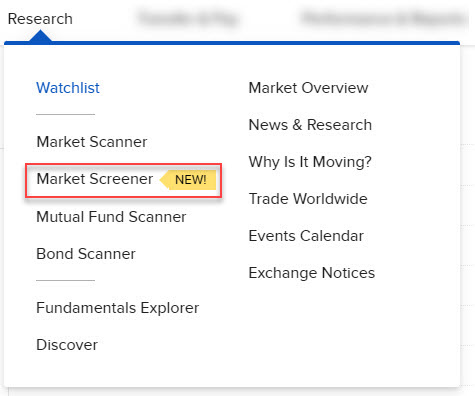
-
-
Define a stock universe along the top of the screener .
-
Select Add to Watchlist or Export to CSV.
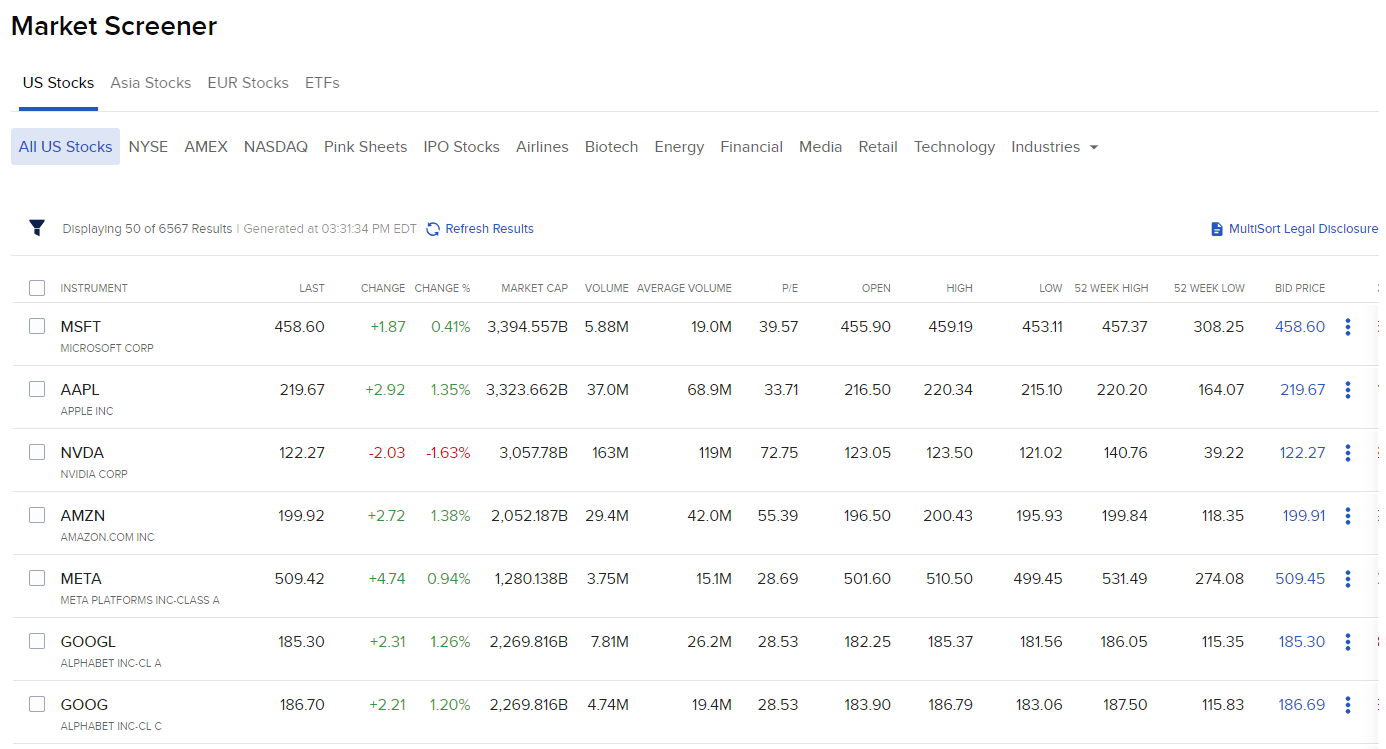
-
Click the filter to select from the MultiSort Screener or Standard Filters.
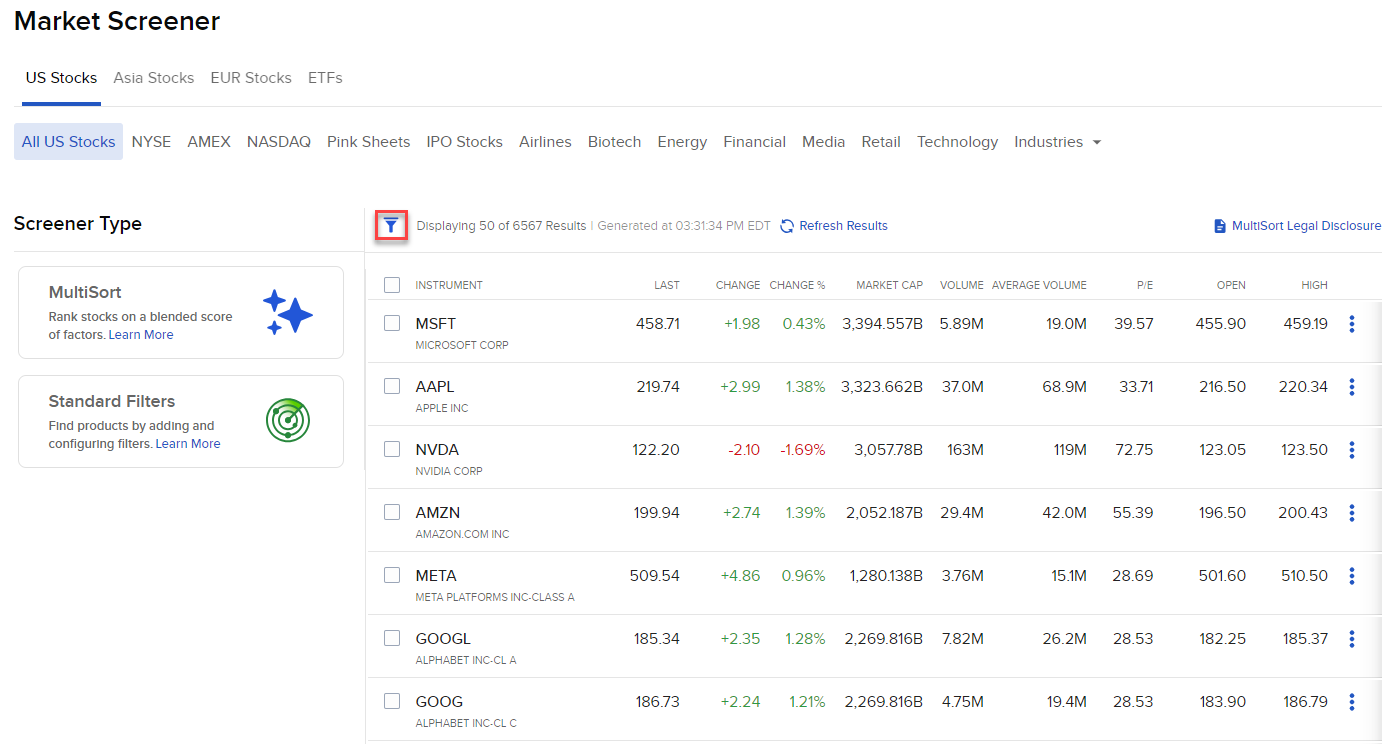
-
Select MultiSort or Standard Filters and select the + Add Sort Factor button to add factors.
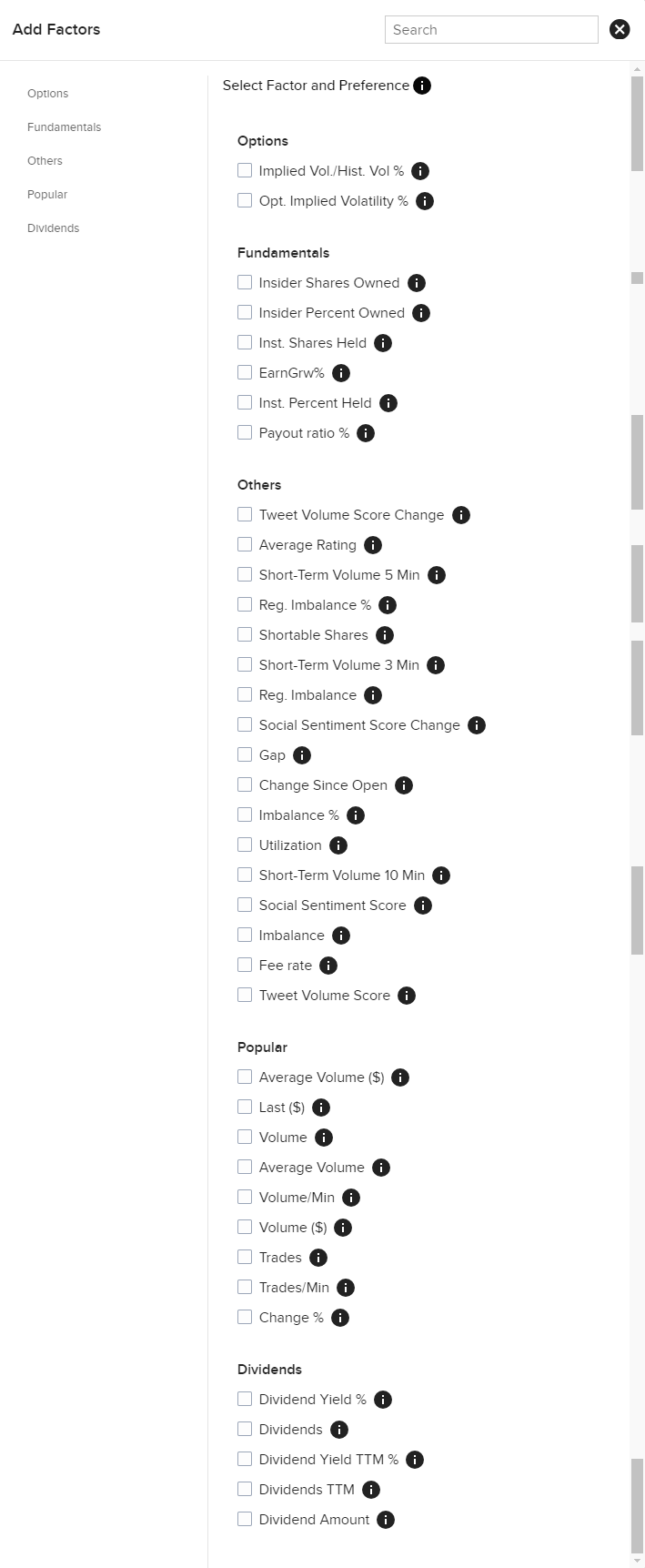
-
Choose up to 10 screener factors. For each chosen factor the user has the option to specify whether a lower value or higher value is desired. Once higher or lower values are specified, the Importance field is displayed.
-
Make changes to the screener and see it update automatically. When finished, you may select any instruments you wish to add to a Watchlist or Export to CSV.