Clone User
Instructions
You have the ability to copy user access rights from existing users.
-
Click Settings > Account Settings > User & Access Rights.
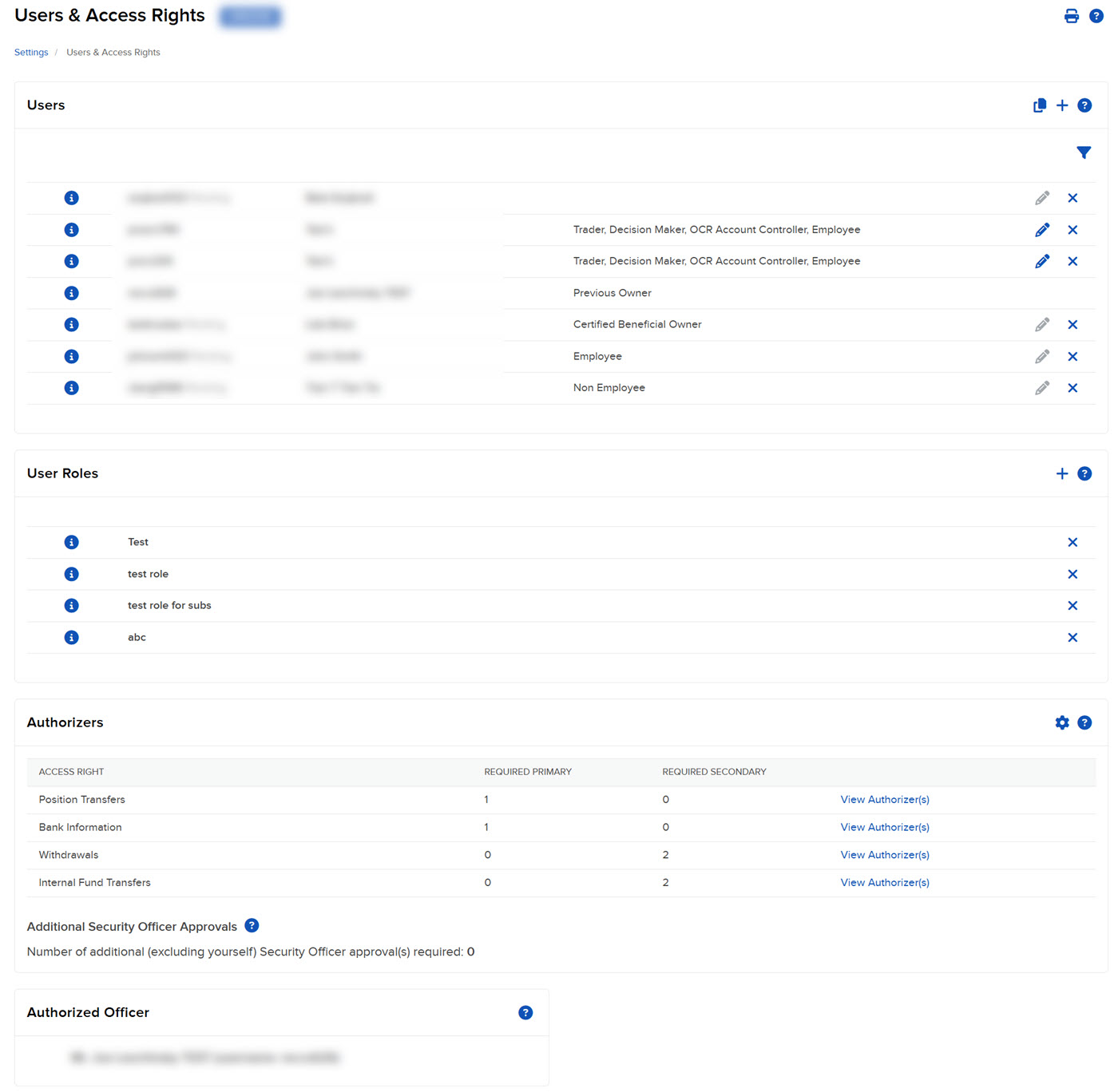
-
Click on the clone icon on the top right corner.
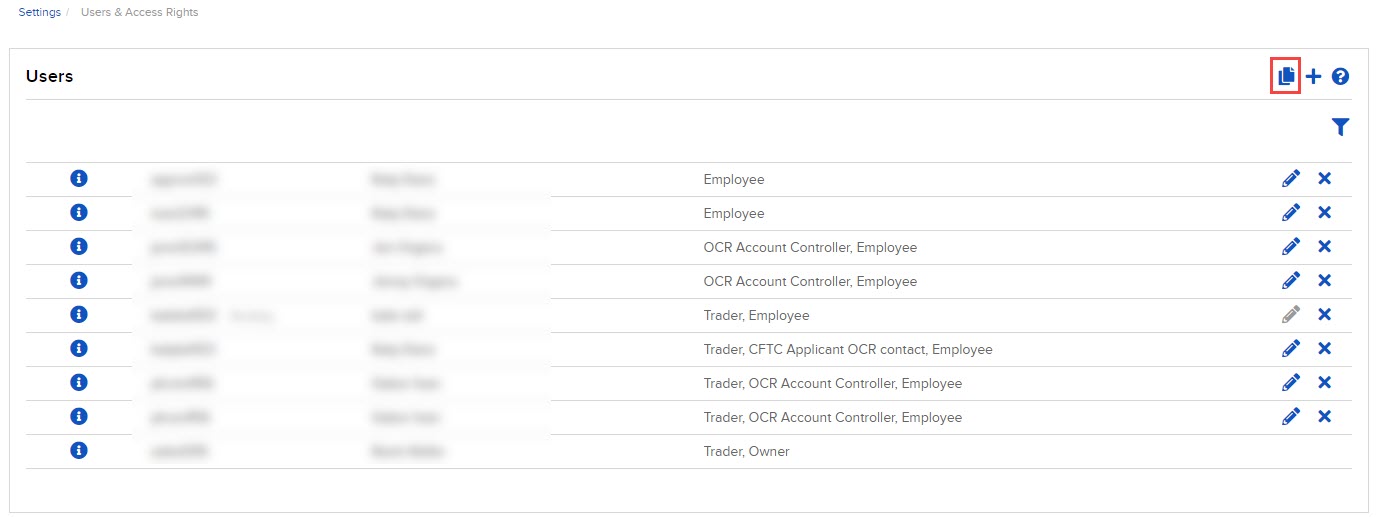
-
From the list of users select the user whose User Access Rights you want to copy from and click Continue.
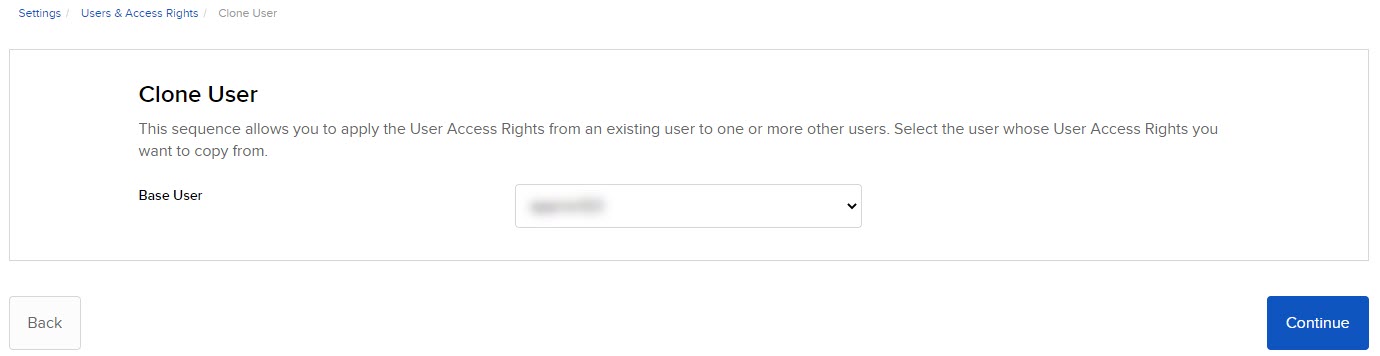
-
Select the user(s) who you want to apply the User Access Rights to and click Continue.
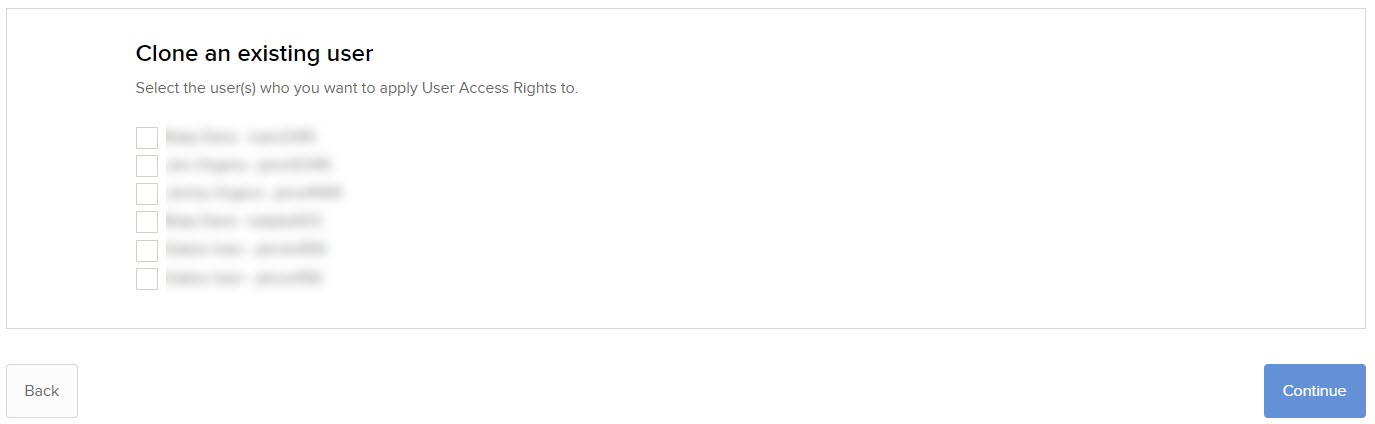
-
Review the User Access Rights information and click Continue.
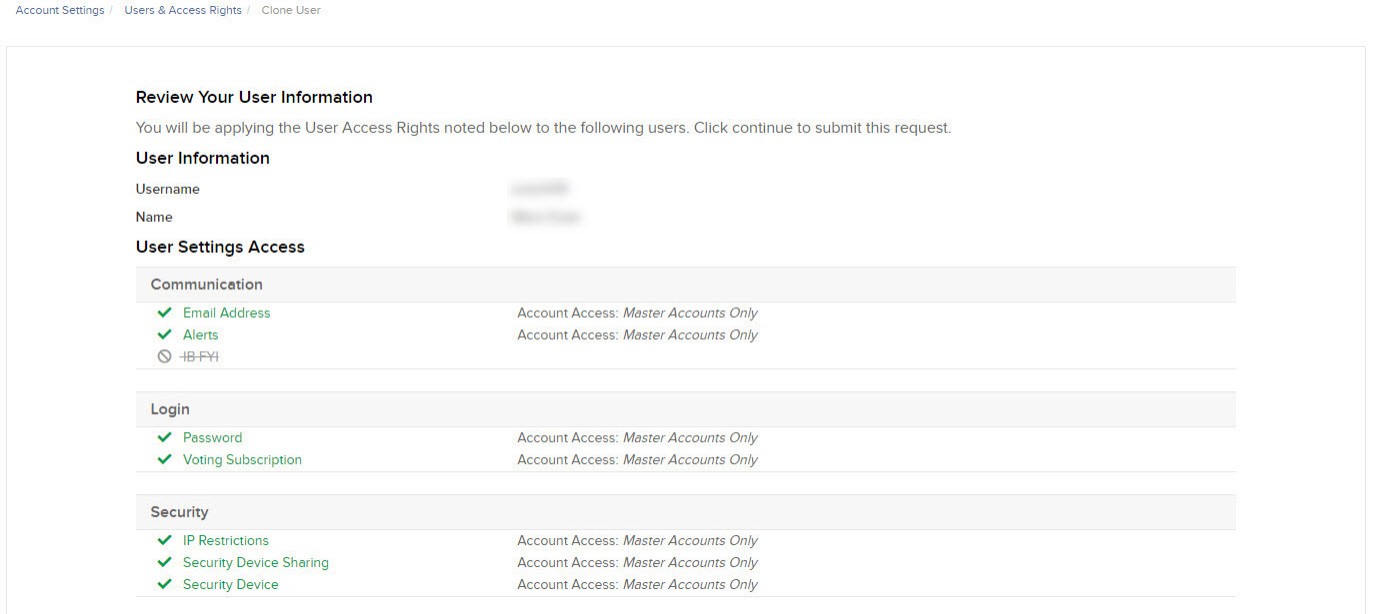
Additional Resources
Learn About Users & User Roles at IBKR Campus
Learn About Users & User Roles for Advisors at IBKR Campus