Online Features
Instructions
IBKR Voting provides several forums where you can express your opinion and vote for your favorite commercial tools, freelance tools, programming consultants, third-party tutors and new features. You subscribe to IBKR Voting on the Voting Subscription page in Portal.
You can access this screen if you are a(n):
- Individual, Joint, Trust or IRA Account User
- Small Business Account User
- Family Advisor, Non-Professional Advisor or Client
- Advisor Master
- Advisor Client
- Proprietary Trading Group Master User
- Proprietary Trading Group Sub Account User
- Broker Master User (master account only)
- Broker Client
- Investment Manager Master
- Fund
-
Click Settings > Security > Online Features.
- In the Login panel, click the Configure (gear) icon for Voting Subscription.
The Voting Subscription screen opens in a popup window.
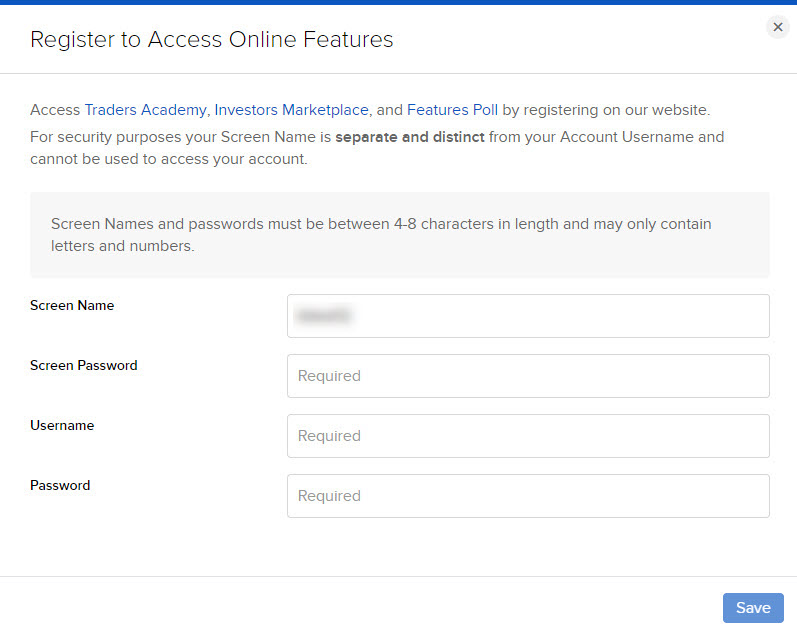
- Enter a voting username and password in the fields provided.
When you vote in any of our voting forums or polls, you will be prompted to enter your voting username and password.
- Enter your account username and password in the fields provided.
- Click Save.
Your voting subscription automatically expires after one year, at which time you can re-subscribe by clicking the Reactivate button, which only appears when your subscription has expired.
Additional Resources
Learn About the Client Portal Interface at IBKR Campus