View ForecastTrader Positions
Instructions
You may view your Event and Forecast Positions in both the Portal and the ForecastTrader window. To do so, please take the steps outlined below.
ForecastTrader
-
On the ForecastTrader screen, select the Portfolio tab and click Positions.
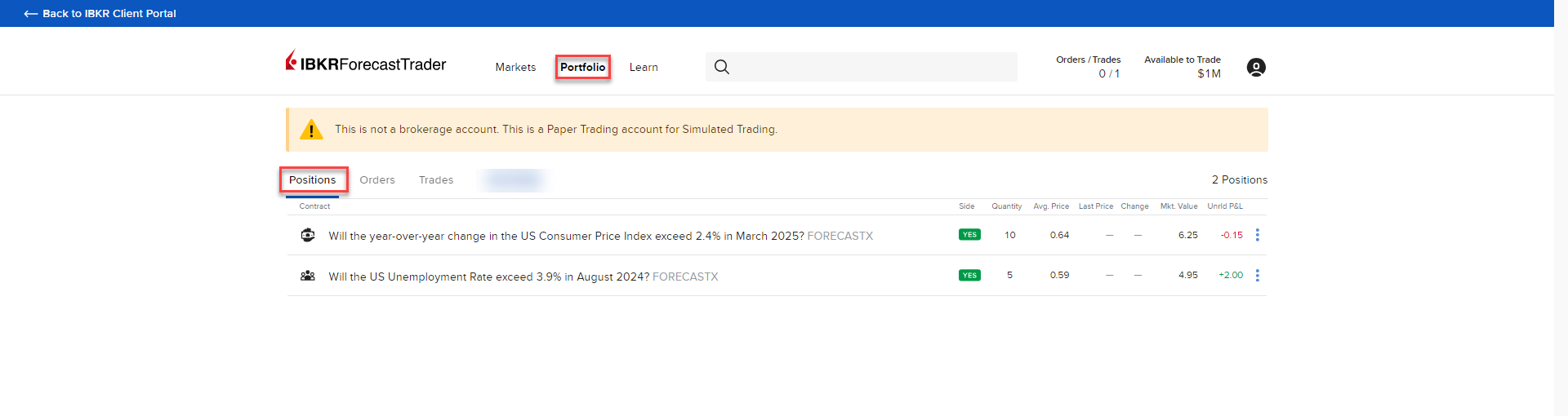
Portal
-
Click Back to IBKR Client Portal in the top left corner and navigate to the Portfolio tab
Alternatively, click Back to IBKR Client Portal, select the Menu icon in the top left corner, and select Accounts - Portfolios
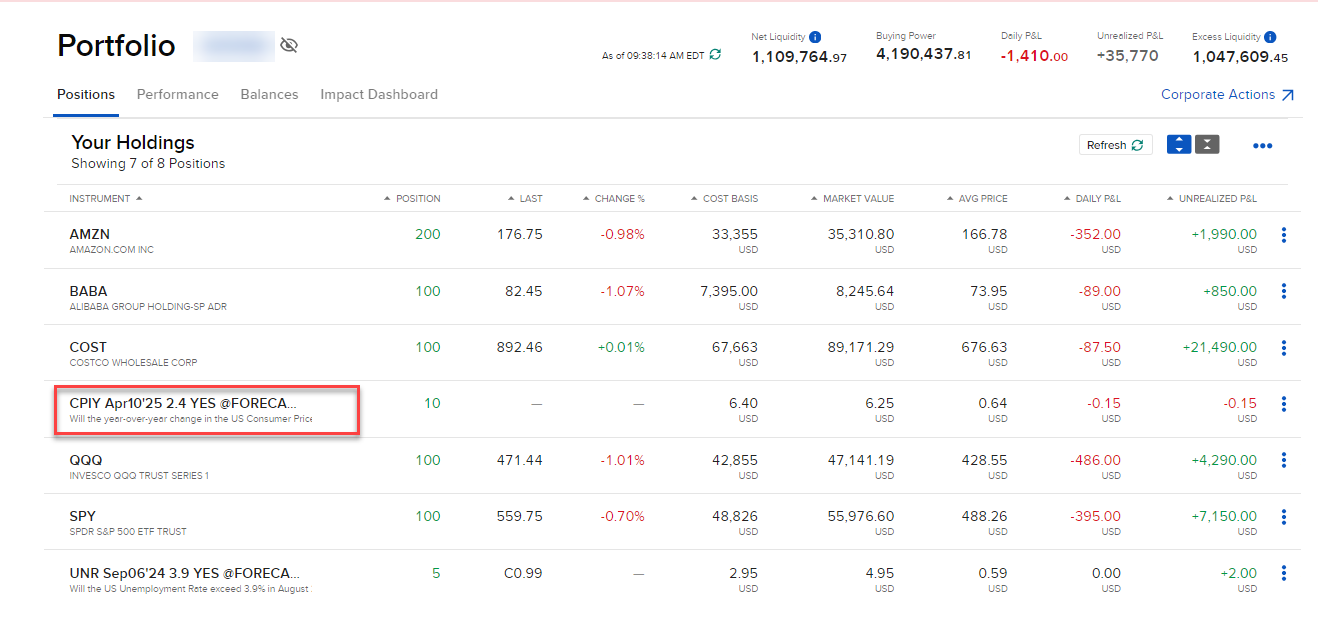
-
The Event and Forecast Contracts will be listed with your other positions.
Additional Resources
Learn About Trading in the Portal at IBKR Campus
Learn about IBKR ForecastTrader at IBKR Campus