Virtual FX Tracking
Instructions
You may enable Virtual FX Tracking in your portfolio which will allow your FX Holdings to be displayed as symbols (e.g. USD, EUR) in the Positions section of the Client Portal. To enable this feature, please take the steps outlined below.
-
Click the User menu (head and shoulders icon in the top right corner) > Settings > Trading > Virtual FX Tracking.
-
Select the check box in the top right corner to Enable or Disable and press Continue to save your changes.
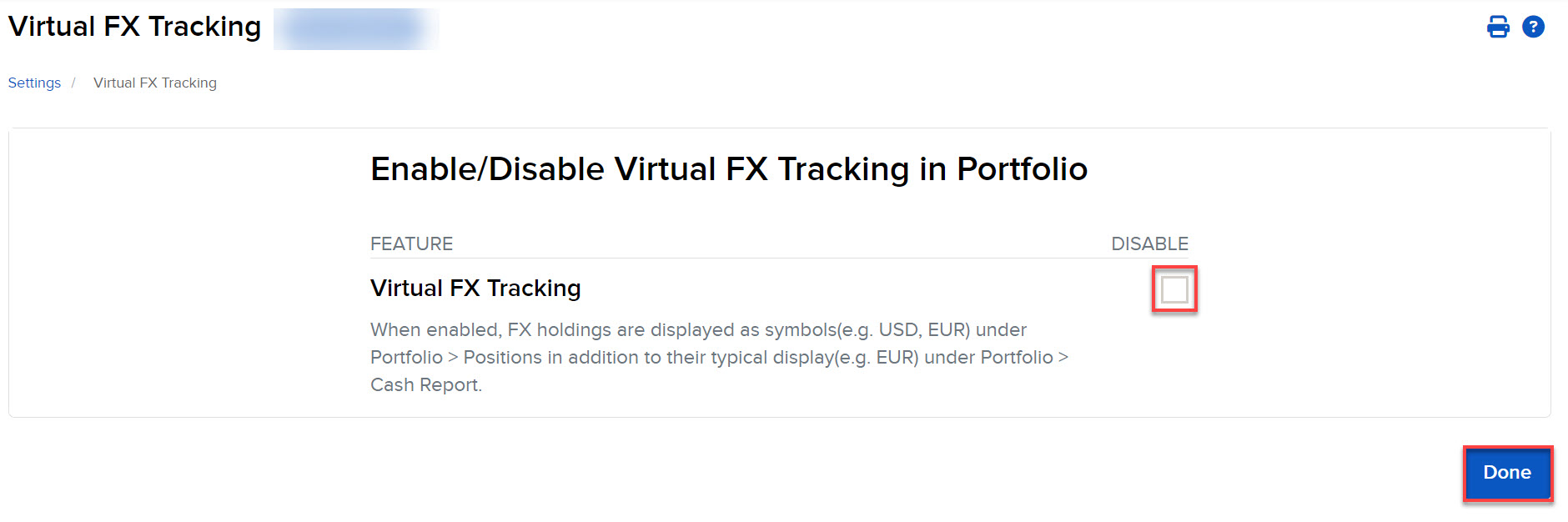
To view your FX Holdings as symbols (e.g. USD, EUR) you may navigate to the Client Portal and click the Portfolio Tab > Positions.
You may also view this in your Cash Report by clicking the Portfolio Tab > Cash Report.