Users and Access Rights
Instructions
User access rights let you create sub-compliance users and assign them rights to access the different functions in EmployeeTrack, if your organization requires multiple compliance officers. In this scenario, you are the Lead Compliance Officer and the compliance users you create typically report to you.
Account Settings > Users & Access Rights opens the Users page, where you can:
- Add users to your account and assign them access rights.
- View existing users' access rights.
- Edit existing users' access rights.
- Delete users from your account.
The Users page displays all open and pending users. You can view the first and last name, EmployeeTrack user name, type of user, a link to view access rights, and account status of each user at a glance. Links to modify and delete each user also appear.
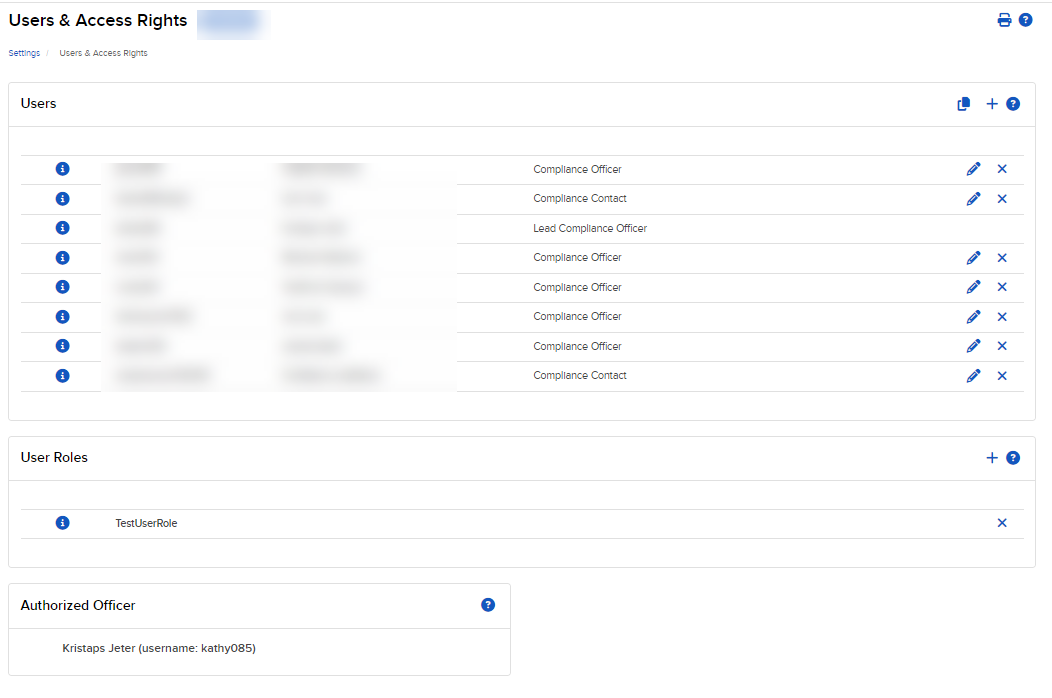
Access Rights and Access Groups
User access rights are organized into access groups. Each access group contains several functions, which themselves correspond to the individual functions in EmployeeTrack. When assigning access rights to a user, you can assign access rights to an entire access group and all of its individual functions, or you can assign access rights to the individual functions themselves.
Sub-compliance users cannot access the User Access Rights or Compliance Officer Information pages in EmployeeTrack.