Viewing Central Book Orders
Instructions
Use the Central Book Orders query to view all aspects of a single order. Central Book Orders requires a Time Range, Comm ID or Name and Order ID. The Central Book provides information on the pricing used for triggering and routing an order.
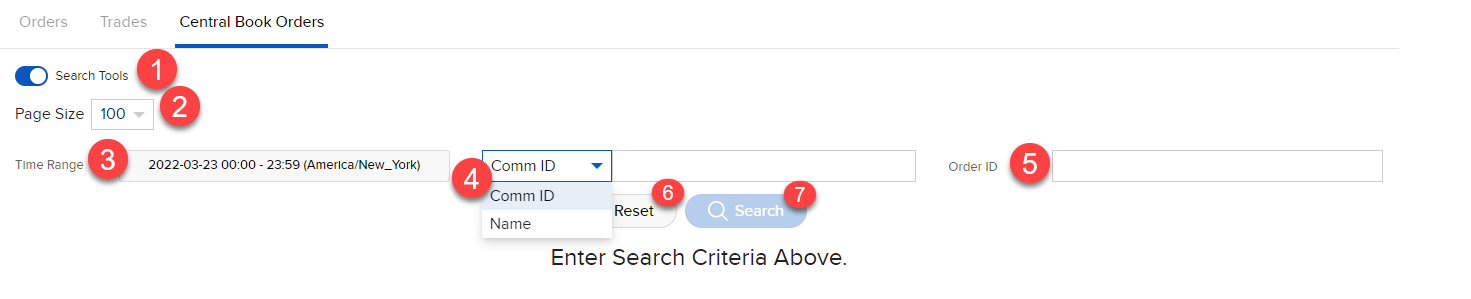
-
Search Tools - The Audit Data allows you to toggle to the Search Tools that will give you search fields.
-
Page Size - Allows you to choose the amount you want listed from 10, 25, 50 or 100 results.
-
Time Range - Select a specific date and a time range (always required). A slider will open from the right hand side of the screen. This will allow you to select the Date and Time Zone along with a “From” and “To” time frame for your search. Click Clear to start over or Select to continue. Click "X" to close the window.
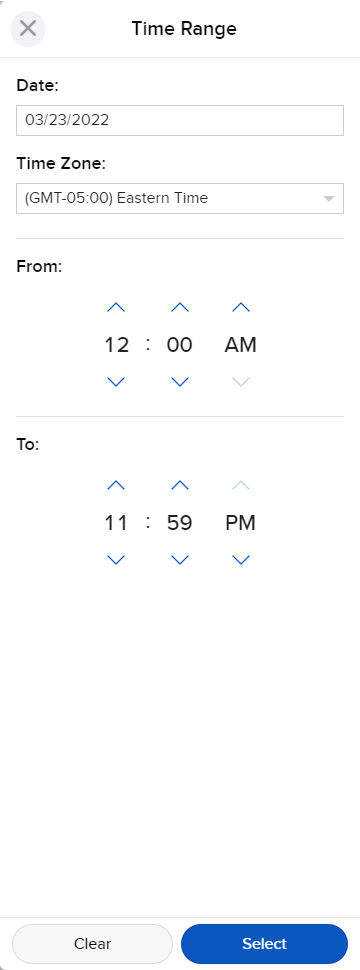
-
Comm ID - Enter the Comm ID or Name
-
Order ID - If known, you can enter an IBKR Order ID to see only those open orders associated with this ID.
The Order ID will auto-fill on the Central Book Orders page when you click on the hyperlink for Order ID from the Trade page. If you switch to the Orders page and look under the CB column, you can select the check mark or select “Track in Central Book” on the right hand side of the row. When selecting the check mark, the Comm ID will autofill on the Central Book Orders page.