Viewing Executed Trades
Instructions
The Trades page will allow you to review Audit Data, Execution Totals or Raw XML.
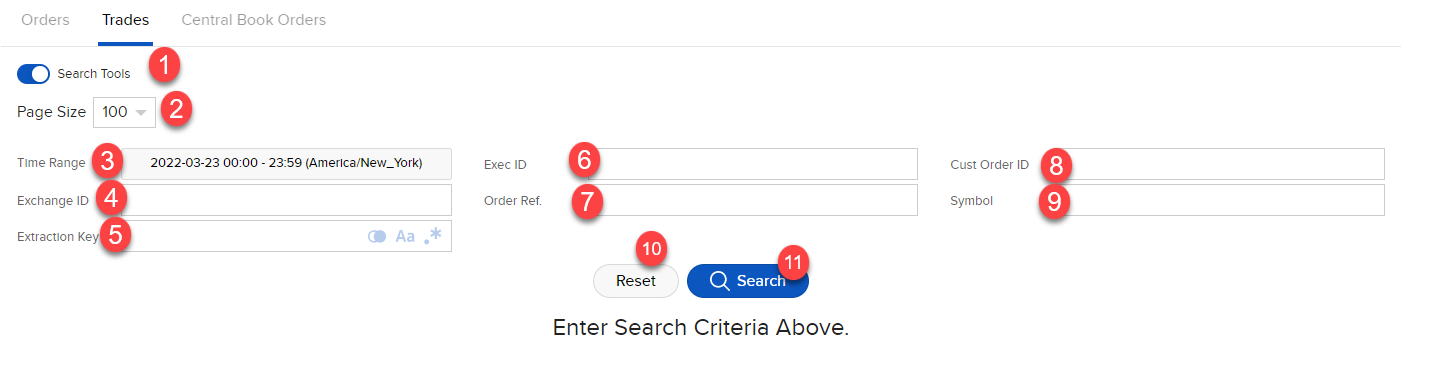
-
Search Tools - The Audit Data allows you to toggle to the Search Tools that will give you search fields.
-
Page Size - Allows you to choose the amount you want listed from 10, 25, 50 or 100 results.
-
Time Range - Select a specific date and a time range (always required). A slider will open from the right hand side of the screen. This will allow you to select the Date and Time Zone along with a “From” and “To” time frame for your search. Click Clear to start over or Select to continue. Click "X" to close the window.
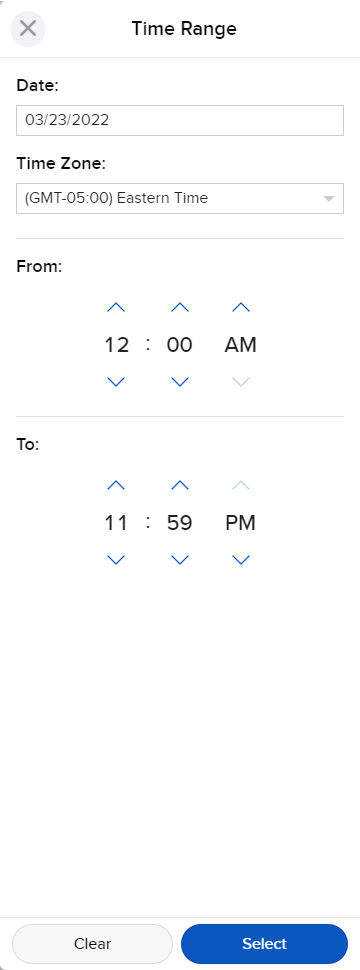
-
Exchange ID - If known, you can enter an Exchange ID to see only those open orders associated with this ID.
-
Extraction Key - Enter text representing the selected extraction type in the Extraction Key field. For example, if you chose Order ID as the extraction type, enter a specific Order ID in the Extraction Key field. You can type part of the entry and the system will find all orders with an extraction key containing the text you entered. You can choose one, all, or a combination of the extraction criteria to search.
-
Invert Search - Results that do not match the extraction key will be included in the search results. For example, if you want to search for all AAPL trades but not options trades, you could select invert and enter OPT as the extraction key.
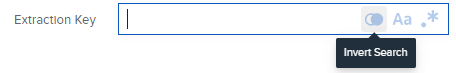
-
Match Case - If enabled, the expression key will be case sensitive.
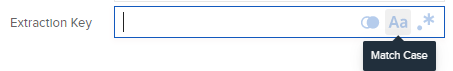
-
Use Regular Expression - Uses standard regular expressions.
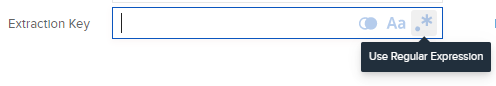
-
-
Exec ID - If known, enter the ID assigned to the executed order to view only that order.
-
Order Ref. - If known, you can enter an Order Reference number to see only those open orders associated with this ID.
-
Cust Order ID - If known, you can enter a customer order ID to see only those open orders associated with this ID.
-
Symbol - Display results for a specific asset. If left blank, results will be returned for all contracts.
-
Reset - Click reset to clear all selections
-
Search - Execute the search criteria