Can I create multi-leg option combination strategies?
Instructions
From within the Option Chain, toggle on the Strategy Builder.
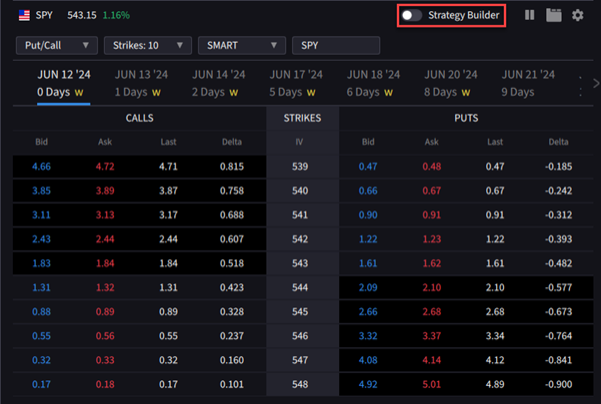
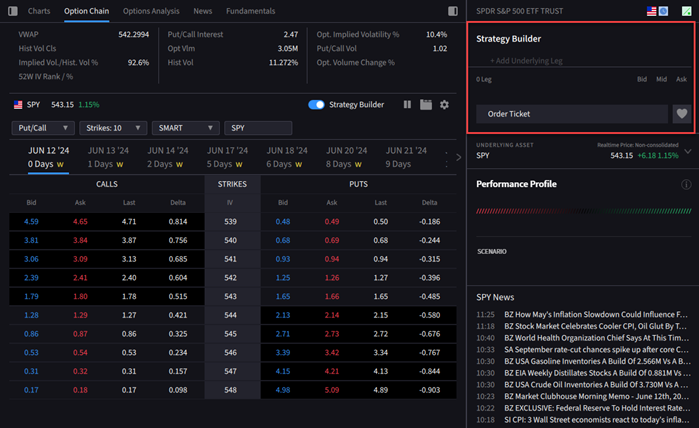
The default layout has CALLS on the left and PUTS on the right, with expiration dates along the top as individual tabs. Select an expiration date and from the CALLS or PUTS side:
-
Click the Ask at a specific strike price to add a BUY leg to your strategy.
-
Click the Bid at a specific strike price to add a SELL leg to your strategy.
Legs display in the Strategy Builder order ticket. Recognized strategies are identified.
-
Click +Add Stock Leg from the order ticket to add 100 shares of the underlying to your strategy.
When you've added all legs, click Order Ticket, modify order parameters as needed and submit.
Additional Resources
Learn About the IBKR Desktop Option Chain Strategy Builder at IBKR Campus