Create an Option Order
To create an Option Order, please follow the steps outlined below.
Instructions
-
From the left-side panel click the Quote icon.
-
Click Option Chain along the top of the Quote page.
Alternatively, right-click on an option in a watchlist and select Option Chain.
-
Select an underlying from the Financial Instruments list on the left.
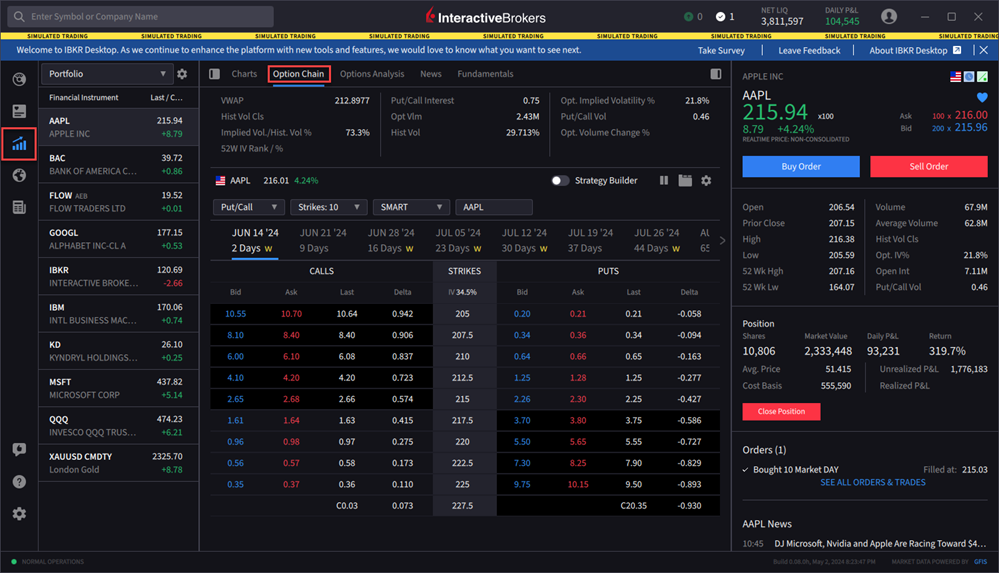
-
Any existing positions or combos will populate directly on the Option Chain. Hover your cursor over the position number to view details regarding this option, close your position, or rollover your position.
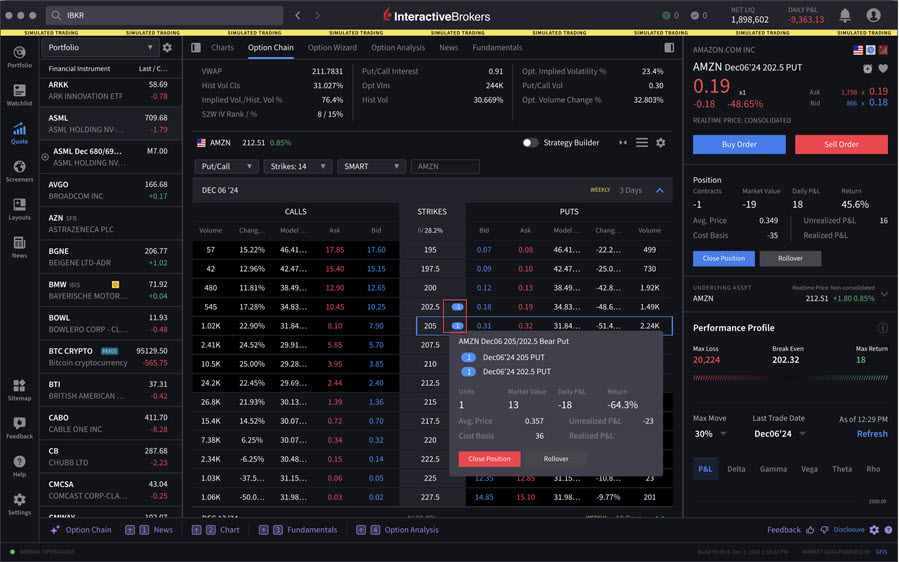
-
Click the Bid price (to create a Sell order) or the Ask price (to create a buy order) from the Calls or Puts side of the Option Chain. The Rapid Order Entry panel on the right-hand side will populate with the selected options contract.
-
Modify the order parameters as needed.
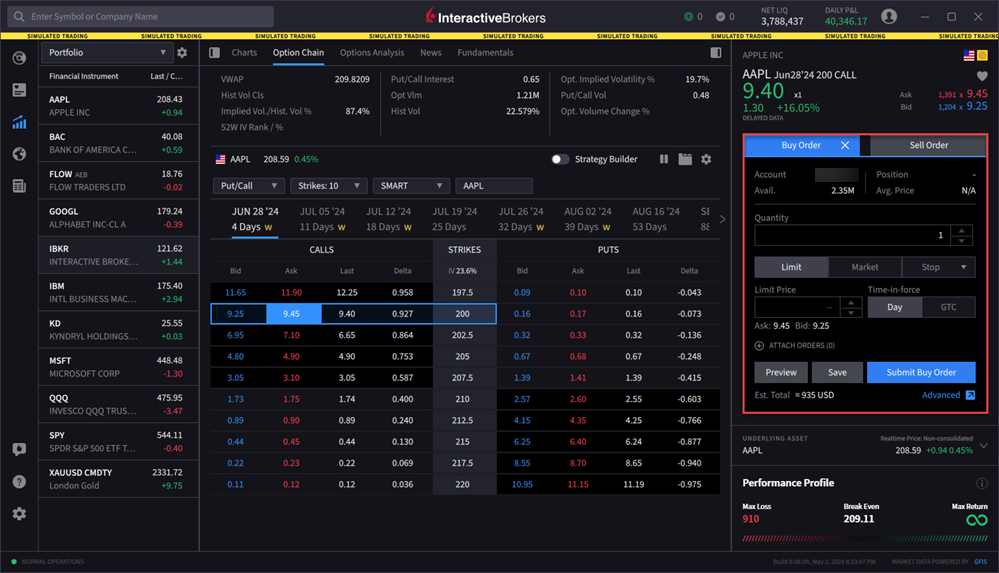
-
Click Submit Buy Order or Submit Sell Order to transmit the order.