Daily Overview
The Daily Overview screen displays timely, high-quality coverage on all of your holdings from your Portfolio, Watchlists, and recently traded symbols, improving time-to-trade. To navigate to this tool, please take the steps outlined below.
Instructions
-
Select the News
 menu from the left-hand side.
menu from the left-hand side. -
Select the Daily Overview tab.
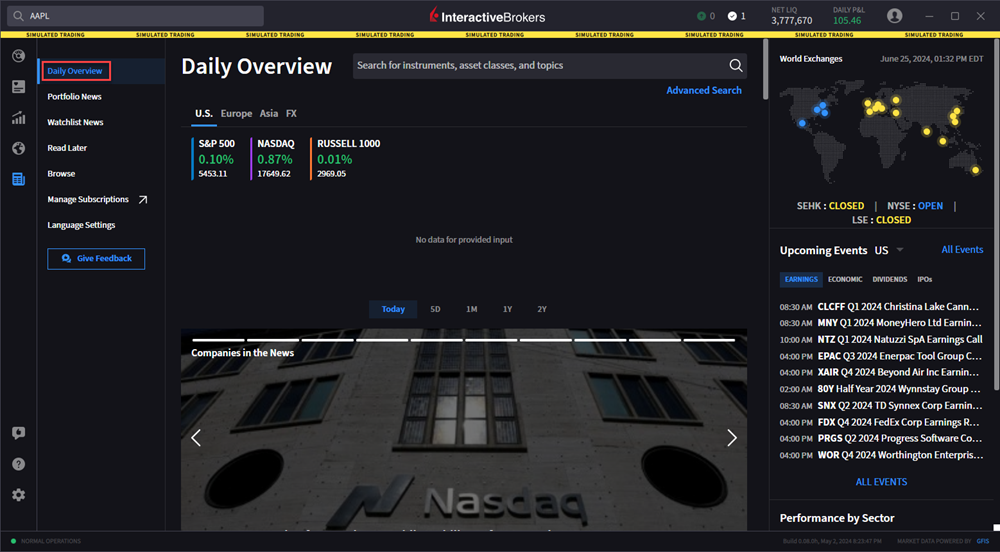
-
Scroll to view additional information.
-
Click the applicable links to view articles, websites, and more.