How do I change my background to dark or light?
Instructions
Click the Settings icon ![]() from the Left Navigation Panel, then select Display.
from the Left Navigation Panel, then select Display.
-
Color theme: Choose between Light or Dark.
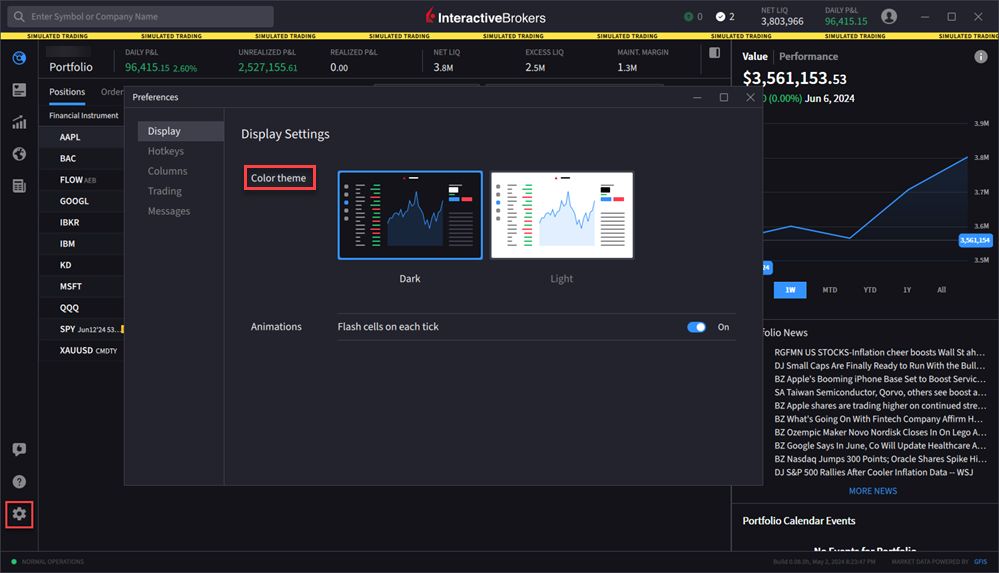
Click the Settings icon ![]() from the Left Navigation Panel, then select Display.
from the Left Navigation Panel, then select Display.
Color theme: Choose between Light or Dark.
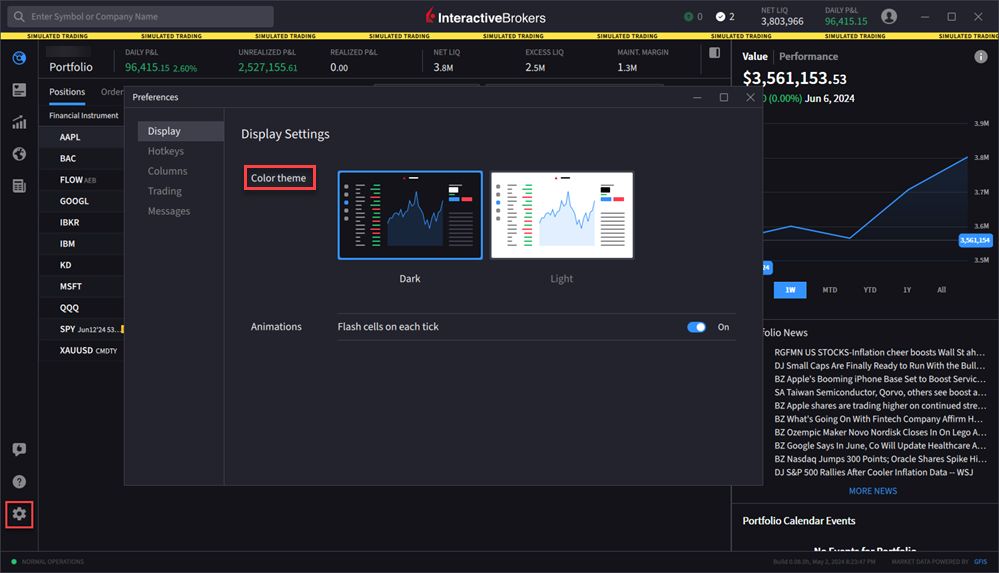
Last updated on April 21, 2025