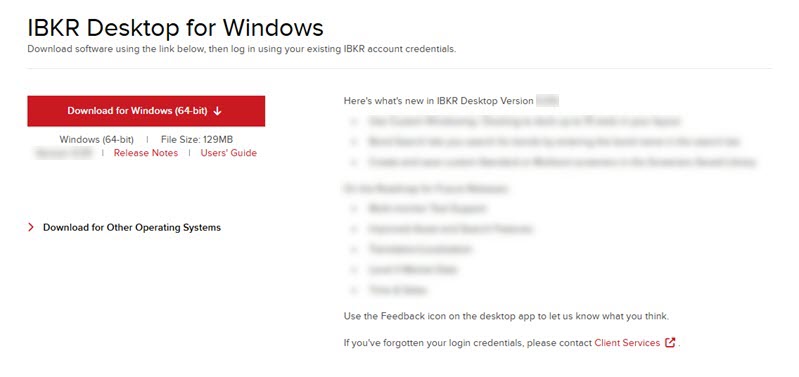Download Software
Instructions
To download our IBKR Desktop software, please click this Download Link and follow the steps outlined below.
-
Select Download Latest or Download Beta
The Latest version is the most current stable production version of IBKR Desktop with all of the latest features. This version updates automatically (upon login) whenever a new Latest version is released.
The Beta version has not yet been released to production and is likely to change often. This version updates automatically (upon login) whenever a new Beta version is released.
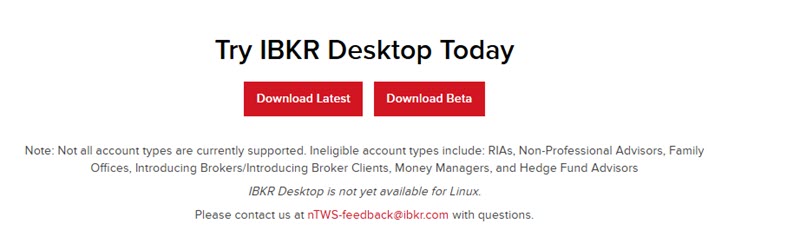
-
Click Download again to download the specific version of IBKR Desktop that you selected.