How do I create a new Watchlist?
Instructions
Open the Watchlist window using the icon in the left panel.
To create a new Watchlist
-
From the tab set at the top of the Watchlists, click the
 sign.
sign. -
Click
 at the bottom of the Browse Lists window.
at the bottom of the Browse Lists window.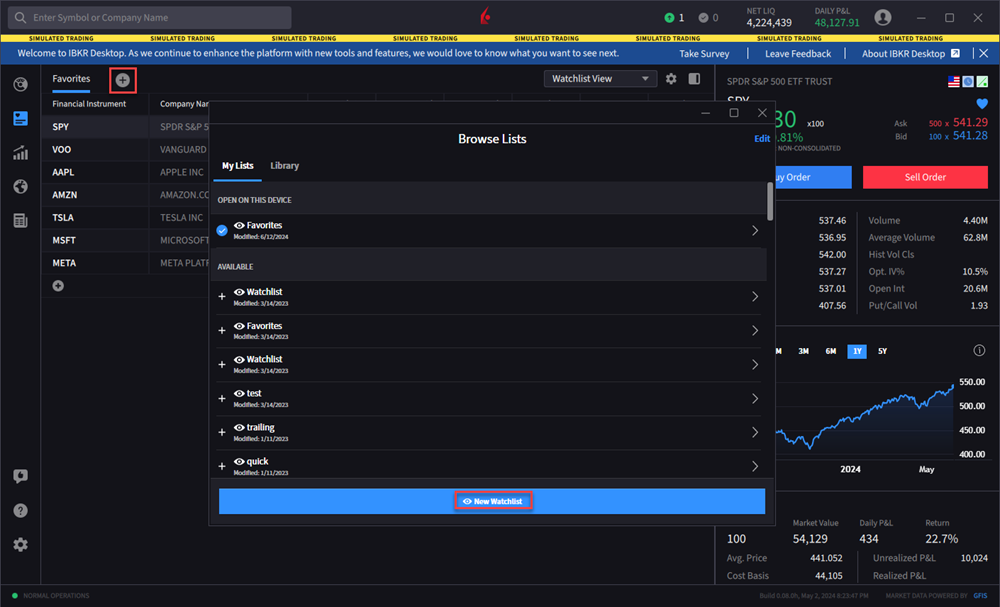
-
Rename the new Watchlist tab using the right-click menu.
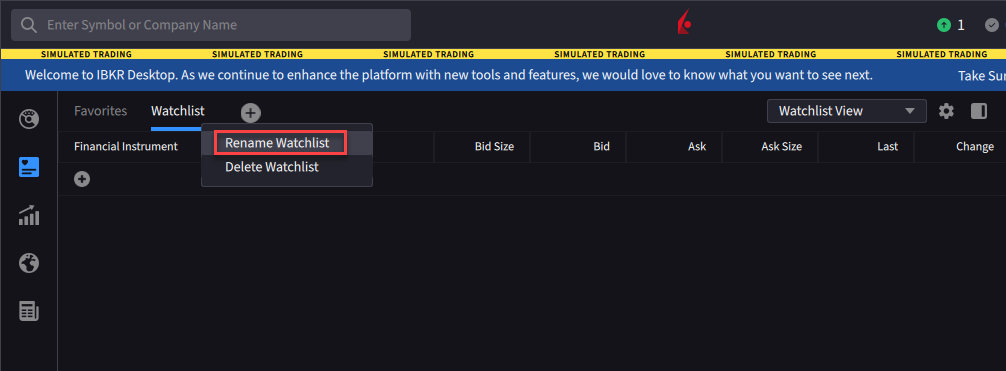
-
Add assets using the
 sign at the bottom of the list.
sign at the bottom of the list.