Login
The Login setting allows you to set a time to Auto Logoff or Auto Restart the desktop application. To do so, please take the steps outlined below.
You have elected to have your trading platform restart automatically on a daily basis. This procedure will require manual authentication once a week, the first time you log into the platform after the security tokens have been invalidated, a security process that occurs each Sunday at 1:00 am ET.
There are several factors outside the control of IBKR that may impede auto-restart:
-
If your machine is in sleep or hibernation mode, or happens to have no power when the restart is scheduled to occur.
-
If your machine is installing operating system updates that trigger an automatic system restart when complete.
In rare cases, for example for security reasons, we may need to revoke the authentication token, causing your platform to require manual authentication once the restart competed.
Having your trading platform constantly up and running exposes it to the risk of being accessed by unauthorized persons. We therefore strongly recommend that you consider the following security measures:
-
Use a higher level of access control and protections for the operating system account profile, the physical machine running your trading platform, and the premises where it is located.
-
Keep the account protected with two-factor authentication through IBKR Mobile authentication (IB Key).
-
Click the Settings Icon.
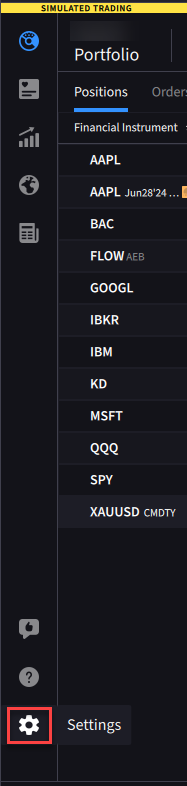
-
Click the Login tab.
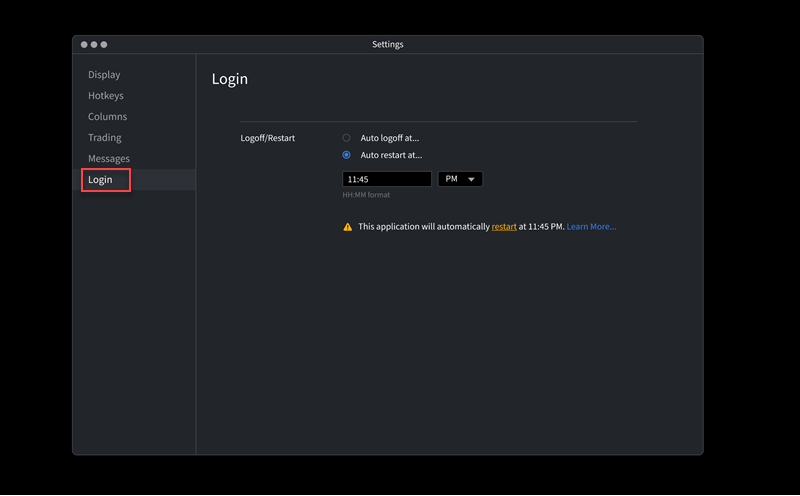
-
Select Auto logoff at... or Auto restart at... and adjust the HH:MM and AM/PM time election.
-
Close out of the window to save these changes.