MultiSort Screener
The MultiSort Screener quickly finds securities that best match the blend of your chosen factors. Simply select the factors that are most important to you, specify whether a higher or lower value should be prioritized for each, and set the importance level. MultiSort will return a ranked list of scored results. The higher the result, the more relevant the security is to your preferences. To use this tool, please take the steps outlined below.
Instructions
-
From the left-side panel click the Screeners
 icon.
icon. -
Select MultiSort Screener from the left-hand side.
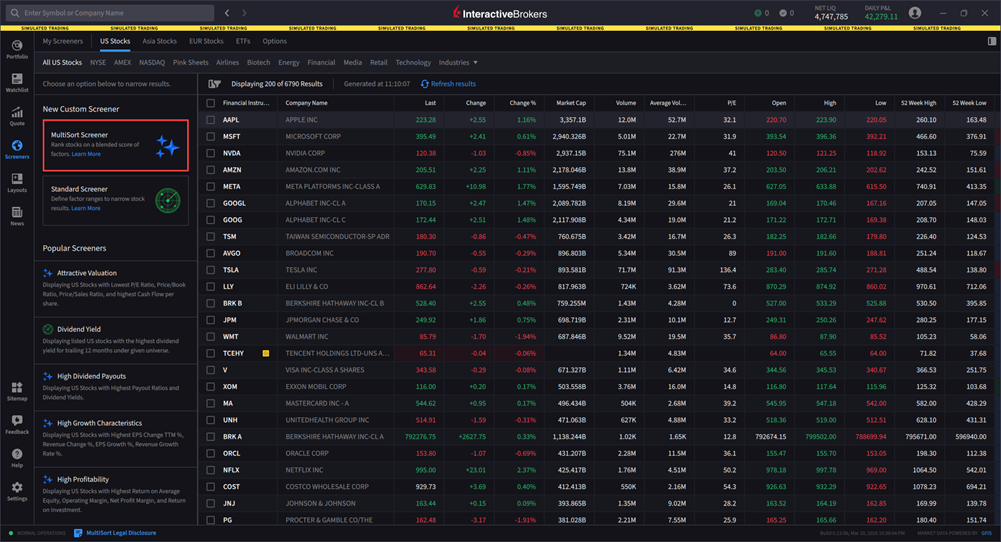
-
Click the factors and select the filter criteria.
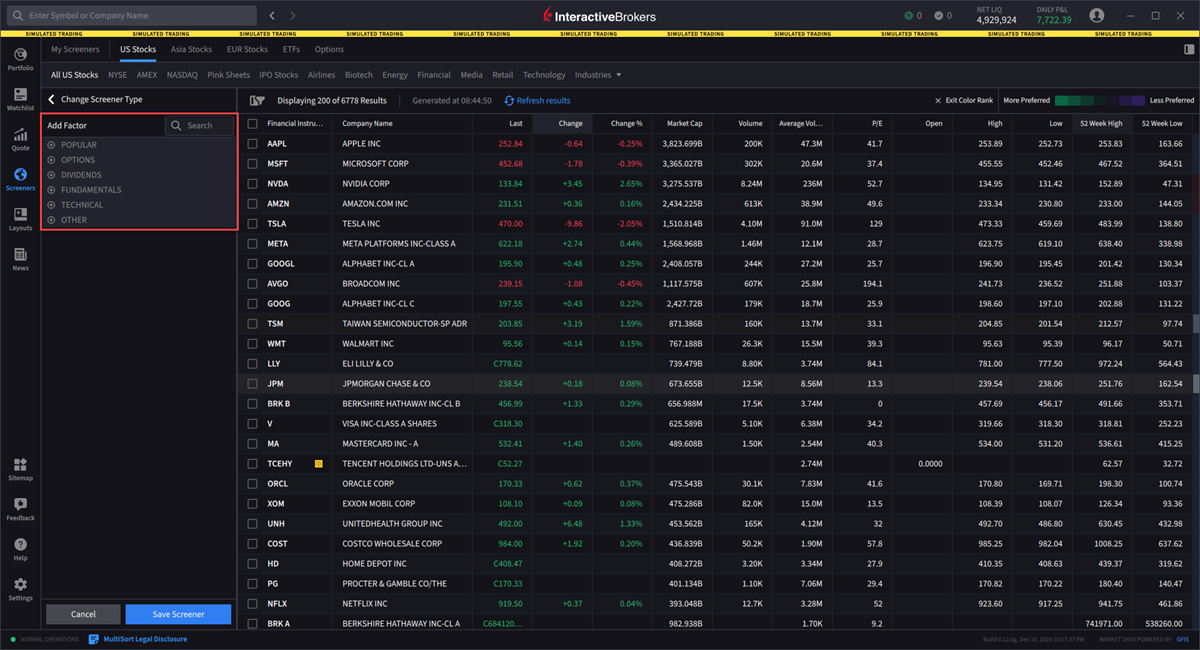
-
Once you have added the factors, select the preference drop-down menu.
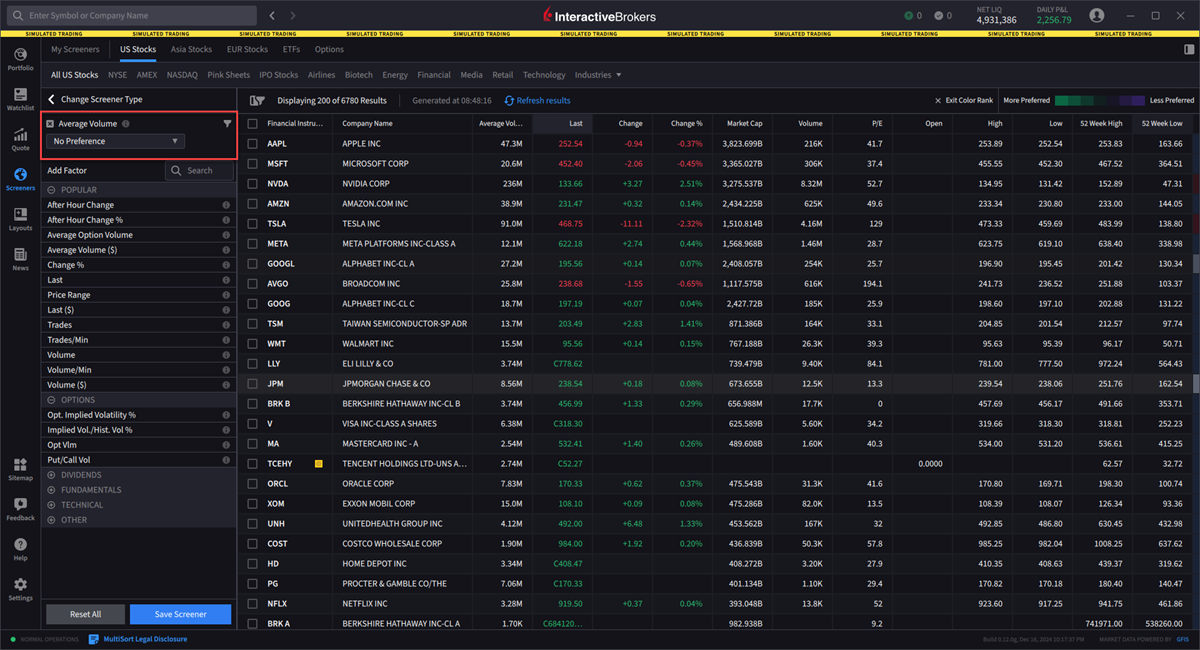
-
Click on Refresh results to periodically refresh the populated products.
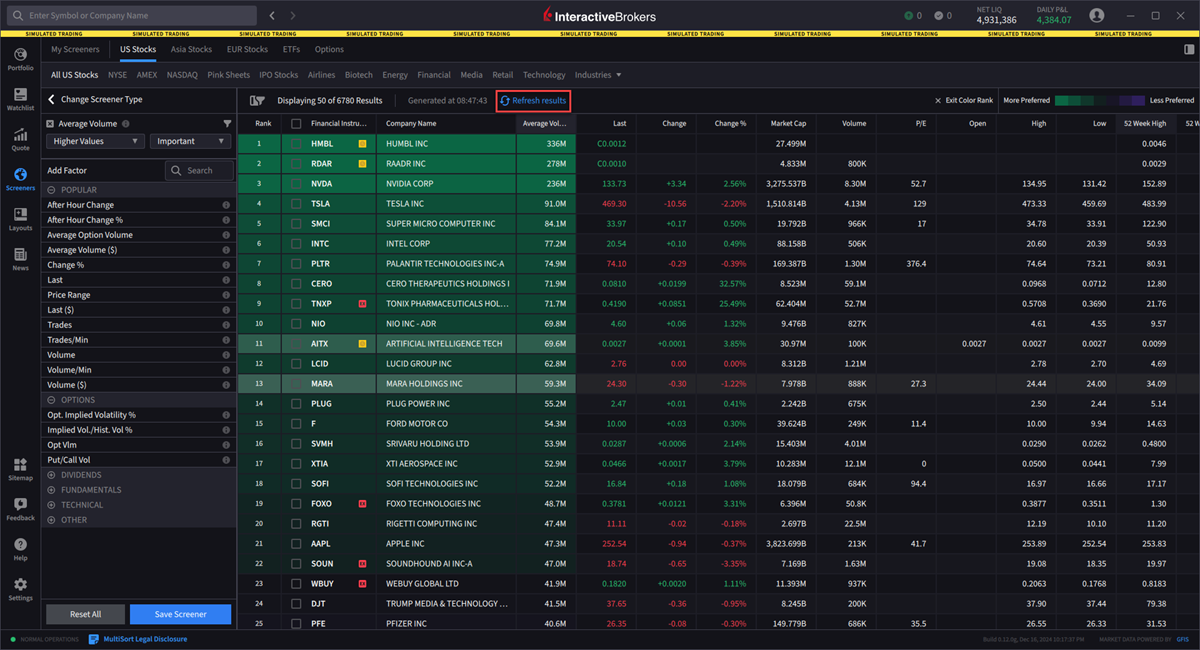
Additional Resources
Learn About the IBKR Desktop Market Screeners at IBKR Campus