How do I roll an option position?
Instructions
You can roll an option position to another strike or different expiration date using the right-click menu from a selected position.
To Roll an Option
-
From the Positions tab of your Portfolio, right-click the option position you want to roll.
-
Select Rollover from the right-click menu.
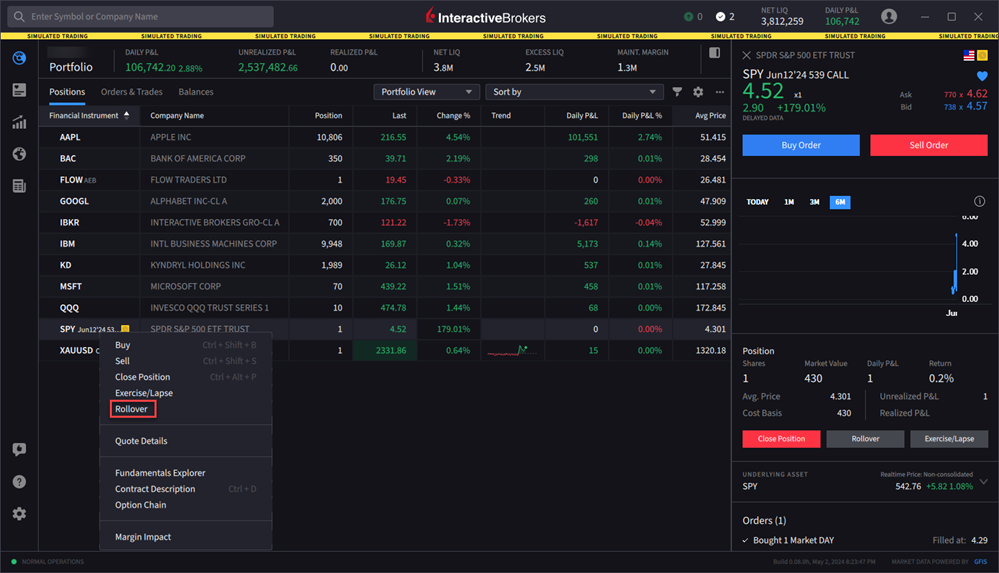
-
Use the Rollover wizard in the right-side Price Panel to complete the rollover.
-
Select the new leg you want to "roll to."
-
Click Roll Contract to open the Order Ticket. Modify parameters as needed.
-
Submit the new order.
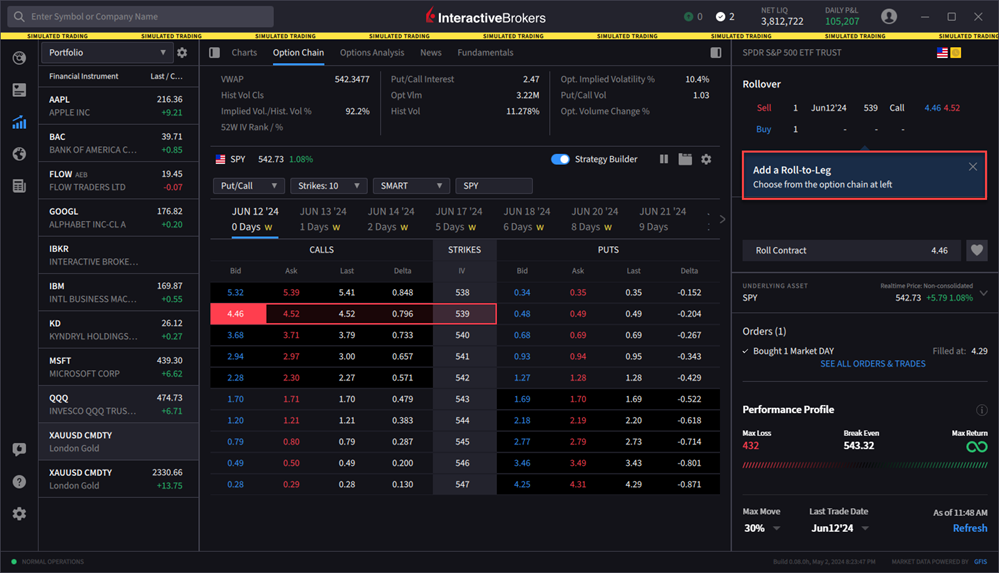
Your original leg is closed and the new contract is opened.
-