Why is my screen flashing?
If you encounter flickering or flashing within IBKR Desktop, you can attempt to remedy this by doing the following:
Check your Graphics Driver
-
You may need to update your graphics driver to be more up-to-date.
-
Please go to your laptop manufacturer’s website to check if there are recent graphic’s driver updates that you can download and utilize.
Identify Flashing or Flickering That’s Occurring
-
Once you rule out your graphics driver being a problem, try to notice where in the application you’re observing flashing or flickering.
-
Flashing in the entire application: if this is the case, please try adjusting your scaling and resolution in your “Display” settings on your machine.
-
Flashing Within Charts: More information below.
-
Flashing Within Charts
Graphics driver updates should be your first step to check in this scenario as well. You may also adjust your Graphics API selection from within the login screen. From the login screen, you can try different selections for "Graphics API" from the drop down selection:
-
Go to "More Options" in the Login Screen
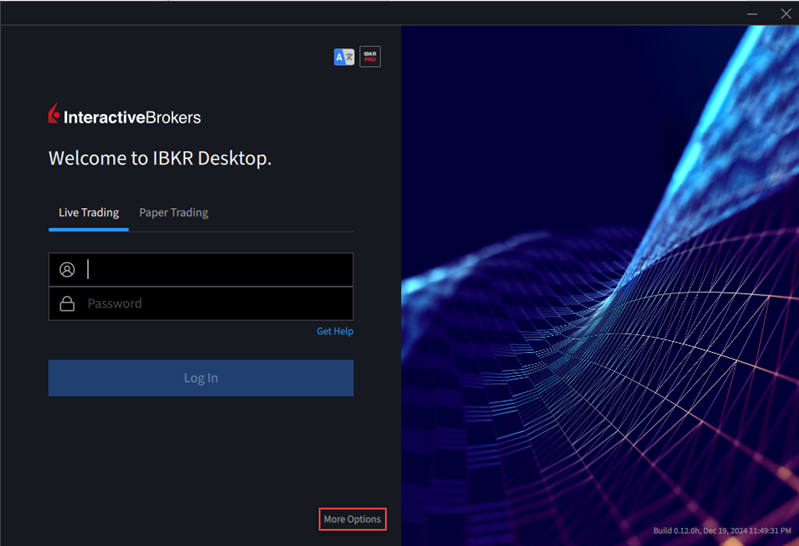
-
Go to "Graphics API" dropdown
-
Select relevant Graphics API selection based on your systems' needs
-
Default - this is default Graphics API selection for users when they're first using the platform
-
OpenVG - You can choose this option if there is issue with "Default"
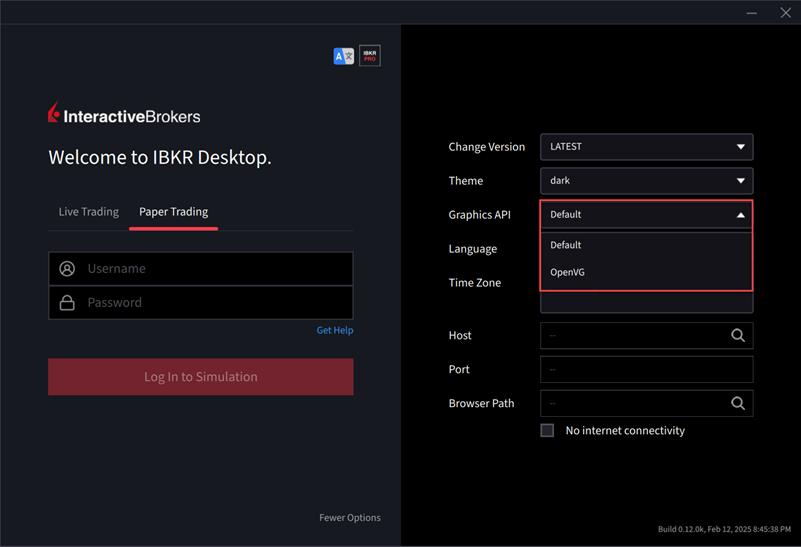
-