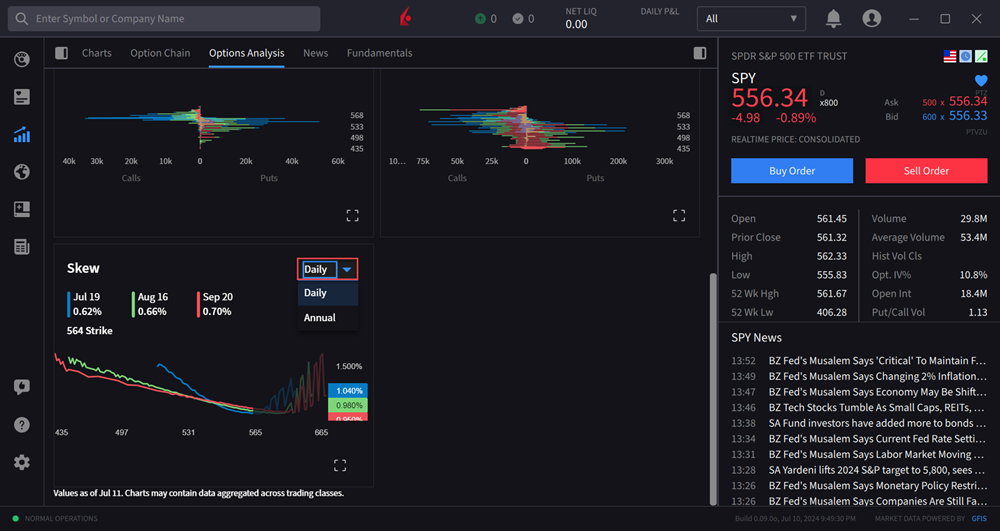Skew
Option Skew refers to the potentially asymmetrical implied volatility of options with different strike prices but the same expiration date. It is the difference in implied volatility between out-of-the-money (OTM), at-the-money (ATM), and in-the-money (ITM) options. To navigate to this graph, please take the steps outlined below.
Instructions
-
From the left-side panel click the Quote
 icon.
icon. -
Click the Option Analysis tab along the top of the Quote page.
-
Scroll down to view the Skew window.

-
Hover your curser over the graph to view the skew percentages. The percentage will populate in the top left corner of the window, followed by the expiry date.
-
Change the time period by selecting the drop-down menu in the top right corner of the graph to switch from Daily to Annual.